Dear Team,
I have downloaded MT5 and MT4 from your website but I am unable to open it. If I double click on the icon created on my laptop as I installed the MT5, it doesn't read let alone to open the app. I have been using this app for the past 2 weeks but I began experiencing this problem just this evening (17:00 - 18:40GMT).
Counting on your swift response.
me too
Dear Team,
I have downloaded MT5 and MT4 from your website but I am unable to open it. If I double click on the icon created on my laptop as I installed the MT5, it doesn't read let alone to open the app. I have been using this app for the past 2 weeks but I began experiencing this problem just this evening (17:00 - 18:40GMT).
Counting on your swift response.
You can not download MT4 from this website.
Because the support of MT4 trading terminal was stopped here, and you can download and install MT4 from the brokers' websites.
Dear Team,
I have downloaded MT5 and MT4 from your website but I am unable to open it. If I double click on the icon created on my laptop as I installed the MT5, it doesn't read let alone to open the app. I have been using this app for the past 2 weeks but I began experiencing this problem just this evening (17:00 - 18:40GMT).
Counting on your swift response.
Same problem here with all the lately installed MT4 and MT5 downloaded from various brokers.
Dear Team,
I have downloaded MT5 and MT4 from your website but I am unable to open it. If I double click on the icon created on my laptop as I installed the MT5, it doesn't read let alone to open the app. I have been using this app for the past 2 weeks but I began experiencing this problem just this evening (17:00 - 18:40GMT).
Counting on your swift response.
The thread with some suggestions for the users who can not install MT5 and MT4 (with old and stable builds of MT4 and MT5 uploaded to archive):
new update of MT?!
But, if you are having Windows 10 with 64-bit so you will not have any issue to download and install MT4 and Mt5 from the brokers' websites.

- 2021.09.01
- www.mql5.com
The thread with some suggestions for the users who can not install MT5 and MT4 (with old and stable builds of MT4 and MT5 uploaded to archive):
new update of MT?!
But, if you are having Windows 10 with 64-bit so you will not have any issue to download and install MT4 and Mt5 from the brokers' websites.
I have Windows 10 with 64-bit and still have the issue. The downloaded MT4/MT5 platforms do not launch.
I have Windows 10 with 64-bit and still have the issue. The downloaded MT4/MT5 platforms do not launch.
No one knows which Windows version you do have, and no one knows which builds you are trying to download and install (you know only what you have and what you did).
As to my suggestions:
- MT4 build from the brokers' websites are running with not a problem at all (I checked it - not a problem at all).
Besides, if you are having the issue with brokers' MT4 builds - you can download and install older builds of MT4 from archive (look at my post above). - MT5 latest release/stable build is 2980 according to this page: MetaTrader 5 latest updates
If you installed beta builds of MT5 so - you can use same archive (look at my post above) to change 3 files in your installation (your files for new neta MT5 builds to same 3 files for 2980 build); and do not connect with MetaQuotes-Demo server anymore.
I am telling you about it for the second day, but seems you ignore my suggestion all the time
(it is practical suggestions because I had same issues several days ago).

- www.metatrader5.com
I have Windows 10 with 64-bit and still have the issue. The downloaded MT4/MT5 platforms do not launch.
More explanation.
Example #1.
You told that you could not install MT4 from the broker's website.
I checked it with Windows 10 64-bit computer and with Windows 7 64-bit computer.
I installed one instance from the broker's website (you named this broker in your previous post).
It is running with not a problem at all:
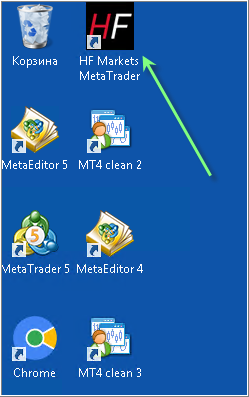
build 1344:

Example #2.
I do not like MT4 from the brokers' wesites.
I like "clean" MT4 (clean from every broker) because I want to connect this MT4 instance with every broker I want (any broker which is supporting MT4 now).
So, I go to this post #11 and I download two files (in zip archive).
I unzip those files and placed them in one folder (folder 1 for example):
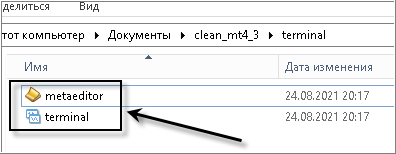
After that I click on terminal file to run it.
And MT4 is opened.
I am waiting for less than 1 minute, and this MT4 is closed, and after some time (less than 1 minute too) - open once again.
In this way - this clean instance of MT4 is updated to the build 1342:

After that I made an shortcut :
right mouse click on terminal file and Send to - Desktop (create shortcut).
That's all.
Now we can connect this "clean" Metatrader 4 to the broker, or we can create the account with the brokers (demo accounts for example):
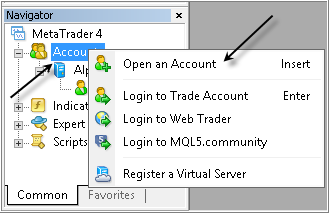
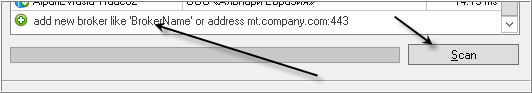
and we can create many accounts (demo accounts for example) with this "clean" MT4 instance:
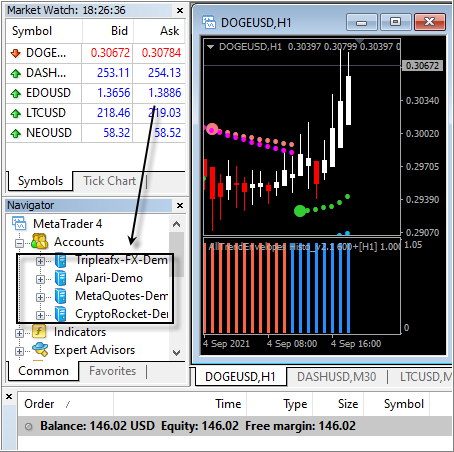
----------------
If I need the other MT4 instance (because every MT4 instance is working with one trading account at the time; and I do not want to switch MT4 from one trading account to an other one all the time ...) - I am doing the same:
download two zip files, unzip them and place unziped files in the other folder (different from the folder 1) ... and everyhing is same as described above.
So, I have 3 MT4 instances (3 "cleaned" MT4 instances) installed.
Build is 1342.
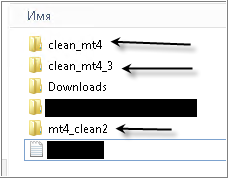
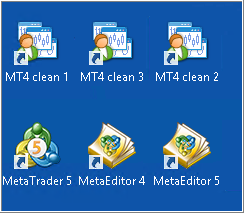

- 2019.06.01
- www.mql5.com
Example #3. Metatrader 5
I checked this link from the bottom of this page -
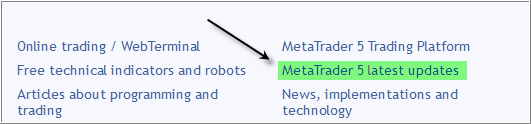
and found that build 2980 may be the latest release build (latest stable version of MT5).
So, I uninstall my MT5, and after that - I go to this archive (users of Russian forum created this archive to have old builds of MT4/MT5).
Users on Russian forum told that beta build 3021 is new and stable build.
Yes, this build is beta build too ... but I want to check some changes, and I want to receive one of the new build anyway.
So, I am looking for build 3021 in this archive:
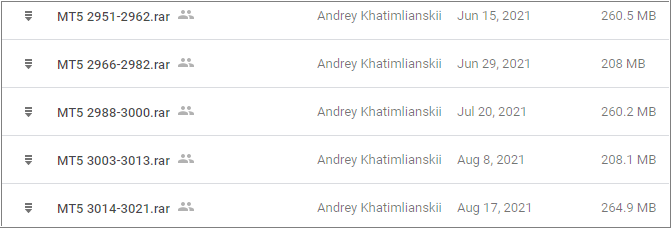
And I download one file with many files inside (it was not archived by Winzup; it was archived by Winrar):
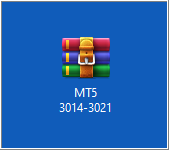
I unrar it (same with unzip).
I need MT5 3021 (because I selected to install MT5 beta build anyway, because it is new and more stable than the next beta builds after 3021; of course, you can select release version 2980 if you want):
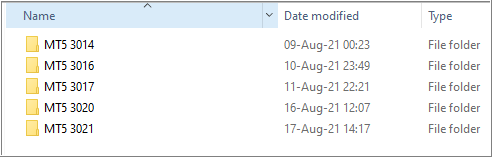
3 files are inside MT5 3021 folder.
I placed those 3 files (whole this MT5 3021 folder) to some safe place in my computer (in Documents folder for example).
And I click on terminal64 file.
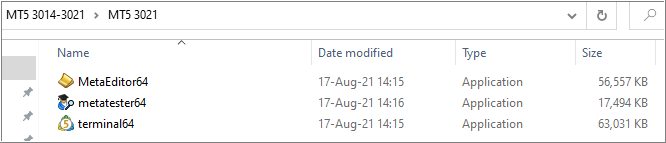
MT5 will be opened.
After that - I filled Community tab in Metatrader with my forum login (not by email) and forum password (because I bought some Market products and I want to use them; but I need to fill Community tab to sue them), and I create/connect some trading accounts.
I create shortcut and so on (same as my post above).
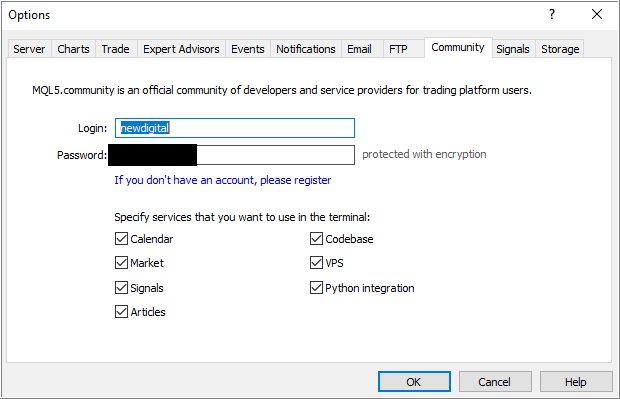
----------------
The only one thing I should remember:
never (never!) connect to MetaQuotes-Demo server anymore.
I will connect to this MetaQuotes-Demo server in two cases only:
- if I want to test the latest beta build of MT5/MT4 and report about possible bugs in some official threads on the forum, or
- if I see/read some official thread from MQ about the new release/stable version/build is coming (same as this official announcement
New MetaTrader 5 platform build 2980: Push notifications for trade operations
And in this case - I will connect my Metatrader 5 with MetaQuotes-Demo server (means: I will create demo account with MetaQuotes-Demo) to update my Metatrader to the release/stable version/build according to new announcement.
After a long search on the Internet, I found out that the problem is the Antivirus.
So, if anyone here has a similar issue with MT4/MT5 launching (latest versions), try switching off your Antivirus software.
p.s. Sergey, many thanks for all the informational comments anyway.
- Free trading apps
- Over 8,000 signals for copying
- Economic news for exploring financial markets
You agree to website policy and terms of use
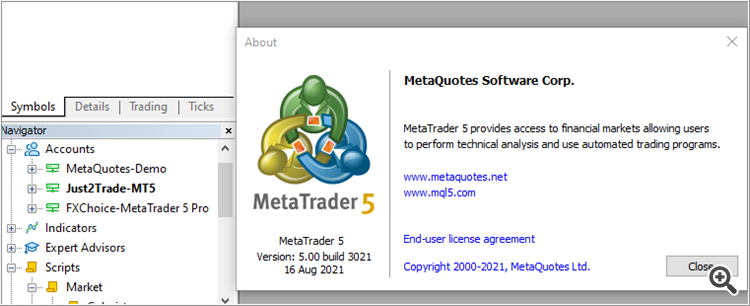
Dear Team,
I have downloaded MT5 and MT4 from your website but I am unable to open it. If I double click on the icon created on my laptop as I installed the MT5, it doesn't read let alone to open the app. I have been using this app for the past 2 weeks but I began experiencing this problem just this evening (17:00 - 18:40GMT).
Counting on your swift response.