Creating Arrows Displays Differently On Multiple Timeframes - MQL4 programming forum #3 (2017.12.18)
arrow over candle error - MQL4 programming forum #1 (2020.05.23)
Hello,
thanks for your reply.
Your example given seems to require other objects on the chart like bars/candles. Probably not what i want.
Let's say i want to create and position a simple rectangle of variable size to be automatically centered on the chart's window no matter what screen size/scale it is looked at. How would i do that?
I am absolute not familiar with the MQL coding language.
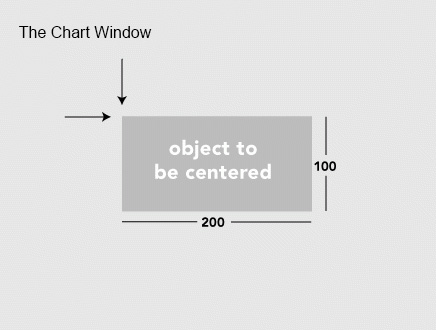
-
MT4: Learn to code it.
MT5: Begin learning to code it.If you don't learn MQL4/5, there is no common language for us to communicate. If we tell you what you need, you can't code it. If we give you the code, you don't know how to integrate it into your code.
-
or pay (Freelance) someone to code it. Top of every page is the link Freelance.
Hiring to write script - General - MQL5 programming forum (2019)
- Free trading apps
- Over 8,000 signals for copying
- Economic news for exploring financial markets
You agree to website policy and terms of use
Hello there,
i am no MQL programmer at all but i would like to ask if there is a way to position a chart object / indicator in the way that it would stay at the position aligned no matter the screen size. i have a few indicators for example that i would like to stay vertically centered no matter if looking at it at my 15 inch laptop or 32 inch desktop monitor. These indicators have only the option to move them along the x axis for a fixed value.
Is there not something like "position x = -50% - indicator.width" or similar to align it centered on my chart no matter the screen size/resolution?
thanks in advance
kind regards