faustf: it create a rrow but not over the candel and when i zoom it the arrow
is so much over
- There are only 6
arrows codes that exactly points to price and time. All the others and Wingdings
are drawn from their font base.
- To get them to draw such that they touch the H/L of the candle means you have to add/subtract a pixel amount (converted to a price
change.)
- The offsets (bottom or top,) are constant but depends on the symbol displayed. Large diamond in the attached indicator is +6
or -8
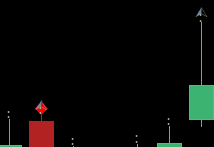

- The pixel offset to price offset, depends on the chart scaling, it must be recalculated periodically and all arrows moved.
- The offsets (bottom or top,) are constant but depends on the symbol displayed. Large diamond in the attached indicator is +6
or -8
Files:
i tryed to use
//+------------------------------------------------------------------+ //| ProjectName | //| Copyright 2018, CompanyName | //| http://www.companyname.net | //+------------------------------------------------------------------+ #property indicator_chart_window extern int font_size = 10; extern color ColorBull = DodgerBlue; extern color ColorBeer = Red; extern string font_name = "Arial"; double ExtUpFractalsBuffer[]; //+------------------------------------------------------------------+ int start() { int val_index=iHighest(NULL,0,MODE_HIGH,VisibleBar,0); SetIndexBuffer(0,ExtUpFractalsBuffer); SetIndexStyle(0,DRAW_ARROW); SetIndexArrow(0,217); return 0 ; } //+------------------------------------------------------------------+ int deinit() { ObjectsDeleteAll(0,OBJ_TEXT); return(0); } //+------------------------------------------------------------------+
but not appear nothing
faustf: i tryed to use … but not appear nothing
- Move your buffer, index calls to init()
- Of course nothing appears, you never populate the buffer with anything.
- Why are you deleting text objects? Only delete what the indicator creates: Nothing.
i ifnd this solution for me is much simply
//+------------------------------------------------------------------+ //| DRAW ARROW | //+------------------------------------------------------------------+ void DownShadoWCountVisible(string ArrowName,int PBar,int UPorDown,color ColorArw) { if (UPorDown==0) ObjectCreate(ArrowName, OBJ_ARROW, 0, Time[PBar], (Low[PBar]-100*Point)); //draw an dow arrow if (UPorDown==1) ObjectCreate(ArrowName, OBJ_ARROW, 0, Time[PBar], (High[PBar]+100*Point)); //draw an up arrow ObjectSet(ArrowName, OBJPROP_STYLE, STYLE_SOLID); ObjectSet(ArrowName, OBJPROP_ARROWCODE, SYMBOL_ARROWUP); ObjectSet(ArrowName, OBJPROP_COLOR,ColorArw); return ; } //+------------------------------------------------------------------+
You are missing trading opportunities:
- Free trading apps
- Over 8,000 signals for copying
- Economic news for exploring financial markets
Registration
Log in
You agree to website policy and terms of use
If you do not have an account, please register
hi guys i try to se over the candel a little arrow i create this script
it create a rrow but not over the candel and when i zoom it the arrow is so much over
anyone have some suggestions ? thankz