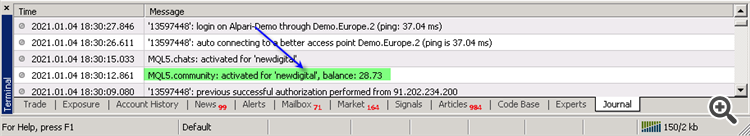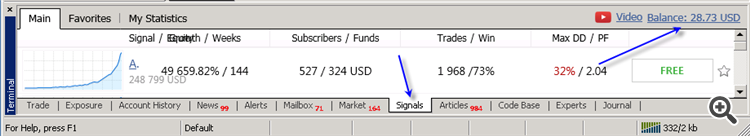- Logging in problem
- New User Login issue
- Service Desk problem
Use your forum login (your forum login is dtp2021), and do not use your email for login.
----------------
My example (about how I am filling Community tab and what I am checking):
Forum on trading, automated trading systems and testing trading strategies
...
Sergey Golubev, 2021.01.04 16:50
...
1. I made Community login:
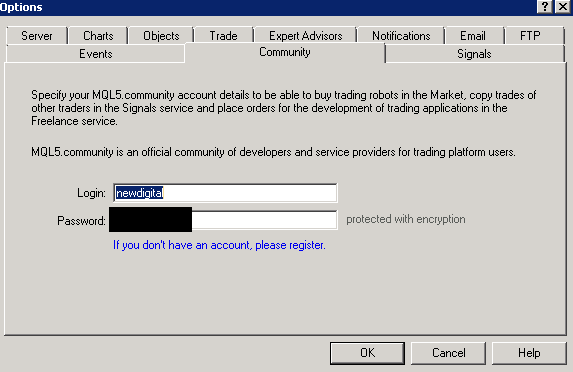
2. and checked in Metatrader journal:
3. I checked Internet Explorer installed on computer:

4. I checked the settings of Internet Explorer: yes, I can use the chat with not a problem by sending/receiving the messages:
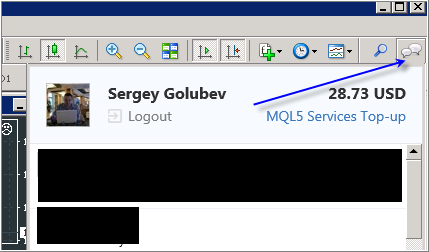
5. Signal tab works:
6. Market tab works:
Dear Sergey,
I tried this and unfortunately the old or new passwords I generate are failing to authorise within the terminal (please see file photo), I have no problem accessing MQL5 community and my profile within my browser. I have attempted to also reset the password via my profile but this is not working. Please advise what I can do next as I cannot access any of my indicators or expert advisers to download them to the terminal as I am blocked from accessing market
thanks for the input but unfortunately even the generated password is not working but I will retry...
Unfortunately still not working
This could be the issue with the password length @Sergey Golubev ,cant remember which thread it was in
Make sure -
- that you have Internet Explorer the latest version installed on your PC (I am having version 11);
- that you are using the latest build of Metatrader,
- that you are login to Community folder using your login - not your email.
- that your password is less than 10 characters (if your password is 10 or more characters - change this password; read this thread for information).

- 2020.07.02
- www.mql5.com
Make sure -
- that you have Internet Explorer the latest version installed on your PC (I am having version 11);
- that you are using the latest build of Metatrader,
- that you are login to Community folder using your login - not your email.
- that your password is less than 10 characters (if your password is 10 or more characters - change this password; read this thread for information).
yes ,thank you
thanks for the input but unfortunately even the generated password is not working but I will retry...
Unfortunately still not working
Possible fixing (it is about how the other users fixed similar issue):
Forum on trading, automated trading systems and testing trading strategies
product is purchased but not downloaded yet
mge0rge, 2020.02.26 23:48
SOLVED.
1.open data folder 2.once you open the data folder go back to the Terminal folder .3 once in the terminal folder go to the Community folder and delete everything in there ,restart mt4 and in mt4 go to terminal/market and login to your mql5 account and everything should work
Some other reason (you should check it especially in your VPS):
Forum on trading, automated trading systems and testing trading strategies
...
Sergey Golubev , 2020.02.17 06:03
Possible reason for "authorization failed" issue in Community tab of Metatrader:
- Password error(this is the most common error). Since it is impossible to control from the outside (the user may say that he entered the password correctly, but in fact he may not), we usually recommend that you first change the password in Profile - Settings - Security.
The user receives a new password, enters it carefully (more accurately than the old one), and everything is fine. - An old version of Internet Explorer. This is the second most popular mistake. We recommend reinstalling (reinstalling) IE to the the latest (highest possible latest) version. Personally, I just had the same situation (not only "authorization failed", but I also could not enter the Market tab), and I just reinstalled Internet Explorer (.. because the tabs in Metatrader are not only used by Internet Explorer itself, but also, as many users noted on the forum - the environment that is created on the computer when Internet Explorer is installed).
- Old build MT4 or old build of MT5. Here's just a tip - upgrade to the latest build, and in case of MT5 - use 64-bit Windows OS.
- Binding IP address to the profile(Profile - Settings - Security). We recommend that you remove all the "checkmarks from "Profile - Settings - Security" related to IP address.
- the error was corrected itself after the weekend. Many brokers do technical support / equipment repair, etc. on the weekends, and if you don’t touch anything during the weekends so it can be corrected by itself on Monday.
- Unknown reason. Very rarely, but it happens. It basicly related to the following: the user did not present the technical data/information enough for the specialists to fix this issue.
Dear Sergey,
I cannot find the community folder in the data folder - can you give me the pathway to the community folder so i can follow your instructions.
also i am using both MT5 and MT4 so need instructions for both as the folders are slightly different
If you are using MT5 so be informed that MT5 is not supported Windows 32-bit systems.
Use this procedure about how to know your Windows in your VPS (we are talking about your VPS, right?):
Forum on trading, automated trading systems and testing trading strategies
...
Vladimir Karputov, 2021.03.16 04:20
If you have a question, first of all you should show the first three lines from the 'Journal' tab
(select these lines, copy to the clipboard and paste into the message using the button ![]() ). It should look like this:
). It should look like this:
2021.03.16 05:13:07.133 Terminal MetaTrader 5 x64 build 2832 started for MetaQuotes Software Corp. 2021.03.16 05:13:07.134 Terminal Windows 10 build 19042, Intel Core i7-9750H @ 2.60GHz, 26 / 31 Gb memory, 842 / 947 Gb disk, IE 11, UAC, GMT+2 2021.03.16 05:13:07.134 Terminal C:\Users\barab\AppData\Roaming\MetaQuotes\Terminal\D0E8209F77C8CF37AD8BF550E51FF075
It means that if you find "Metatrader 5 x64 build ..." so it is fine for MT5.
MT4 is working with Windows 32bit with not a problem at all (this limitation is for MT5 only).
- Free trading apps
- Over 8,000 signals for copying
- Economic news for exploring financial markets
You agree to website policy and terms of use