You are missing trading opportunities:
- Free trading apps
- Over 8,000 signals for copying
- Economic news for exploring financial markets
Registration
Log in
You agree to website policy and terms of use
If you do not have an account, please register
to me its there software bugging out when it thinks or sees your using more threads then cores and removes itself i got computers running fine for 6-7 months that dont have many cores/threads my 5950X AND 3900X seem to get hit hardest.
agreed. and this can be a symptom of a trojan or worm, so I would assume that it is the Malicious software removal program. But if i remember correctly, you can remove it from the installation media of windows, but once you have installed windows, it can not be removed completely. You can delete the files, but windows update reinstalls it periodicly.
Your issue may even be limited to AMD systems since most AMD systems mostly have less (or more) physical cores than windows detects. And this could be what the Malicious sotware detector could be "detecting", and so then it removes the program that was running at the time of the detection. Similar issue alwasy happend to me in old days of xp.
If it were Windows Defender or the Anti-Malware Service (MsMpEng.exe) removing it, it would appear in the Protection History reports.
I do believe the most likely culprit is in fact the Live Update process by MetaQuotes is failing and is causing the issue.
One way to resolve it is to block the live updates and to regularly carry out the updates manually. I will not mention it here on how to do this blocking, as I have been previously warned not to discuss it anymore, but if you search the forum you should find older posts of mine discussing the process.
If it were Windows Defender or the Anti-Malware Service (MsMpEng.exe) removing it, it would appear in the Protection History reports.
I do believe the most likely culprit is in fact the Live Update process by MetaQuotes that is causing the issue.
One way to resolve it is to block the live updates and to regularly carry out the updates manually. I will not mention it here on how to this blocking, as I have been previously warned not to discuss it anymore, but if you search the forum you should finds older posts of mine discussing the process.
Yeah I agree that would be how to stop it, and the process is discussed on many other trading forums, not just in here (haha)
And as i said the Malicious Software Removal program is a standalone program, so it may not report its actions like defender does.
These are my current settings. As mentioned before, I tried disabling all the security features, there could still be more, but I could not find other settings.
Regarding the setup, I have a 12 core AMD threadripper running without multithread, so in windows task manager I can see 12 threads. and in the tester I only ever enable 10 of 12 to leave some room for other processes in peak times. so in my case that's not the problem
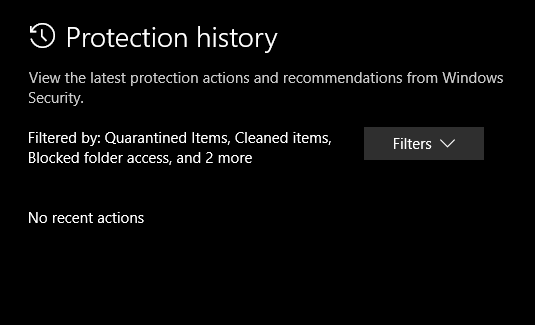
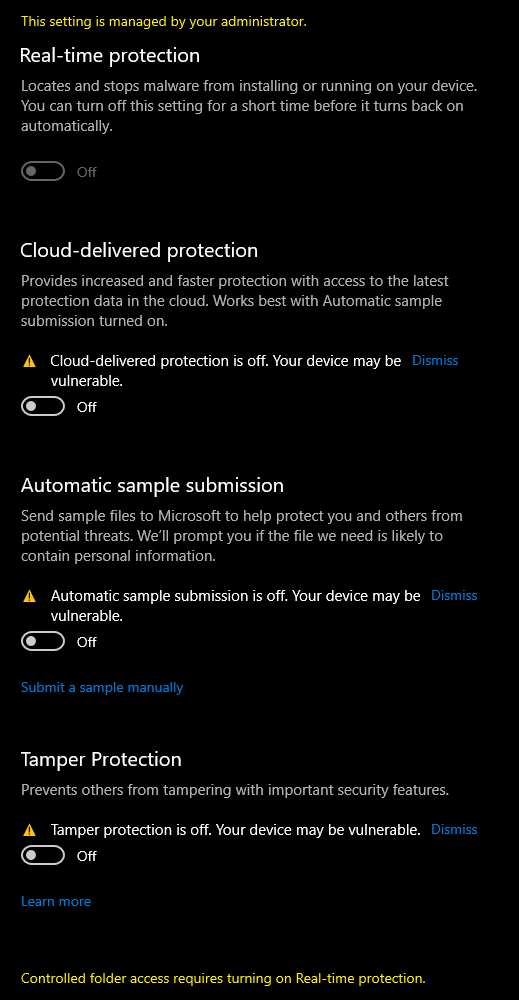
nice. but to disable all of the anti-virus and and anti-intrusion stuff is extremely risky. You can disable all of it, however, you also break windows update and the ability for windows to update its security updates in the future, so i highly recommend that you dont do it. But also, as we suggested in earlier comments, the most likely cause of the file being deleted is a failed download and failed update; when the tester downloads the file, it is compared with the file online and if it is not 100% the same, it is then deleted. This is normal and you should not be concerned with this. It is mostly likely that if it was deleted, it was deleted because the download was corrupted. I suggest that you just check it every weekend. If the file is missing then just re install it manually. Only way this could cease to become an issue is if metaquotes were to change their update process to check the file quality before attempting to copy the bad file over the oldone, which would leave the old file intact. Until they do that, you are stuck with checking the file manually.
I repeat: I highly discourage you from disabling windows security and antivirus. I do that, but i have to install windows every 2nd month because I break windows when i disabled one or more of the stuff.
Thanks for advices, but I'm a highly experienced IT professional, and have this machine isolated for this purpose. Right now the prerogative is to figure out where this problem is coming from.
Just happened again from this morning at 2 AM, does anyone know if there was an update, or if there is a release notes page to check when the updates are release?
The liveupdate log does not show any update initiated today, but I can see the manager logs stopping and uninstalling it
So I now I find that even though windows tells me protection is disable, the Defender service is actually still running!! Unbelievable.
It looks like to me it's not an update problem, but a windows 10 issue still