I have been trying to dance around window 10 automatic deletion for months. I've disabled the Anti virus and all security features and yet after a period of heavy activity from the tester, the application is silently removed, no notifications or anything
Any ideas what else can be done to prevent windows from deleting the agents?
Are you talking about the Strategy Tester (which is in the terminal) or the 'MetaTrader 5 Strategy Tester' program?
Are you talking about the Strategy Tester (which is in the terminal) or the 'MetaTrader 5 Strategy Tester' program?
It is very common to me too.. I have 8 machines, total of 48 processors, on my local network farm, for testing.
It is very common for the 'MetaTrader 5 Strategy Tester', the standalone tester which I install on those machines. to disappear.
Very very common..
But I noticed that this happenas only if I have the option to Sell processing active..
If I uncheck it on all machines, the app itself does not disappear..
If checked, it is not garanteed that it will disappear, is take some days, and may happen just on a few hardwares.. not all hardwares.
the executable .exe itself is erased from the instalation folder.. all process are stoped. And I have to reinstall it.
There is no relation with the load, as the OP commented. at least in my case, I am sure load is not related. But yes, option to Sell processing, is directly related.
I suggest the OP uncheck and remove his name on the tab for selling processoing to metaquotes cloud.. and the problem will disappear..
Can you try it dseeker?
I confirm exactly what is happening for de OP.. This happens to me for at least 14 months.
I have been trying to dance around window 10 automatic deletion for months. I've disabled the Anti virus and all security features and yet after a period of heavy activity from the tester, the application is silently removed, no notifications or anything
Any ideas what else can be done to prevent windows from deleting the agents?
also, it is not related to Windows 10.
Is something about the strategy tester itself.
I have Windows10 machine, and Windows 2008 server machines.. just for the tester on my local farm, for my local usage..
This also happens on the Windows 2008 Servers, exactly on how it disappears on the Windows 10
So it is not a MS Windows thing.
Are you talking about the Strategy Tester (which is in the terminal) or the 'MetaTrader 5 Strategy Tester' program?
Yes it's the Strategy Tester, sorry for not making it clear.
@rrochi I mostly use this machine for selling my processing (along with GPU crypto mining), so unchecking it would not be an option
In my case it does seem to be related to high CPU load, I usually detect it in the morning after an evening where it tells me there was a lot of activity, but you are right that not every time there is high activity it will get deleted.
I was sure it has to do with windows 10 because I kept disabling the defender real time monitoring and it kept re-enabling it after one day, but then I discovered I had to edit a group policy and do other hidden shit to actually get that darn thing disabled, but even after I think it's mostly neutralized the problem seems to persist. I still think there must some other type of "anti-crypto mining" watcher that get rids of the process, I remember chrome added that protection after they discovered CPU mining hiding in some browser extensions. maybe some windows update had something similar (or even maybe chrome is hunting shit outside of it's sandbox?)
Yes it's the Strategy Tester, sorry for not making it clear.
@rrochi I mostly use this machine for selling my processing (along with GPU crypto mining), so unchecking it would not be an option
In my case it does seem to be related to high CPU load, I usually detect it in the morning after an evening where it tells me there was a lot of activity, but you are right that not every time there is high activity it will get deleted.
I was sure it has to do with windows 10 because I kept disabling the defender real time monitoring and it kept re-enabling it after one day, but then I discovered I had to edit a group policy and do other hidden shit to actually get that darn thing disabled, but even after I think it's mostly neutralized the problem seems to persist. I still think there must some other type of "anti-crypto mining" watcher that get rids of the process, I remember chrome added that protection after they discovered CPU mining hiding in some browser extensions. maybe some windows update had something similar (or even maybe chrome is hunting shit outside of it's sandbox?)
I had tried a lot of things about windows, to understand if it was MS Windows.. and its not. Then I installed the Tester on some MS Windows Server 2008 (old windows version) on some DELL R710, 24 cores, 256GB RAM..
And the Windows 2008 version comes with zero antivirus, it is a system before the existence of MS Defender, and there is nothing else installed on it, except the Metatester. I use them just for my local farm agents, for testing my codes. There is even no antivurus, it is a pure official Windows2008 fresh install with just Metatester.. 1 user account, there is no display attached.. it is purelly for the Metatester on my local network.
This scenario discards any possibility of being some kind of: Antivuros, Defender, 3rd party apps installed, etc..
And this is the same of that happens on my newer Windows10 hardwares (those are Ryzen Zen2): Metatester disappears suddenly.
Which is the same situation that you reported.
It is some problem on the Metatester app.. if the selling processing option is activated.
I used to sell processing, because those machines on sometimes are completely idle here.. so why not serve the MQL Cloud?
Not for the money, but for convenience of others to use them.
Then one day I noticed, that on some machines the Metatester was always there and I never had to reinstall it.
And on some other machines reinstalling was becoming a kind of routine.. Another routine.. Lol
Investigating, I found that it was just happening on machines which I was using to sell processing too, along of using here on my localnetwork,.
I uncheck to make them equal to the others.. and the problem disappeared at all.. no more disappering.
Under both situations, the MetaTester updates itself almost every week, perfectly.
I even tried to figure out if this could be happening during the MetaTester auto-update.. but I could not conclude anything.. would require more observation..
There is a chance, that this may be where the problem lives: MetaTester update while having the option to Sell Processing active.
Darn it just happened again!! ahh Microsoft broke their OS
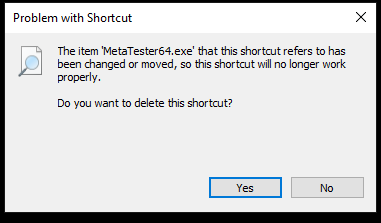
Ok yes it could be that, a failed update could remove the current version but fail to install a new one. Do you know if there is a bug report process?
Same issue i think its meta doing it not microsoft if i use a older ver that uses more threads then cores its gone in hrs or days if i use a current version that only allows as many cores as you have usualy last months or forever before its messed with.
could it be the malware detector in windows? This is separate program in windows since xp, even. i think it was/is called mpagent or mp-something. It is part of defender nowadays, but i am sure that it still runs separately from defender. meaning that disabling defender may not automaticly disable the malware detection at same time.
- Free trading apps
- Over 8,000 signals for copying
- Economic news for exploring financial markets
You agree to website policy and terms of use

I have been trying to dance around window 10 automatic deletion for months. I've disabled the Anti virus and all security features and yet after a period of heavy activity from the tester, the application is silently removed, no notifications or anything
Any ideas what else can be done to prevent windows from deleting the agents?