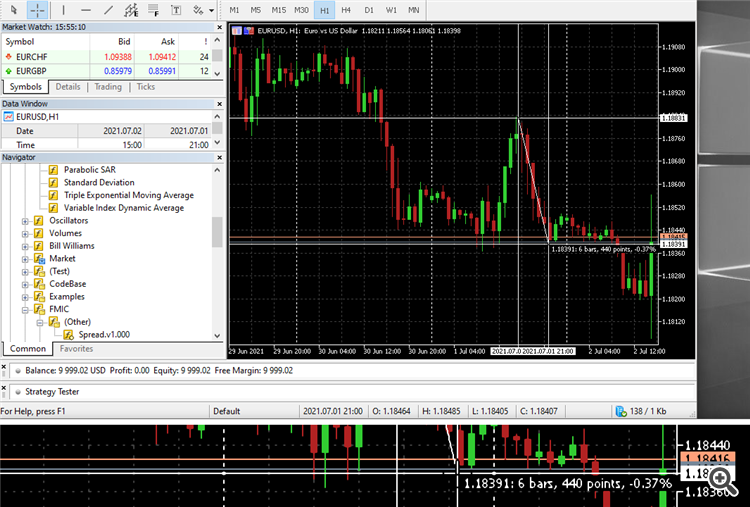How do Increase the text size of points during crosshair mode(when you press middle mouse button),it is too small for me and it give me eye strain..how do i increase it ?
Files:
sedsds.jpg
4 kb
Akmal Ruslan: How do Increase the text size of points during crosshair mode(when you press middle mouse button),it is too small for me and it give me eye strain..how do i increase it ?
I don't think you can change it. Enable "Magnifier" from the "Windows Ease of Access" menu. That will help! See example below with "Magnifier" enabled at the bottom of image, as it follows my mouse.
Fernando Carreiro:
Whoah yessss thank you soooo much !!!,no more eye strain
I don't think you can change it. Enable "Magnifier" from the "Windows Ease of Access" menu. That will help! See example below with "Magnifier" enabled at the bottom of image, as it follows my mouse.
Fernando Carreiro: Enable "Magnifier" from the "Windows Ease of Access" menu.
Or press Window+Plus Sign
William Roeder: Or press Window+Plus Sign
Thanks William! I didn't know about that shortcut.
You are missing trading opportunities:
- Free trading apps
- Over 8,000 signals for copying
- Economic news for exploring financial markets
Registration
Log in
You agree to website policy and terms of use
If you do not have an account, please register