Your Community tab login is 14000923 (do not use your meial for login).
Look at the images below:
Forum on trading, automated trading systems and testing trading strategies
Error downloading market indicator demo (Error 403
Sergey Golubev, 2021.01.04 16:50
I am trying my MT4 (build1320).
1. I made Community login:
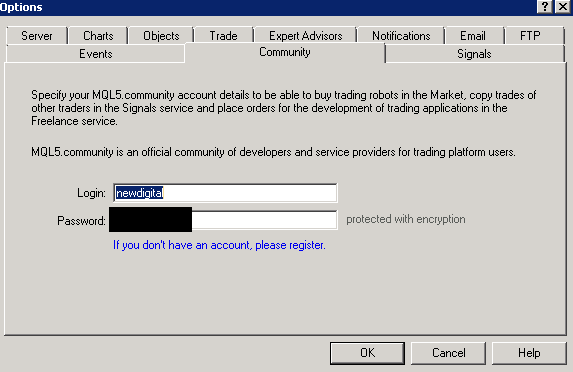
2. and checked in Metatrader journal:
3. I checked Internet Explorer installed on computer:

4. I checked the settings of Internet Explorer: yes, I can use the chat with not a problem by sending/receiving the messages:
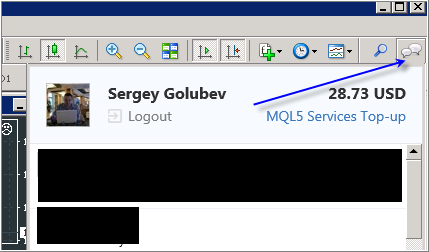
5. Signal tab works:
6. Market tab works:
...
And you can use the following threads as the instructions:
Forum on trading, automated trading systems and testing trading strategies
i can not install the ea i purchased from mql5 market
Eleni Anna Branou, 2021.04.05 19:32
How to buy, install, test and use a MT4/5 Expert Advisor:
- Free trading apps
- Over 8,000 signals for copying
- Economic news for exploring financial markets
You agree to website policy and terms of use
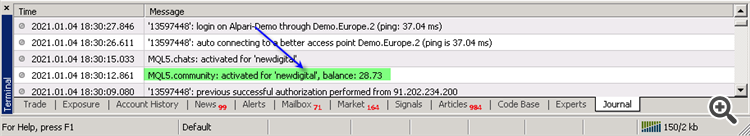
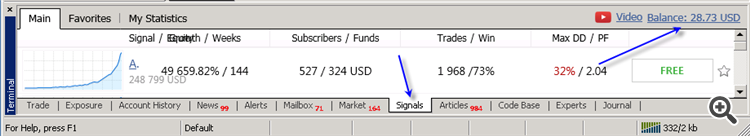

I'm trying to follow instructions with reagards to installing a new trading robot.This is what I found: