1. Right mouse click on Expert Advisorsin in Navigator, and refresh:
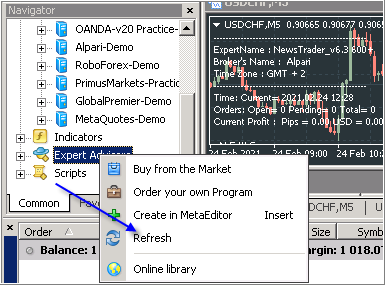
2. Update your Metatrader if necessary:

3. If it does not help so you will need to compile this EA in MetaEditor (but you need to have the source code for that), or ask the coder (who the author of this EA) to compile it with MT4 build 1323 to get the latest ex4 file for you.
thanks dear friend
but i did few time refresh and also i did reset and close open but i cant see any new expert so pls help me
So, use item #3 on my post above:
Forum on trading, automated trading systems and testing trading strategies
Sergey Golubev, 2021.02.24 11:34
...3. If it does not help so you will need to compile this EA in MetaEditor (but you need to have the source code for that), or ask the coder (who the author of this EA) to compile it with MT4 build 1323 to get the latest ex4 file for you.
- Free trading apps
- Over 8,000 signals for copying
- Economic news for exploring financial markets
You agree to website policy and terms of use
hello dear everyone
i got a vps {not mql5 } is good one i install my meta trader broker and i want put my expert in the folder {in data folder and expert folder }and reset mete trader but i cant see the expert in navigator part so kindly help me i need setup this robot on my vps meta trader
thanks
skype:<...>