Forum on trading, automated trading systems and testing trading strategies
Sergey Golubev, 2020.09.04 15:29
- there are no trading operations - forum thread with some suggestions/advices/codes/fixing
- more in search results here.

- 2020.08.31
- www.mql5.com
Is there any way to get advice from the Service Desk how to get the Automatic Validation to pass ?
I am not an experienced programmer but I wrote an Expert that works great on Strategy tester as well as Demo account.
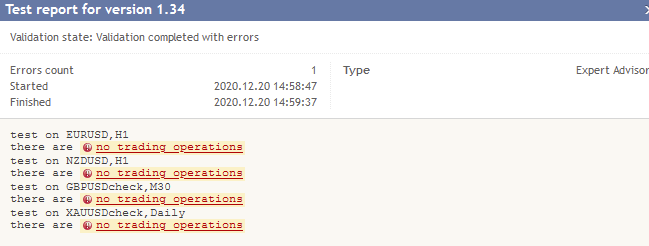

- www.mql5.com
That is not the correct way to resolve the problem. That is "cheating" the system and will also cause problems when the product goes on the Market and is downloaded for testing in the Strategy Tester. Please don't encourage that sort of misbehaviour in the community!
Also, when adding code to your post, please style/format it properly with the "</>" icon in the post's toolbar or use "Alt-S".
That is not the correct way to resolve the problem. That is "cheating" the system and will also cause problems when the product goes on the Market and is downloaded for testing in the Strategy Tester. Please don't encourage that sort of misbehaviour in the community!
Also, when adding code to your post, please style/format it properly with the "</>" icon in the post's toolbar or use "Alt-S".
Thank your for your observation. I've deleted that post. I "cheat" the system because it test my EA on pairs that I do not recommend. Cheers!
Just because you don't recommend your EA for certain symbols, does not mean that your EA should be unable to handle different types of brokers, symbols and markets. Your EA must be foolproof and properly coded. That is why the validation process must test various settings, to make sure that your code is robust. If you "cheat" the system, you will only end up having some user complain and giving you a bad review. You will then have to fix it anyway according to the rules and risk being banned if you don't. So do it correctly the first time around and protect your reputation on the market and by not getting a bad review because of "cheating" the system.
- Free trading apps
- Over 8,000 signals for copying
- Economic news for exploring financial markets
You agree to website policy and terms of use
Hi my EA is failing the automatic validation with these errors
test on EURUSD,H1 there are no trading operations test on NZDUSD,H1 there are no trading operations test on GBPUSDcheck,M30 there are no trading operations test on XAUUSDcheck,Daily there are no trading operations
I have no issues when I use the EA on backtest or demo account, it works fine. Stop Loss and Take Profit are determined by the ATR.
Please help