I installed the MQL5 agents on a PC to provide computing power to the cloud network. After I installed the program, I changed the name of the PC. Big oops there. Now all the agents are duplicated. I believe this has also locked them, since it accidently violates the "The number of agents on your computer must not exceed the number of processor cores" rule. Looking at a tutorial it shows that I can hover my mouse over the agent and it will give me the option to disable, delete, etc. I do not have that option.
Anyone know how to get rid of the duplicate agents? Thanks you for reading this post.
Thanks,
Jim
10/22/2020
Update on this issue. After waiting for one day there was no change. This PC was a 2nd PC of mine. I ended up uninstalling MQL agents and waiting. When I saw the duplicated new agents finally go away, I reinstalled MQL5. Then created a new login so each PC would have a unique user name in MQL. The second PC is now working fine. But I still see extra agents in my first PC that I can't figure out how to delete. The process described of "hovering" the mouse over the agent has no effect. At this point it doesn't seem to be worth putting any more effort into fixing it.
Update on this issue. After waiting for one day there was no change. This PC was a 2nd PC of mine. I ended up uninstalling MQL agents and waiting. When I saw the duplicated new agents finally go away, I reinstalled MQL5. Then created a new login so each PC would have a unique user name in MQL. The second PC is now working fine. But I still see extra agents in my first PC that I can't figure out how to delete. The process described of "hovering" the mouse over the agent has no effect. At this point it doesn't seem to be worth putting any more effort into fixing it.
The option to remove an agent becomes available 7 days after that agent was last online (as seen under Last activity). If the 7 days has elapsed, make sure that the Group checkbox at the top of the list is unticked, and hover your mouse over each agent you wish to remove, and a little sweeper icon should appear, like this:
- Free trading apps
- Over 8,000 signals for copying
- Economic news for exploring financial markets
You agree to website policy and terms of use
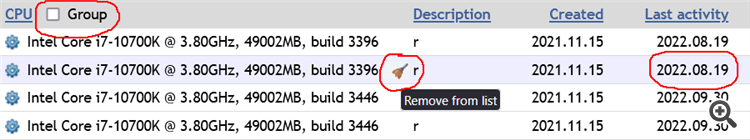
I installed the MQL5 agents on a PC to provide computing power to the cloud network. After I installed the program, I changed the name of the PC. Big oops there. Now all the agents are duplicated. I believe this has also locked them, since it accidently violates the "The number of agents on your computer must not exceed the number of processor cores" rule. Looking at a tutorial it shows that I can hover my mouse over the agent and it will give me the option to disable, delete, etc. I do not have that option.
Anyone know how to get rid of the duplicate agents? Thanks you for reading this post.
Thanks,
Jim
10/22/2020