I found one reply on Russian forum (but I am not sure that it is related to your case ...):
Forum on trading, automated trading systems and testing trading strategies
New Version of MetaTrader 5 Build 2650: Background Chart Loading and Improvements in MQL5 Profiler
Renat Fatkhullin , 2020.10.09 14:39
You have a custom color setting, so we saved it when entering color schemes.
Choose default color schemes or fill / recheck all colors again.
Hello
I am unable to find how to change the colors affecting the popup in metaeditor 2650
Which of the following settings allow me to customise the popup colors?
Thanks. I don't see the fix to my question, but there are some similar complains.
The thing is ME 2650 does not allow the customisation of all colors. If I choose any of the predefined color schemes, there are no color issues including the popup. Still I can only see 17 color settings in MetaEditor.ini. So, where are the popup foreground and background color settings?
It is hard to change to a different color scheme after many years using the same custom one.
I found the reason why the popup text was shown in black. The "Text Selection" setting for foreground should stay as "Default". In MT4 this setting cannot be set to default, so it was copied into MT5: black text with white background. This foreground color is used for the text in the popup as well which had no contrast with the generic background color, also used in the popup.
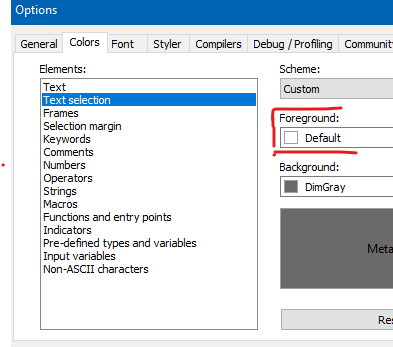
- Free trading apps
- Over 8,000 signals for copying
- Economic news for exploring financial markets
You agree to website policy and terms of use
Hello
I am unable to find how to change the colors affecting the popup in metaeditor 2650
Which of the following settings allow me to customise the popup colors?