New MetaTrader 5 platform build 2650: Background chart loading and MQL5 code profiler improvements
@MetaQuotes https://www.mql5.com/en/forum/347394/page2#comment_18643505

- 2020.09.17
- www.mql5.com
Updates are ready: connect with MetaQuotes-Demo server (open demo account with MetaQuotes-Demo) and updates will be automatically started
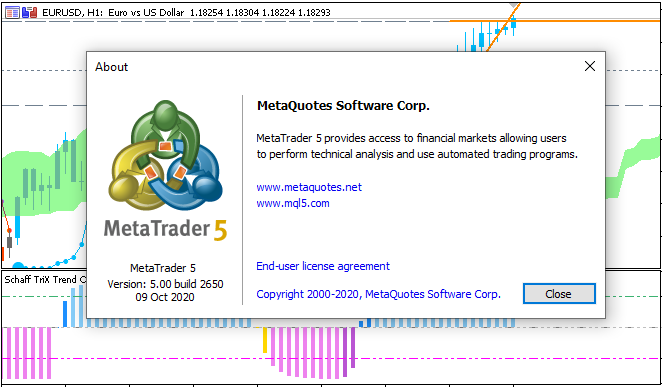
Dear friend
I'm using the complete optimization to test some EA, the result is very smart calculated almost complete but not real complete. The issue is I have to run many many times because the result will change every time.
Could you please kind considering to add a function to run a real total pass result. It will be very helpful and increase the revenue of cloud agent.
Thank you in advance and best wishes
Dear friend
I'm using the complete optimization to test some EA, the result is very smart calculated almost complete but not real complete. The issue is I have to run many many times because the result will change every time.
Could you please kind considering to add a function to run a real total pass result. It will be very helpful and increase the revenue of cloud agent.
Thank you in advance and best wishes
When using an undocked chart, the chart automatically includes a toolbar.
This toolbar can be disabled using the context menu (right click), which is awesome.
However, can we get a way to remove it programatically, please?
something like:
ChartSetInteger(chartID,CHART_UNDOCKED_TOOLBAR, false);
This would be of great value for creating floating toolbars, etc.
Currently I rip the thing out from the WinAPI, which is fine since im already there in order to resize the undocked window itself, but removing the toolbar this way feels a bit like an ugly kludge.
Thanks, eL
Hi guys,
i found a BUG using minicharts.
Steps to replicate the BUG:
- Open a chart and drop the attached EA (it will simple add a minichart if it not exist)
- keep charts maximazed, and move the focus on an other chart
- Close the terminal and reopne it
- As you can see in expert logs, minichart's symbol is not the one of object settings, but it is the one of MAIN/REAL chart on which the EA is attacched to.
- now move focus on the EA chart, and ChartSymbol() return now correct value!
So it needs the chart to get focus to keep correct ChartSymbol(MN_ID) value, i beleave this is bug.
This BUG can't allow, at terminal start, using ChartIndicatorAdd because of symbol mismatch.
Please, can you fix it asap?
Thanks a lot!
Antony
EDIT: no need to close/start terminal, it happens every time we create a minichart on not focused chart.
EDIT2: we get wrong value also for ChartPeriod(MN_ID).
EDIT3: maybe related issue: working on focused chart, if we change minichart object period using " ObjectSetInteger(0,MC_name,OBJPROP_PERIOD, period)" and next immediately call "ChartPeriod(MC_ID)", it not always return right chart period, but we have to wait some time.
Sorry, how can I notify the developers of previous reported bug?
I have to contact the service desk?
Forum on trading, automated trading systems and testing trading strategies
MT5 and speed in combat performance
Renat Fatkhullin , 2020.10.14 04:23
Released beta 2652, of the important:
- fixes in Watch List debugger expressions
- improved compilation interruption (by 22%)
- dramatic acceleration of access to SymbolInfoTick
- improvements in the profiler report
- prohibiting trading when launching expert advisors based on frames in the tester
- fixed the reset of parameters when pressing the "Reset" button in the parameters of the "Ichimoku Kinko Hyo" indicator
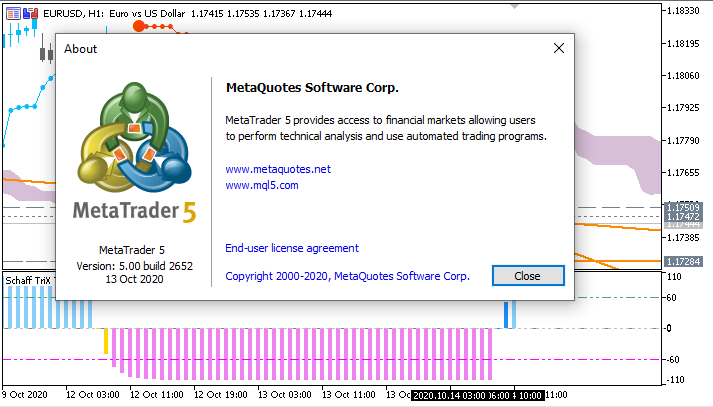
- Free trading apps
- Over 8,000 signals for copying
- Economic news for exploring financial markets
You agree to website policy and terms of use
The MetaTrader 5 platform update will be released on Friday, October 9, 2020. The new version features the following changes:
In order to save traffic, the trading platform downloads symbol price history only when the relevant data is requested, for example, when the price chart is opened or when testing is launched. However, this may not always be convenient for actively used symbols. If you enable the new option, the charts of the symbols for which you have open positions or pending orders, will be updated in the background mode whenever you launch the platform. Thus, you will not have to wait for data download after chart opening. The relevant data will be immediately available for analysis.
Added new parameters
We have previously announced the usage of the Sampling method for the new profiler. The profiler makes pauses in the MQL program operation (~1000 times per second) and collects statistics on how many pauses were performed in certain code segments. This also includes the analysis of call stacks to determine the share of each function in the total code operation time. After profiling, users receive statistics on how many times the operation was paused and how many times each of the functions appeared in the call stack:
Added ability to disable function inlining during profiling
During the compilation of MQL programs, functions are inlined, i.e. the function code is added directly to the function call site. This enables significant performance acceleration. However, this procedure makes the profiling of functions difficult. In order to obtain a report on "pure" functions, you can disable inlining in the MetaEditor settings:
Updated report design
We have redesigned the profiling report and the presentation of profiling information in the source code window. The modernized design will be more familiar to Visual Studio users.
Additionally, it is now possible to customize the border color for the function tooltips.
The update will be available through the Live Update system.