Make sure -
- that you have Internet Explorer the latest version installed on your PC (I am having version 11);
- that you are using the latest build of Metatrader,
- that you are login to Community folder using your login (bitcoinbeast) - not your email.
- that your password is less than 10 characters (if your password is 10 or more characters - change this password; read this thread for information).
more options:
Forum on trading, automated trading systems and testing trading strategies
I cant install the purchased EA in MT5 platform
Sergey Golubev, 2020.05.21 13:36
...----------------
----------------
Where can I see my purchases?
https://www.mql5.com/en/forum/9950/page70#comment_2564931
How to Install an Earlier Purchased Application
https://www.metatrader5.com/en/terminal/help/market/market_buy

- 2016.06.10
- www.mql5.com
And if you filled Community tab with your forum login/password (not by your email) so you can see it on the logs/journal.
If everything is fine so you can find your purchases using the following example:
Forum on trading, automated trading systems and testing trading strategies
Purchased Indicator is no longer in store and it has stopped working
Sergey Golubev, 2020.08.08 12:10
You can search this product by name: use search on the top right corner of Metatrader -
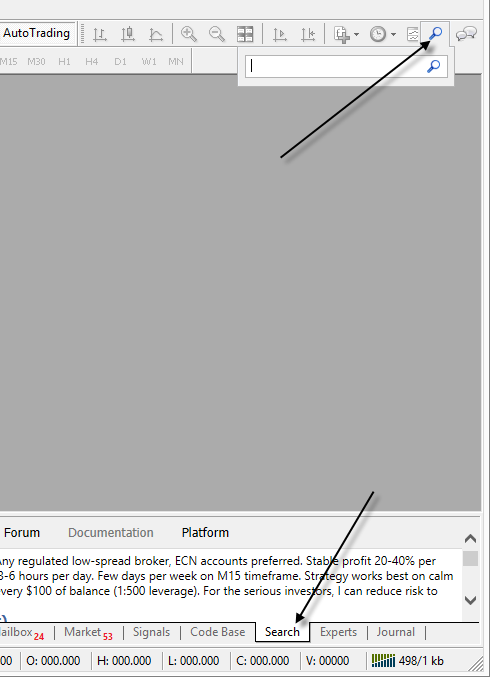
- Free trading apps
- Over 8,000 signals for copying
- Economic news for exploring financial markets
You agree to website policy and terms of use
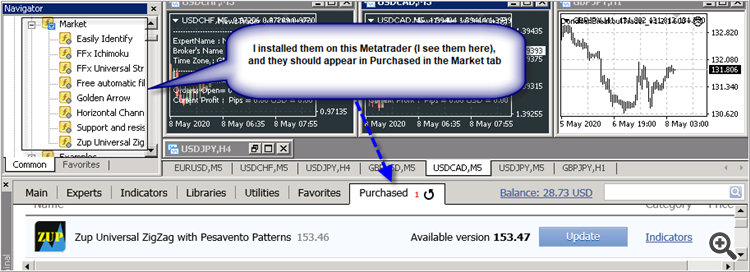
Hi,
I go to community to log in to mql5 through meta4, i put in my user and password and nothing happens, it does not indcate that i am logged in -- the same log-in screen remain and the ea does not download. help.