"authorization failed" issue?
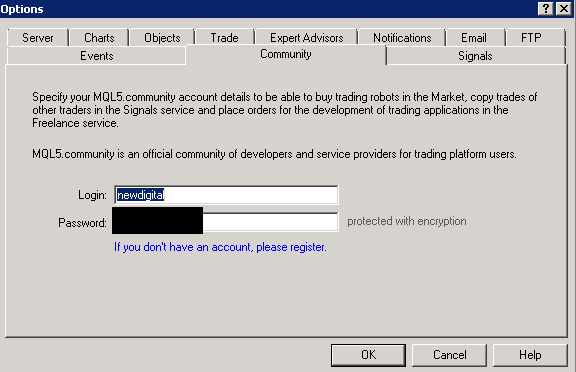
Forum on trading, automated trading systems and testing trading strategies
Sergey Golubev , 2020.02.17 06:03
Possible reason for "authorization failed" issue in Community tab of Metatrader:
-
Password error(this is the most common error). Since it is impossible to control from the outside (the user may say that he
entered the password correctly, but in fact he may not), we usually recommend that you first change the password in Profile -
Settings - Security.
The user receives a new password, enters it carefully (more accurately than the old one), and everything is fine. - An old version of Internet Explorer. This is the second most popular mistake. We recommend reinstalling (reinstalling) IE to the the latest (highest possible latest) version. Personally, I just had the same situation (not only "authorization failed", but I also could not enter the Market tab), and I just reinstalled Internet Explorer (.. because the tabs in Metatrader are not only used by Internet Explorer itself, but also, as many users noted on the forum - the environment that is created on the computer when Internet Explorer is installed).
-
Old build MT4. Here's just a tip - upgrade to the latest build.
- Binding IP address to the profile(Profile - Settings - Security). We recommend that you remove all the "checkmarks from "Profile - Settings - Security" related to IP address.
- the error was corrected itself after the weekend. Many brokers do technical support / equipment repair, etc. on the weekends, and if you don’t touch anything during the weekends so it can be corrected by itself on Monday.
-
Unknown reason. Very rarely, but it happens. It basicly related to the following: the user did not present the
technical data/information enough for the specialists to fix this issue.
I don't know what the problem is... Help please!
You've probably mixed or forget your password, reset it here: https://www.mql5.com/en/auth_forgotten
It seems that the issue keeps repeating from time to time. It's now 2020-12 -29 and I'm finding this thread continuing for various people since ages... And I'm also the one having the same problem:
I can:
- login to mql5.com using my login (or email) and password (if I'm able to write here then it means I'm logged in :D )
- login to MQL Community from MetaQuotes Terminal (via Tools > options OR via the user icon in the top right corner in the toolbar section)
I cannot:
- login to MQL Community from MetaEditor (neither through Tools > options NOR Navigator > Right click > Activate MQL Storage)
I DO KNOW:
- what is the difference between my email address and my user name
- I have all IP control disabled in my profile
What else can I do?
...
...
I cannot:
- login to MQL Community from MetaEditor (neither through Tools > options NOR Navigator > Right click > Activate MQL Storage)
...When I fill Community tab of Metatrader so I am always look at Metatrader journal to be sure about sucessful login, for example:
Forum on trading, automated trading systems and testing trading strategies
Sergey Golubev, 2020.09.16 15:42
...
Example with Community tab.
I filled Community tab with my forum login and forum password, and I can check/prove it by reading the logs/journal.
It is from my MT5:
It is from my MT4:
...And I go to MetaEditor after that (after sucessful login to Community tab in Metatrader confirmed by Metatrader journal) and I see that I do not need to login to Community to MetaEditor because it was already logged in (I need to login to the Storage only).
So, I am login to Community tab in Metatrader only.
I have 4 computers with Windows from 7 to 10 (32 bit and 64 bit), and everything is same for MT4 and MT5 on the way I explained above.
...
I cannot:
- login to MQL Community from MetaEditor (neither through Tools > options NOR Navigator > Right click > Activate MQL Storage)
...But if you are about the Storage so some users reported that login and password are very sensitive related to capital letters and email.
For example, your Storage login is akurat (and your forum password).
The Storage website is this one https://storage.mql5.io so you can try to visit website to login (just to check for example).
I tried your way...
1. closed the Editor and the Terminal
2. opened up Terminal and looked for login confirmation in the journal - got "activated for 'akurat', balance: ..."
3. opened up the Editor and checked the journal tab: "Storage invalid MQL5 login or password" :(
4. also tried using the https://storage.mql5.io website but couldn't log in neither :(
5. even tried to change a password (had some special characters like ?:+ in it) but this also didn't help
:(
EDIT:
OK! I closed and reopened the software after changing the password and now it works... (also for the https://storage.mql5.io)
"Login to Community from MT4" is the login to Community tab of metatrader 4?
"authorization failed" issue?
Good day! I have same problem, but I can't solve it. I checked all points. I cannot check only the second point because on computer I have Microsoft Edge (latest version). Tell me, do you have another ways to solve this problem?
P.S. <...>
If you have "Edge" then that will work too. Are you sure you are using your "cultenot" user name for the logon process, and not an email nor facebook id?
- Free trading apps
- Over 8,000 signals for copying
- Economic news for exploring financial markets
You agree to website policy and terms of use
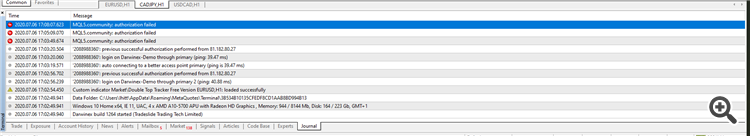
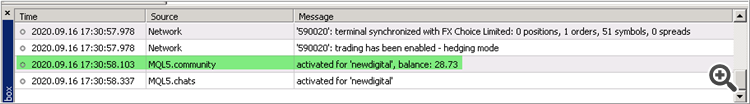
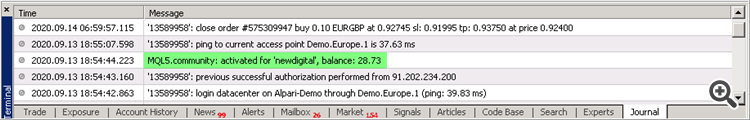
I don't know what the problem is... Help please!