Hi folks,
Since I updated my Windows from W7 to W10, I can't access signal using my MT4 from signal tab of Terminal.
Can anyone know how to solve it?
Market tab is working fine.
Make sure you have Internet Explorer or Microsoft Edge installed in your computer, MT4/5 uses this browser to present the Signals and Market tabs.
Make sure you have Internet Explorer or Microsoft Edge installed in your computer, MT4/5 uses this browser to present the Signals and Market tabs.
Yeah. I have IE and Edge installed.
I will try to re-install.
Yeah. I have IE and Edge installed.
I will try to re-install.
Login into your MQL5 account with your: billy-gui username as Sergey suggested.
Login into your MQL5 account with your: billy-gui username as Sergey suggested.
I've re-installed my Internet Explorer also.
Is there any file from MT4 folder that maybe I can modify the browser (navigator) patch from IE to Edge ?
Do you have in Journal/log something as "authorization failed"?
It should be something written on the logs.
----------------
Because there are two ways to check only: Community tab, and IE version 11, after changing anything - restart MT4.
And it is exactly what I am talking ablout - it is related to Community tab in Metatrader.
Look at post #1 (I collected everything related to this issue incl possible fixing).

- 2020.05.21
- www.mql5.com
You have "MQL5.community: authorization failed".
And it is exactly what I am talking ablout - it is related to Community tab in Metatrader.
Look at post #1 (I collected everything related to this issue incl possible fixing).
In fact, It is mean nothing.
At this moment, I've changed my password on purpose and then write correctly again trying to login again.
The problem still not solved. I tried to re-install MT4, but stil not working.
"Market" tab is working
"Singnals" tab do not working
- Free trading apps
- Over 8,000 signals for copying
- Economic news for exploring financial markets
You agree to website policy and terms of use
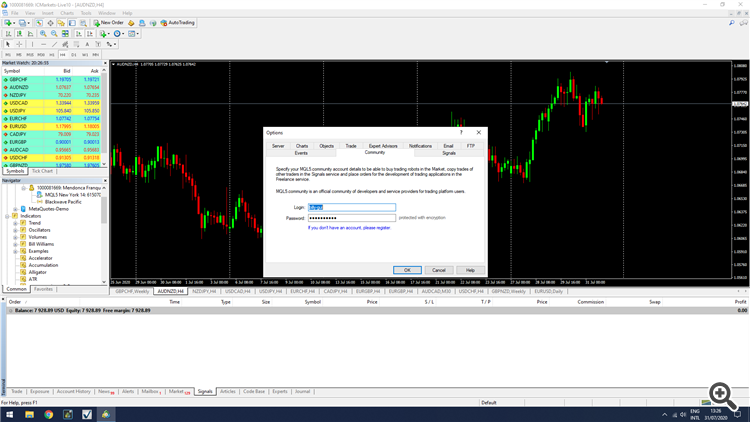
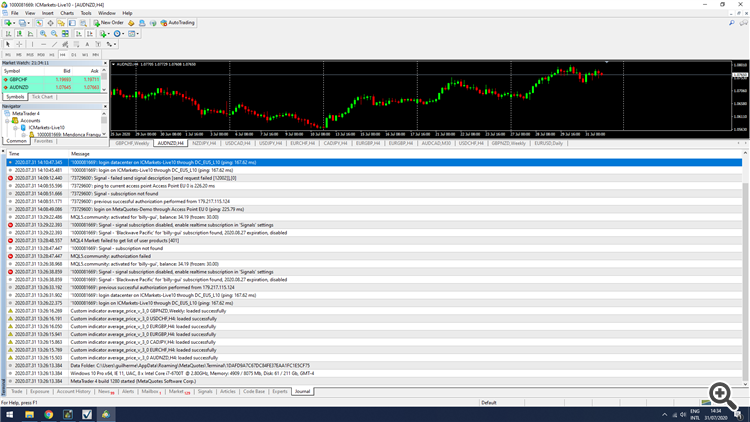
Hi folks,
Since I updated my Windows from W7 to W10, I can't access signal using my MT4 from signal tab of Terminal.
Can anyone know how to solve it?
Market tab is working fine.