- Does your code, or called indicators, create objects? Don't exist in non-visual mode.
- (MT4) Did you specify the spread or use some random current value?
- Does your code, or called indicators, create objects? Don't exist in non-visual mode.
- (MT4) Did you specify the spread or use some random current value?
create objects? I think Yes
Don't exist in non-visual mode. (How to check this?)

- www.mql5.com
O My God ~Another PC use Build 2507 ,26 Jun 2020
Try the same time interval , same source code with rebuild it get different result!!!!
... I think before clean this problem. I need stop all new feature and optimization.
I use my derive Expert.mqh , ExpertSignal.mqh ExpertTrailing.mqh, Trade.mqh from MQL original one. << those base on 3 month ago code base .. maybe got some problem with current one QQ ?
If possible fix in one version MQL not update anymore. This situation so confuse me where is issues cause it.
I try to test in PC A, B, C ( win 10,win 10 ,win 7) different hardware.
Same version MQL , and change setting with/without display.
My conclusion is the result is relative to CPU performance !! Because different CPU power get different delay time will result in different result set.
WTF ...
Then because this reason, the original result get from cloud maybe not stable optimization result, because different CPU power get different delay time ,different result...
Hello Sung .
What settings do you have on the strategy tester screen(s)?
Also this : https://www.mql5.com/en/forum/171127 [variable spread is used]
The problem is not in the CPU or in MT5. The problem is in the code, in 99.9% of the case. Actually I am not even sure I have ever seen a case to justify the lacking 0.1%.
Discussing without seeing the code is just a waste of time.
Code use same binary file with same setting file.
I have tried several possible case to check image some rule.
Those two result is similar. And People can check detail deal timing is similar but different. So the price is different. Deal time maybe 5secs or 5 mins later.(I have been limit spread in source code. 2 month ago maybe 30 not sure ><)
The price from the broker IC Market demo server. For reduce derive, change back to normal Trade.mqh.
Sorry ,Alain Verleyen Not always provide source code for each question. This project got 15 files. Right now, I don't think provide source code will help to clear this issue.
If I still want make sure something will use gold sample code generate from MQL to check. I will provide those as test sample.
PC A: Intel G3930 8GB(Win10): setting without diplay
PC B: Intel i5-4460 4GB(Win7): setting with display
PC B result
PC A result
MY PC B setting page like this :
delay : zero latency ,ideal
mode : each tick
visual : display
Lorentzos Roussos not sure your up right block setting?
The PC B display is similar to PC A with display PC C display
The PC B without display is similar to PC A ? ? not done yet
The PC B test result
up without display
down with display
PC A test result (with graphics card)
up without display
down with display
PC C test result
up without display
down with display
Before those test ,open price and 1OHLC test not capture.
Try running this on the same platform , i though spread was variable but it seems stable to me .Check yours.
//+------------------------------------------------------------------+ //| TesterSpreads.mq5 | //| Copyright 2020, Republic Of Mars| //| https://www.mql5.com | //+------------------------------------------------------------------+ input int barstotest=30;//Bars to test : //+------------------------------------------------------------------+ //| Expert initialization function | //+------------------------------------------------------------------+ datetime barstamp=0; int barz=0; int OnInit() { //--- barstamp=0; barz=0; //--- return(INIT_SUCCEEDED); } //+------------------------------------------------------------------+ //| Expert deinitialization function | //+------------------------------------------------------------------+ void OnDeinit(const int reason) { //--- } //+------------------------------------------------------------------+ //| Expert tick function | //+------------------------------------------------------------------+ void OnTick() { //--- datetime now=iTime(Symbol(),PERIOD_CURRENT,0); if(now!=barstamp) { double spread=(double)((SymbolInfoDouble(Symbol(),SYMBOL_ASK)-SymbolInfoDouble(Symbol(),SYMBOL_BID))/SymbolInfoDouble(Symbol(),SYMBOL_POINT)); Alert("BAR ["+IntegerToString(barz)+"] Spread = "+DoubleToString(spread,0)); barz++; barstamp=now; } if(barz==(barstotest+1)) ExpertRemove(); } //+------------------------------------------------------------------+Im running the Metaquotes MT5 and with open prices the spread is not varying across tests . Let me know
- Free trading apps
- Over 8,000 signals for copying
- Economic news for exploring financial markets
You agree to website policy and terms of use
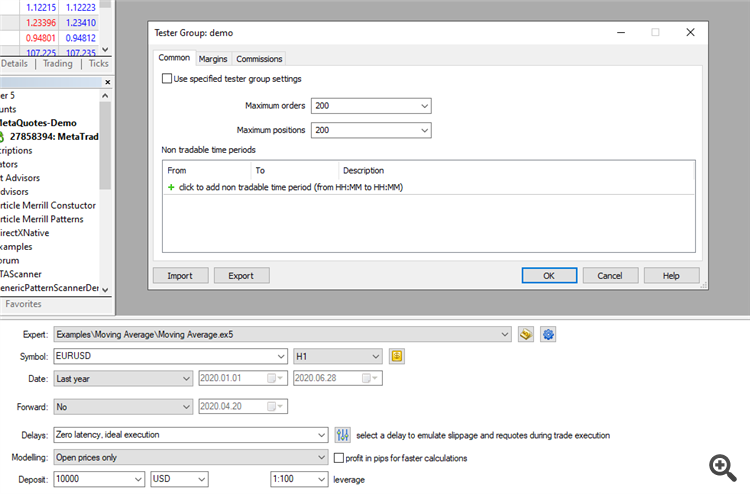
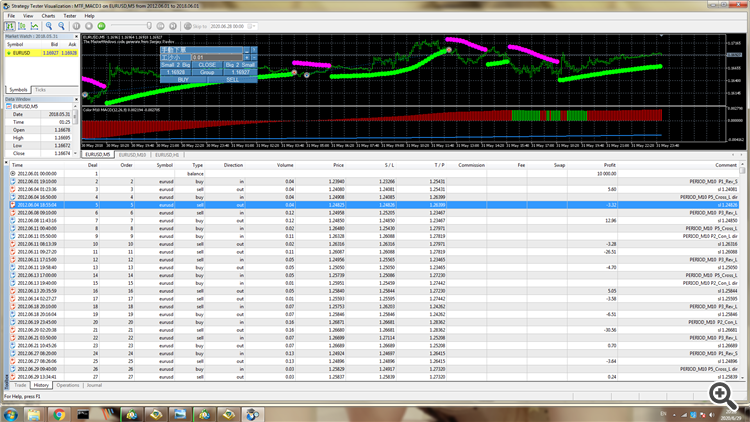
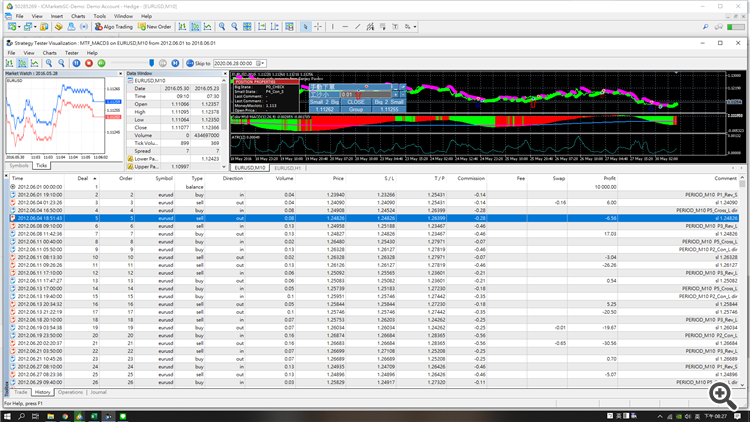
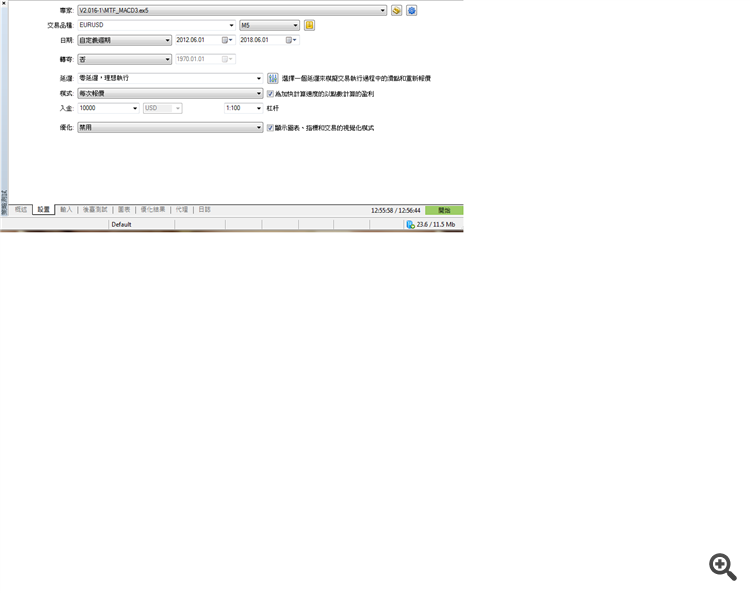

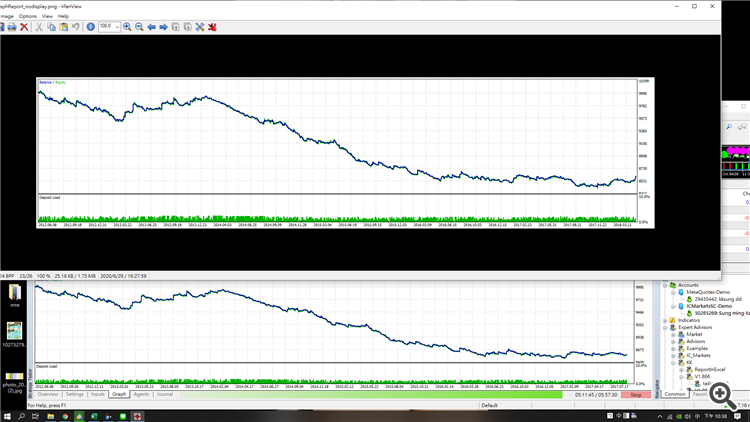
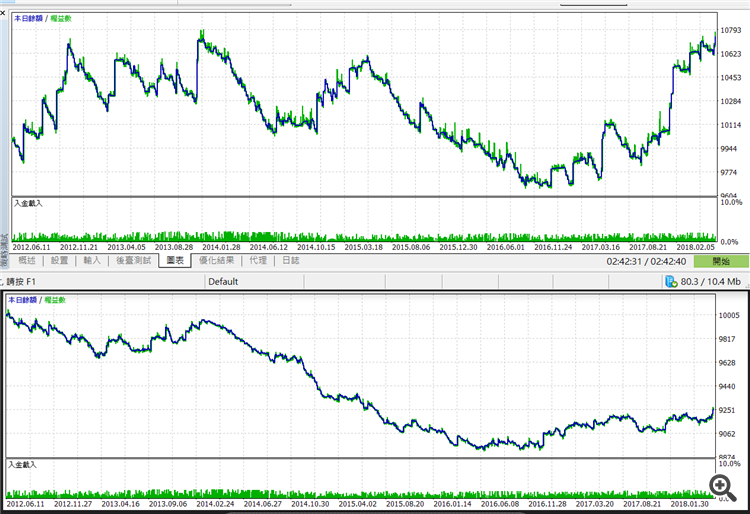
Case A : My EA with setting A- using without visual mode get result net profit -108.26
Case B: My EA with setting A- using with visual mode get result net profit 132.49
MT5 (2012/6/1~2012/8/1 Modeling Open prices only) Build 2504 ,26 Jun 2020
I only change visual mode then get different result. It's not far from it, but this really confuse me.
I guess visual one more near fact ? Maybe without visual mode reduce more detail for computer.
But visual mode take lots time more than non visual mode, for two month data is 1 mins to 8 mins, for 4 years data ,maybe need 5 hour to check one setting.. O-my God ><
I have tried to setting Modeling as Every tick / 1 OHLC the result still relative to visual/non visual mode Every-tick( +131.50/-141.44) OHLC (132.49/-108.26),
ANY other setting can more precise and don't add too much computing time.