MT4?
It works -
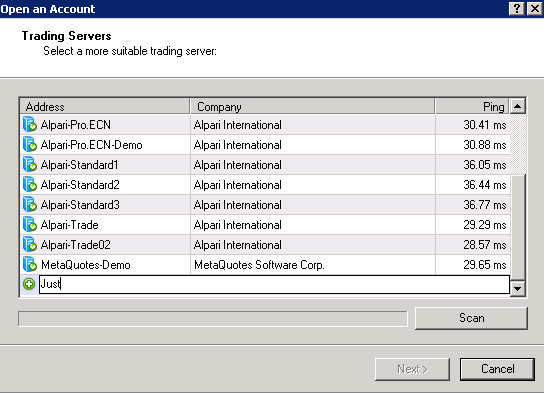
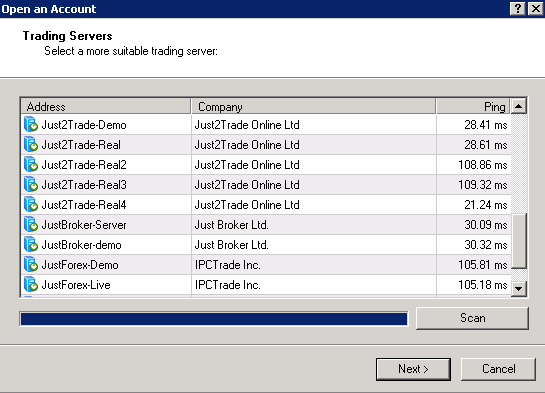
File - Open Data Folder - config
and delete the files (names of the brokers) you do not use for now.
After that - restart MT4.
1. you need to open a real account from your broker web page..
2. after opening your real account you need to broker name in to mt5 platform to find your broker server only ..
in your screen image you see a line which wrote "add new broker like " brokername " ..." on it
just type your broker name in it
1. you need to open a real account from your broker web page..
2. after opening your real account you need to broker name in to mt5 platform to find your broker server only ..
in your screen image you see a line which wrote "add new broker like " brokername " ..." on it
just type your broker name in it
hi there,
I have a live account with Hougosway live funded from their home page, its on my iPhone, worked fine on that, I cannot connect the live account to the pc, that is the issue
hi there,
I have a live account with Hougosway live funded from their home page, its on my iPhone, worked fine on that, I cannot connect the live account to the pc, that is the issue
This is all I can get to come up, there is nothing to delete, nothing comes up at all
MT5?
It works for for MT5.
You can type first letters of the broker name, and press "Find your broker".
I types Crypto and pressed "Find your broker" button ... and I found Crypton :)
It works -
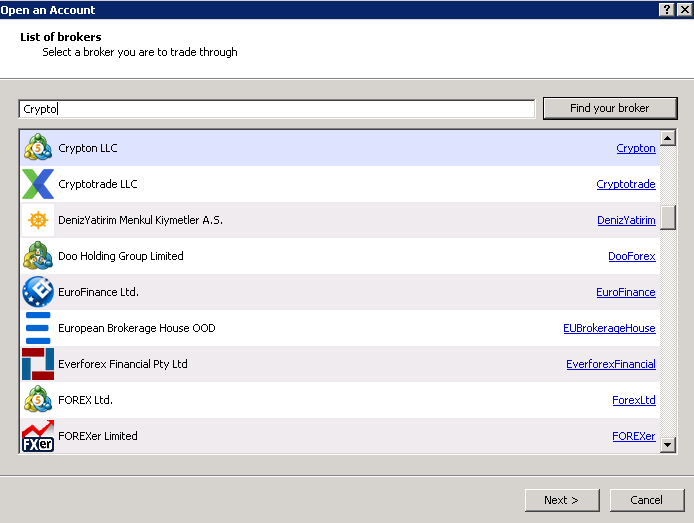
- Free trading apps
- Over 8,000 signals for copying
- Economic news for exploring financial markets
You agree to website policy and terms of use
Hello,
The broker list will not populate on to enter a live account, only MetaQuotes Software corp.
I asked for help from MQL5 but the were not at all interested in helping me with their product, shot me down and directed me to this forum
software is upto date, I deleted and reinstalled, still nothing, works fine and connected ok on my iPhone, but nothing on pc, and no help whatsoever from MT4
is there something in settings I can do? there is zero help from the platform
can anyone help?