I also have a similar problem with objects drawn on chart. However, mine doesn't disapear.
Lines/objects drawn on a symbol appears on another symbol if I use the same chart. Unless I change charts, objects sometimes mix with other symbols.

- www.mql5.com
You have code running that is deleting all objects instead of only its created ones.
You have code running that is deleting all objects instead of only its created ones.
You changed the chart's symbol, of course previous objects are still there. Don't do that; create a second chart.Didn't knew this. You are correct. Tried it on a blank chart and it stays by switching TF
Thanks for the help. Now I have to find out which of my indicators give this instruction to MT5
You have code running that is deleting all objects instead of only its created ones.
You changed the chart's symbol, of course previous objects are still there. Don't do that; create a second chart.I keep a few charts open with my pre-defined timeframes. I can't re-create charts everytime or create separate ones for every separate symbol I keep track of.
I believe this should be an issue metaquotes should fix.
Hello, I am using MT5 on windows 11. when I use a drawing tool such as create trend line, rectangle, horizontal line etc. on lets say the 1 hour time frame, they don't show up on other time frames. I have made sure on the drawing properties in the visualization section it was checked for all time frames, but still does not show.
I checked for:
Edition Windows 11 Home Version 21H2 Installed on 29.07.2021 OS build 22000.376 Experience Windows Feature Experience Pack 1000.22000.376.0
MetaTrader 5 x64 build 3134 started for MetaQuotes Software Corp. Windows 11 build 22000, 12 x Intel Core i7-9750H @ 2.60GHz, 23 / 31 Gb memory, 714 / 947 Gb disk, UAC, GMT+2 C:\Users\barab\AppData\Roaming\MetaQuotes\Terminal\D0E8209F77C8CF37AD8BF550E51FF075
everything works:
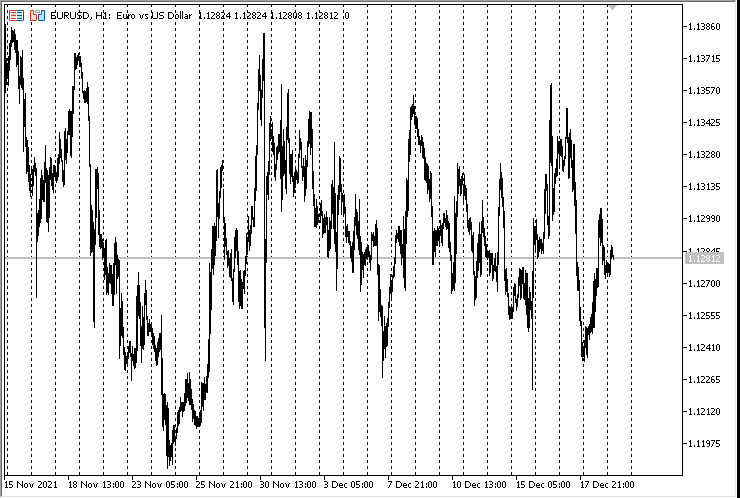
- Free trading apps
- Over 8,000 signals for copying
- Economic news for exploring financial markets
You agree to website policy and terms of use
I have a problem with the use of MT5 and drawing lines on a chart (every timeframe)
The same happens with i.e. drawing fibonnaci in one TF. Switching to another TF everything disappears.
Once I draw a line and switch between one timeframe to another, all drawn lines are gone.
I checked the configuration settings of course and these are all indicated as shown on all timeframes.
But it does not work.
Hope this can be resolved quickly.
Thanks in advance.