Find the command id of the menu item or hotkey in question (e.g. with WInspector). Use PostMessage() to send chart specific commands (like CTRL-F5) to the chart window and chart unspecific comands (like F11) to the terminal main window. A few examples:
/** * MT4 command ids (menu, toolbar and hotkey ids). ID naming and numbering conventions for resources, commands, strings, * controls and child windows as defined by MFC 2.0: * * @see https://msdn.microsoft.com/en-us/library/t2zechd4.aspx */ #define ID_EXPERTS_ONOFF 33020 // Toolbar: Experts on/off Ctrl+E #define ID_CHART_REFRESH 33324 // Chart: Refresh #define ID_CHART_STEPFORWARD 33197 // One bar forward F12 #define ID_CHART_STEPBACKWARD 33198 // One bar backward Shift+F12 #define ID_CHART_EXPERT_PROPERTIES 33048 // Expert properties dialog F7 #define ID_CHART_OBJECTS_UNSELECTALL 35462 // Objects: Unselect All #define ID_WINDOW_NEWWINDOW 57648 // Window: New Window #define ID_WINDOW_TILEWINDOWS 38259 // Tile Windows Alt+R #define ID_WINDOW_CASCADE 57650 // Cascade #define ID_WINDOW_TILEHORIZONTALLY 57651 // Tile Horizontally #define ID_WINDOW_TILEVERTICALLY 57652 // Tile Vertically #define ID_WINDOW_ARRANGEICONS 57649 // Arrange Icons #define ID_MARKETWATCH_SYMBOLS 33171 // Market Watch: Symbols #define ID_TESTER_TICK ID_CHART_STEPFORWARD // Tester: Next Tick F12 #define WM_COMMAND 0x0111 /** * Call the main menu item Charts->Objects->Unselect All. */ void Chart_Objects_UnselectAll() { int hWnd = WindowHandle(Symbol(), NULL); PostMessageW(hWnd, WM_COMMAND, ID_CHART_OBJECTS_UNSELECTALL, 0); } /** * Call the context menu item MarketWatch->Symbols. */ void MarketWatch_Symbols() { int hWnd = GetTerminalMainWindow(); // look in the code base for examples on how to resolve the main window handle from a chart handle PostMessageW(hWnd, WM_COMMAND, ID_MARKETWATCH_SYMBOLS, 0); }
Find the command id of the menu item or hotkey in question (e.g. with WInspector). Use PostMessage() to send chart specific commands (like CTRL-F5) to the chart window and chart unspecific comands (like F11) to the terminal main window. A few examples:
Thank you for your quick answer.
Could you help me how to use Winspector? I installed it, but the help file not working, and I couldn't find information on the web.
Or suggest some other way to get the Command ID
Thank you.
- Free trading apps
- Over 8,000 signals for copying
- Economic news for exploring financial markets
You agree to website policy and terms of use
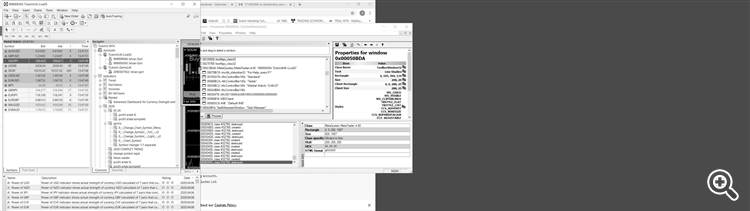
Hello,
Could you help me?
Possible to send hotkey from an EA or from an indicator?
For example F11 for switch fullscreen, or CTRL+F5 for next profile.
Thank you.
Steve