You may have to update your authorization permissions. The VPN counts as a different computer so the old authorization might not be valid. This might mean reinstalling from Market or the original EA provider.
Thank you Michael.
Is your suggestion a known cause of the problem I am experiencing?
and, do the journal messages from post 1 indicate any changes I need to make?
Thank you Michael.
Is your suggestion a known cause of the problem I am experiencing?
and, do the journal messages from post 1 indicate any changes I need to make?
You need to place your correct forum login/password in Community tab in Metatrader.
I mean - you got this journal
messages because of the folowing possible reasons:
- you used to login for Community folder wrong/mistaken login/pass;
or - you did not update (re-install) your Internet Explorer to the latest version (I am having IE version 11 for Windows 10, and the version 9
for Windows 8.1);
or - you did not update your Metatrader 4 for the latest build (I am using 1260 and everything works fine ..but I am not sure that it is the latest
build),
or - if your IE was updated to the latest version, if you are using MT4 the latest build, if you are sure that you did not make any mistale by typing your login/pass in Community tab so - use 'forgot password function'.
My experience:
I had same journal message and I fixed it by myself by re-installing IE. Many other users (from China for example) used
'forgot password function' to skipp special characters/letters in login/pass.
But most common case (according to my experience on the
forum moderating) - wrong login/pass.
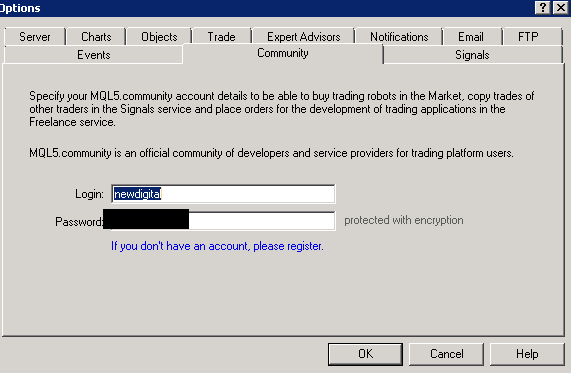
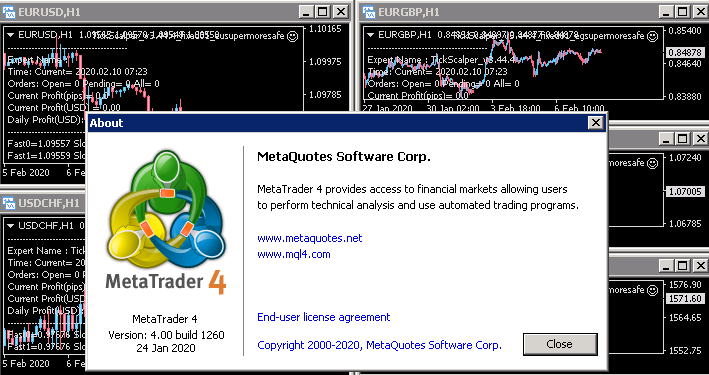

- www.mql5.com
Thanks Sergey.
The password I entered in community tab is same as the one I use when logging into MQL forum. So password is correct.
....I note my password is already self-populated in community tab and VPS says "migration successful"
I do not understand what IE has to do with my problem?
And I use firefox, it is up todate.
I am using the latest MT4 version.
What does this message actually refer to? MQL5.community: authorization failed
Thanks Sergey.
What does this message actually refer to? MQL5.community: authorization failed
It refers to Community tab in Metatrader.
Besides, the service (Market, the Signals, etc) are using IE latest version and IE's environment (you do not need to use IE, you just need to have it
installed on your PC as the latest possible version).
Is it MQL5 VPS for MT4/MT5?
If yes so you can see the VPS journal
(two log files) for possible error.
--------------
I described all possible errors (reasons/how to fix) which I know by moderating the forum (besides, I had same error on MT4 and I fixed it by myself by re-installing IE) - read post #3

- 2020.02.10
- www.mql5.com
Is it MQL5 VPS for MT4/MT5?
If yes so you can see the VPS journal (two log files) for
possible error.
--------------
I described all possible errors (reasons/how to fix) which I know by moderating the forum (besides, I had same error on MT4 and I fixed it by myself by re-installing IE) - read post #3
Yes its MQL VPS for MT4
I dont see a VPS error, but there is an MT4 log error....Signal: 'account no#': failed get list of signals, connection error
yes post 3# I read it and tried your solutions, they didnt work for me.
I found one thread (the thread which was created by the user with similar error)
VPS errors (I have no idea how this user fixed this/your/similar error but you can contact with him as he asked the service desk for help; he speaks English).
----------------
and one post (this post is from MetaQuoes) -
Forum on trading, automated trading systems and testing trading strategies
Renat Fatkhullin , 2014.08.08 14:18
The logs show that it is not about authorization, and there is not even the ability to connect to sites.
Solutions:
- in IE, write the correct proxy server if the proxy is used or
- in the terminal write the proxy server, if used or
- in the terminal, remove the proxy server settings if the proxy is not actually used or
- Verify that the local DNS is working with "ping www.mql5.com" command, if the IP address is not determined, then the problem is in the DNS.
----------------
more from user -
Forum on trading, automated trading systems and testing trading strategies
Rabindranath , 2017.09.04 17:16
I had the same problem MT4 was not part of the MQL5 Community. I solved the problem simply by changing the current password from the current account. :-)

And finally - there is the thread on the forum: MQL5.community: authorization failed
And it is the decision about how to fix this error (post from this thread) -
Forum on trading, automated trading systems and testing trading strategies
MQL5.community: authorization failed
Archeon, 2019.09.03 18:18
I think I just cracked it! If you log into MQL5 website, goto settings, then security, and untick everything under "binding to IP address"
- 2018.06.18
- www.mql5.com
- Free trading apps
- Over 8,000 signals for copying
- Economic news for exploring financial markets
You agree to website policy and terms of use

I bought an EA at MQL. Attached it to MQL VPS and tested it last week on demo. All went well.
Today I attached the EA to my live account and it stopped working, it didn’t send any orders, it should have sent orders.
I am able to manually send orders to the terminal.
Do any of the messages in the image explain why the EA has stopped working?
Thank you.