Hello Guys
I hope someone can help me.
I created a stragety i like to use to trade.
The problem is since i work i dont have always the time to have the chart open and look at it.
So i created notification that send a message as soon as a signal appeared.
But since i cant do that on my work Computer only on my private laptop i wonder if theres a way to do that without having my Laptop open and on the whole time.
Now i read about virtuell hosting. is this maybe a solution?
I dont want to use a Expert Advisor just the Template i use with all the diffrent indicators and the Signal Notification of course.
Now my Questions :
Is it possible to do this without a Expert Advisor to get the Signals just with the Template ?
And how do i Have to do this? load the Template on the Chart i prefer and then sign up for virtuel hosting and then migrate ?
Signal account, signal and settings
and is this the right migrate option?
Or do i have to choose one of this two :
All: account, charts, signal, indicators, expert and settings
Experts: account, charts indicators, experts and settings
And if i want the notifications send to my Mobile Phone do i have to do something diffrently as soon as i virtuell hosting or not ?
My Mobile Phone is connected at the Moment and as soon as a Notification is send it sends it to my mobile Phone. I like that and would prefer that i get the Notifications send to my Phone with virtuel hosting. Do i have to do something or change something in my settings that this is still possible or does virtuel hosting not change anything?
Thanks for anyone who helps me and i apologize for my language but English isnt my Mother language.
If the signals you want to receive are based on indicators and some send message script, you need to load those onto your charts, click the Auto Trading button and the synchronize/migrate to your MQL5 VP server.
You must use the Synchronize/Migrate experts, indicators option and not the signal one, because the signal synchronization is for subscribing to a MQL5 signal service.
So, this whole thing you want to achieve is possible through MQL5 VPS, as long as your indicators and/or send message scripts are not using DLL, which is not allowed on MQL5 VPS.
When you use MQL5 VPS you do not need to keep your computer on.
You must synchronize properly your EAs and/or indicators in order to work on the virtual server.
Your MQL5 VPS's journal log will begin recording after your first synchronization.
In order to synchronize an Expert Advisor with your MQL5 VPS server, you need to attach your EA on a chart, click the Auto Trading button and then right click on your VPS server >> Synchronize experts, indicators.
After the synchronization you check the VPS (right click) >> Journals, that you are getting the following message: 1 (or whatever) chart, 1 (or whatever) EA, 0 (or whatever) custom indicators, signal disabled.
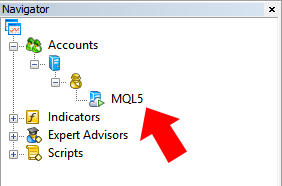
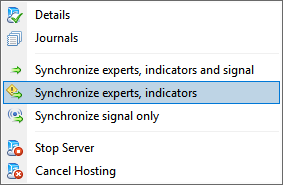
After the synchronization with your MQL5 VPS you DO NOT keep the Auto Trading button ON.
- Free trading apps
- Over 8,000 signals for copying
- Economic news for exploring financial markets
You agree to website policy and terms of use
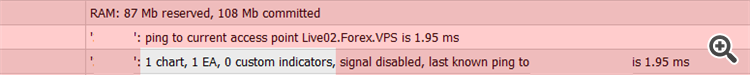
Hello Guys
I hope someone can help me.
I created a stragety i like to use to trade.
The problem is since i work i dont have always the time to have the chart open and look at it.
So i created notification that send a message as soon as a signal appeared.
But since i cant do that on my work Computer only on my private laptop i wonder if theres a way to do that without having my Laptop open and on the whole time.
Now i read about virtuell hosting. is this maybe a solution?
I dont want to use a Expert Advisor just the Template i use with all the diffrent indicators and the Signal Notification of course.
Now my Questions :
Is it possible to do this without a Expert Advisor to get the Signals just with the Template ?
And how do i Have to do this? load the Template on the Chart i prefer and then sign up for virtuel hosting and then migrate ?
Signal account, signal and settings
and is this the right migrate option?
Or do i have to choose one of this two :
All: account, charts, signal, indicators, expert and settings
Experts: account, charts indicators, experts and settings
And if i want the notifications send to my Mobile Phone do i have to do something diffrently as soon as i virtuell hosting or not ?
My Mobile Phone is connected at the Moment and as soon as a Notification is send it sends it to my mobile Phone. I like that and would prefer that i get the Notifications send to my Phone with virtuel hosting. Do i have to do something or change something in my settings that this is still possible or does virtuel hosting not change anything?
Thanks for anyone who helps me and i apologize for my language but English isnt my Mother language.