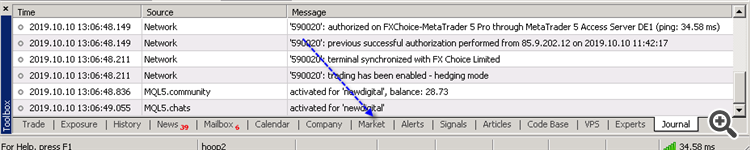- MetaTrader Market - the largest store of trading applications
- How to copy deals of successful traders in MetaTrader 5
- Buy MetaTrader 5 platform
Who is this "Dude" that you are talking to?
anyone that can help keith
Other problems should be discussed on the forum.
If you purchased application so you should see it on your profile on Purchases (on the left side of your profile page).
------------------
There are some links which may help I hope:
- How to Install an Earlier Purchased Application
https://www.metatrader5.com/en/terminal/help/market/market_buy#purchases
and - https://www.metatrader5.com/en/terminal/help/market/market_buy#redownload
Forum on trading, automated trading systems and testing trading strategies
How to Start with Metatrader 5
Sergey Golubev, 2016.04.10 11:42
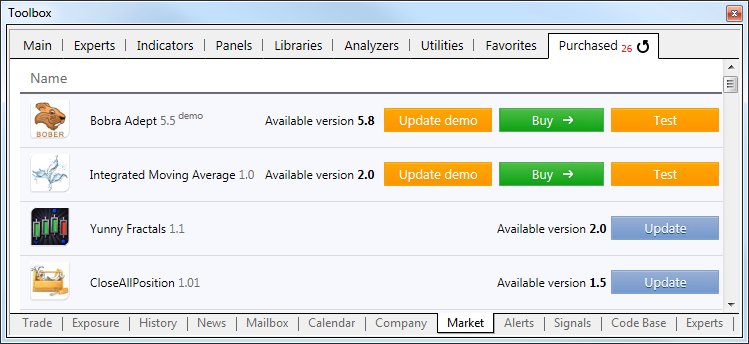
The "Purchased" tab displays all the products downloaded and purchased using the current MQL5.community account. If MQL5.community account data are not specified in the platform settings, the tab name changes to "Downloads". It displays all downloads and purchases made in the current trading platform regardless of the account.

- www.metatrader5.com
Market is using Internet Expolorer (IE) so it is strongly recommended re-instal IE to the latest version (I am having IE version 9 for Windows 8.1 and IE version 11 on Windows 10) -
Forum on trading, automated trading systems and testing trading strategies
How to Start with Metatrader 5
Sergey Golubev, 2019.10.10 10:48
I just discovered about how to fix it:
go to the Journal in Metatrader to see the recommendation:
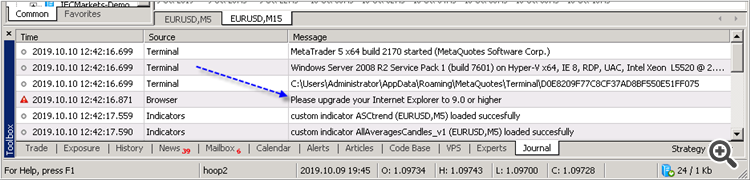
And I use this link to install the latest Internet Explorer:
https://www.microsoft.com/en-us/download/internet-explorer-11-for-windows-7-details.aspx
and
I got the Market tab -
----------------
So, if you do not see the Market tab on the latest build of Metatrader (or if you are having the error with this Market tab for example) -
install (or re-install) Internet Explorer to the latest version (to the version 11 for example).
- Free trading apps
- Over 8,000 signals for copying
- Economic news for exploring financial markets
You agree to website policy and terms of use