Hello when I put my login and password on Vantage FX MT4
I got this message : "MQL5.community : authorization failed"
Could you help me please ?
You have the wrong password, try to reset it here: https://www.mql5.com/en/auth_forgotten
That is your community login not your brokers.
Click Fichier and add log in to existing account there.Hello when I put my MQL5 login and password on Vantage FX MT4
I got this message : "MQL5.community : authorization failed"
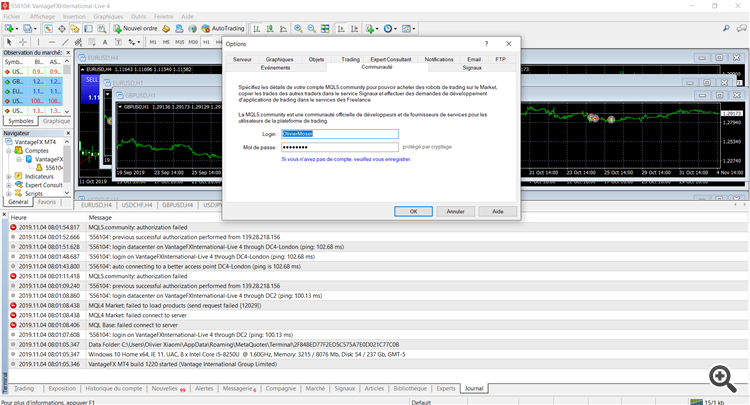
I have Windows 10 up to date, I have Microsoft Edge up to date.
I have tried to reset my password but nothing has changed. (I still have "MQL5.community : authorization failed")
I have tried to untick all the options under "Binding to IP address" on Security Menu but nothing has changed (I still have "MQL5.community : authorization failed")
I have tried Switzerland / France and Canada on NordVPN but nothing has changed (I still have "MQL5.community : authorization failed")
I did not tried to delete all default template as skafolder
said here : https://www.mql5.com/en/forum/325990#comment_13824705 because I don't know how to do that.

- www.mql5.com
Do not double post.
Your other topic has been deleted.
Do not double post.
Your other topic has been deleted.
Thank you, do you have any suggestion to solve my proble ?
MQL5.community:authorization failed error
----------------
1. go to your profile, and ...
Forum on trading, automated trading systems and testing trading strategies
MQL5.community: authorization failed
Archeon, 2019.09.03 18:18
I think I just cracked it! If you log into MQL5 website, goto settings, then security, and untick everything under "binding to IP address"Forum on trading, automated trading systems and testing trading strategies
MQL5.community:authorization failed error
Sergey Golubev, 2019.11.07 16:34
You can check your forum login/pass once again you are placing to the Community tab ...or update Internet Explorer (I fixed 2 error in MT5 and MT4 by updating IE to the latest version - read post 1239)
Forum on trading, automated trading systems and testing trading strategies
Get in touch with developers using Service Desk!
mbotik, 2019.09.02 10:15
Thanks.
Generating a new password solved the problem!
Forum on trading, automated trading systems and testing trading strategies
MQL5.community:authorization failed error
skafolder, 2019.11.08 11:55
...just for information:
I tried to delete all default template (I did not have personal template). Restart MT4 and my pb was solved.
I had read a similar post before.
I don't know what is the relationship but that's it :)
Tks again.
Bye
Igor

- 2019.11.07
- www.mql5.com
Thank you Sergey deleting all templates has worked !
Thank you Sergey deleting all templates has worked !
It does not work again...
I am really fed up.
Is there issues with VPN and the change of IP adress ?
- Free trading apps
- Over 8,000 signals for copying
- Economic news for exploring financial markets
You agree to website policy and terms of use
Hello when I put my login and password on Vantage FX MT4
I got this message : "MQL5.community : authorization failed"
Could you help me please ?
Thank you and have a good day :-)