Hi, I purchased an Indicator from MQL’s Market, paid for it (I have a receipt), received the ‘Congratulations!’ message and then clicked on ‘Install on the terminal’. This gave me the MQL5 Community logon panel. I successfully logged in. At that point the logon panel disappeared … but the Indicator was not installed under Navigator / Indicators. The seller advised that on his MT4 system he has the indicator I purchased in a folder called ‘Market’ under ‘Indicators’ … but I don’t have that folder ‘Market’. Is that the reason that the installation doesn’t appear to have worked? If so, what do I need to do next?
You must go to your MT4/5 terminal, login into MT4/5 >> Tools >> Options >> Comunity tab with your MQL5.com community credentials and then go down in the Terminal window, click the Market tab and then the Purchased option on the left.
After that, click the product you want to install and click the Install button on the far right of your Terminal window.
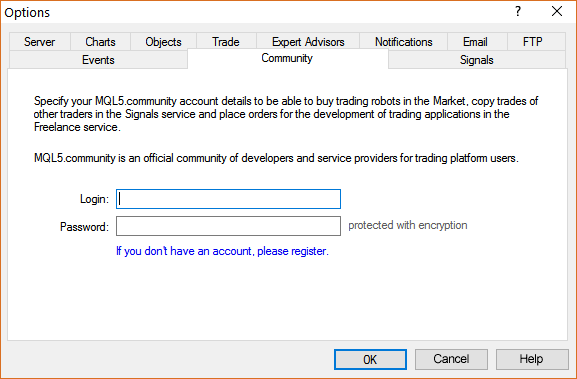
Hi, I purchased an Indicator from MQL’s Market, paid for it (I have a receipt), received the ‘Congratulations!’ message and then clicked on ‘Install on the terminal’. This gave me the MQL5 Community logon panel. I successfully logged in. At that point the logon panel disappeared … but the Indicator was not installed under Navigator / Indicators. The seller advised that on his MT4 system he has the indicator I purchased in a folder called ‘Market’ under ‘Indicators’ … but I don’t have that folder ‘Market’. Is that the reason that the installation doesn’t appear to have worked? If so, what do I need to do next?
Hi David,
please follow the steps of the tutorial video below to get your purchased tool installed.
Best regards
Daniel
Hi Eleni, That's the problem ... I don't have a 'Market' tab on the Terminal window ...
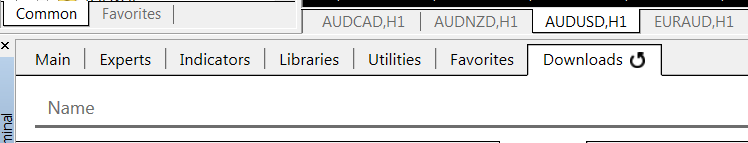
Cheers, David
Hi David,
please follow the steps of the tutorial video below to get your purchased tool installed.
Best regards
Daniel
Hi Daniel, having logged in to the MQL5 Community, I am getting these messages in Terminal/Journal ...
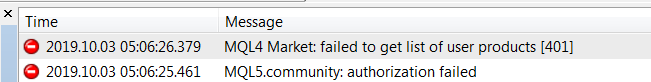
How do I proceed?
Cheers, David
Hi Eleni, That's the problem ... I don't have a 'Market' tab on the Terminal window ...
Cheers, David
Then its a broker related problem, some brokers don't offer the Market or Signals tab.
Contact your broker for details.
You are not on a Mac by any chance?
Because as far as I know, Mac users don't have access to the MQL5 Market.
hello..i have the same problem...cant download the indicator.|
It said authorization failed when i log in thru my MT4..the same password work fine at mql5.com website.
I have the market tab though.
Can anyone help me ?
Hi Daniel, having logged in to the MQL5 Community, I am getting these messages in Terminal/Journal ...
How do I proceed?
Cheers, David
Hello...was this problem solved ?
what was the issue ? I have the same problem.
I use the same password to login from mql5 website. it worked fine but not thru mt4 terminal.
Kindly help me.
Thank you.
Hello...was this problem solved ?
what was the issue ? I have the same problem.
I use the same password to login from mql5 website. it worked fine but not thru mt4 terminal.
Kindly help me.
Thank you.
You should fill Community tab in Metatrader with your forum login and forum password.
You forum login is not your email.
Your forum login is ctkpiphijaultd2
----------------
My example.
I filled Community tab sucessfully and I can prove it.
This is my proof -
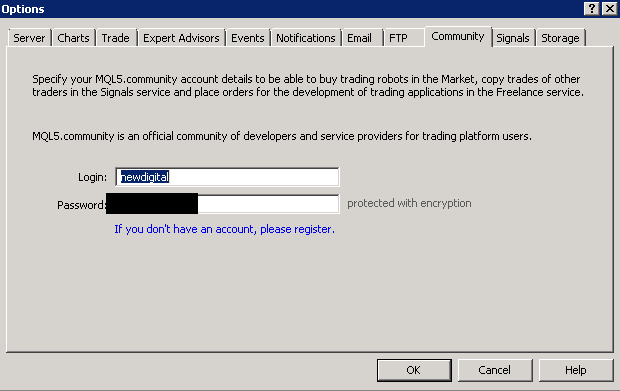
The sucessful login to Community tab should be confirmed by Metatrader journal (journal = log):
Forum on trading, automated trading systems and testing trading strategies
Sergey Golubev, 2020.09.16 15:42
Read my posts above about what to check.
Example with Community tab.
I filled Community tab with my forum login and forum password, and I can check/prove it by reading the logs/journal.
It is from my MT5:
It is from my MT4:
If you filled Community tab in correct way so you should have the same in the journal (but you will have 'davidxhy' instead of 'newdigital').
And please, check everything once again on the same way.
You only can check it because you only knows your computer, your Metatrader, you only can see the logs and so on (no one will go to your computer to check everything).
You should check it by yourself because you did not provide any proofs about Community tab login, about Internet Explorer version 11 installed and so on.
So, try to fix it by yourself using the information I provided on this thread.
And the final proof of my sucessful login to Community tab is the word "balance: ..." in the Market tab:
----------------
So, I login to Community tab and I proved it (this is for example about; because many users are not providing any proofs in anything)>
i HAVE TRIED THE ABOVE SUGGESTIONS AND STILL NO SUCCESS
Please help
Thanks
Hello, I am having this same problem
i HAVE TRIED THE ABOVE SUGGESTIONS AND STILL NO SUCCESS
Please help
Thanks
Post a screenshot of your Community tab.
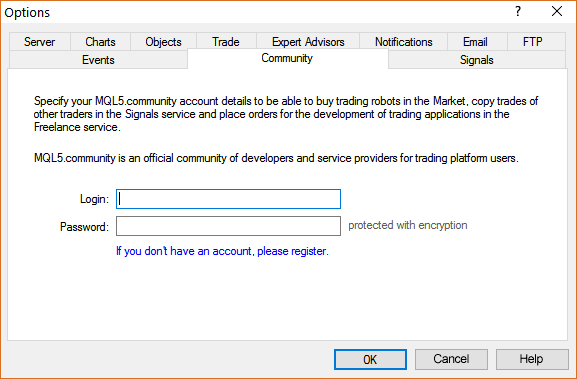
- Free trading apps
- Over 8,000 signals for copying
- Economic news for exploring financial markets
You agree to website policy and terms of use
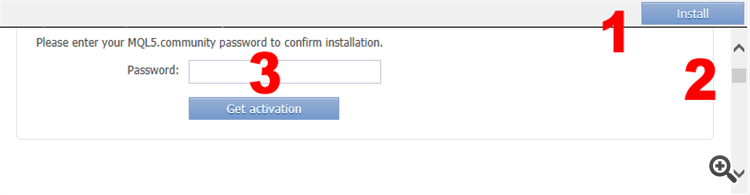
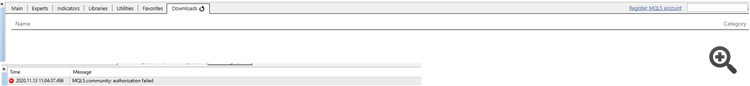
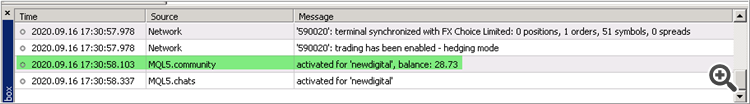
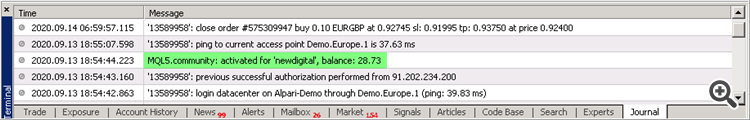
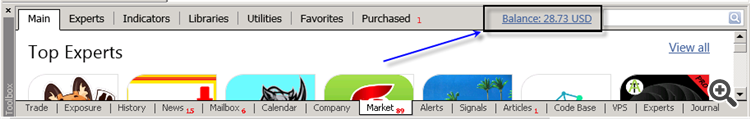
Hi, I purchased an Indicator from MQL’s Market, paid for it (I have a receipt), received the ‘Congratulations!’ message and then clicked on ‘Install on the terminal’. This gave me the MQL5 Community logon panel. I successfully logged in. At that point the logon panel disappeared … but the Indicator was not installed under Navigator / Indicators. The seller advised that on his MT4 system he has the indicator I purchased in a folder called ‘Market’ under ‘Indicators’ … but I don’t have that folder ‘Market’. Is that the reason that the installation doesn’t appear to have worked? If so, what do I need to do next?