You can also place Break Points, and after placing it, execute the Play button like @whroeder1 said above.
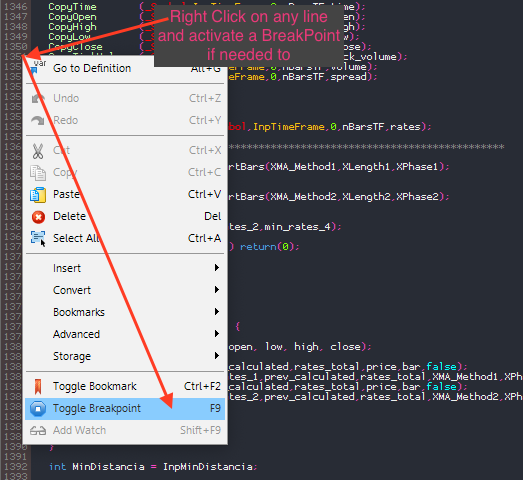
You can also place Break Points, and after placing it, execute the Play button like @whroeder1 said above.
Thanks for your reply. I don't seem to have a DEBUG TAB.
You have to start the debug session first
Thanks for your reply. I don't seem to have a DEBUG TAB.

- www.metatrader5.com
Hi guys,
i have the same problem.
after setting breakpoint and launching debug in MT5, i do not see the debug tab but only the "Search" shown in screenshot attached. (it automatically jumps to the MT5 Trading screen instead of remaining at the MetaEditor screen)
What does "set mode to math calculation or adjust dates" mean?
How do i make Debug Tab to appear. I cant find them in both the Editor and the Trading Chart screen!
- Free trading apps
- Over 8,000 signals for copying
- Economic news for exploring financial markets
You agree to website policy and terms of use

I'm reading a book and it say's "You can monitor the value of a variable during debugging by using the Watch window inside the Debug tab in the MetaEditor Toolbox window."
Where is the — Debug tab in the MetaEditor Toolbox window?
I'm using MetaEditor version 5.
Thanks.