You mean?
sinput string ss1;//******Stochastic Settings******
Yes thanks Keith!!!
I did the following
input int Magic_Number=1001; // Magic Number for EACH CROSS sinput string line; // Volume Inputs
And it works
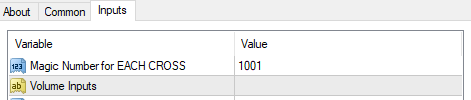
Only thing is...is there a possibility for the String "Volume input" to go across the 2 columns (i.e. Variable and Value)? If not, no biggy I can survive with the solution you have suggested;)
MacGiamma:
Yes thanks Keith!!!
I did the following
And it works
Only thing is...is there a possibility for the String "Volume input" to go across the 2 columns (i.e. Variable and Value)? If not, no biggy I can survive with the solution you have suggested;)
Not quite sure what you mean but
sinput string line="Whatever you want to put here"; // Volume Inputs
MacGiamma: is there a possibility for the String "Volume input"
to go across the 2 columns
- Not across both columns, but you can come close:
input int a=1; sinput string _____________Separator______________="Separator____________Separator"; input int b=2;
- Using nbsp (0xA0 from the Character Map,) you can get a complete blank line:
input int a=1; sinput string x=""; // // // ^xA0 input int b=2;
- see: input variables and comments - Daily Trading - General - MQL5 programming forum 2017.02.09
You are missing trading opportunities:
- Free trading apps
- Over 8,000 signals for copying
- Economic news for exploring financial markets
Registration
Log in
You agree to website policy and terms of use
If you do not have an account, please register
Hi All,
Hopefully a quick question.
How do I create a line of comments in the Input Tap of the Property Windows for the input variables. For example if I want to indicate that input variables below a certain line should be changed just in special market conditions?
Thanks,
MG