Cn anyone help me with tech advice on how to install indicators from site...using the code base tab above.... It it keeps downloading to Zip...then says unable to open... ??
You download the zip file, you unzip it, you copy the indicator file (in the unziped folder) and you paste it in the MT4/5 >> File >> Open Data Folder >> MQL4/5 >> Indicators, folder.
Then you right click the Indicators option in the Navigator window and click >> Refresh.
Now you can choose from the Indicators menu above >> Custom and choose the one you've just installed.
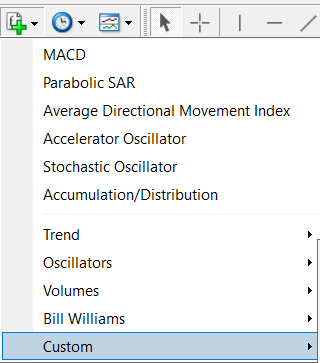
- You do have a program to open Zips, don't you? 7-Zip is free software with open source.
- Otherwise open the Data Folder and put the files in the
appropriate place like
Eleni said.
You download the zip file, you unzip it, you copy the indicator file (in the unziped folder) and you paste it in the MT4/5 >> File >> Open Data Folder >> MQL4/5 >> Indicators, folder.
Then you right click the Indicators option in the Navigator window and click >> Refresh.
Now you can choose from the Indicators menu above >> Custom and choose the one you've just installed.
Thanks for that Eleni...however every time i try to open the zip folder it denies me access ...so follow the rest of instructions but accessing the zip file seams to be the problem here...
You first unzip the folder and then you copy > paste the files from the final destination folder into your MQL4 Indicators folder.
Don't try to open files straight out of the zip folder, it doesn't work.
- Free trading apps
- Over 8,000 signals for copying
- Economic news for exploring financial markets
You agree to website policy and terms of use