Hello.
Please see: https://www.mql5.com/en/vps/manage-forex-vps

How to rent and manage the best forex hosting solution
- www.mql5.com
Launch the virtual hosting wizard (Navigator — trading account context menu — "Register a Virtual Server"). It automatically finds the access point closest to your broker and offers you several service plans. When using the service for the first time, you receive 24 hours for free. Now, you only have to set the data migration mode: indicators...
alazhar25:
Hi I need help on vps. i am new to this.
I bought an EA recently and it was advised to use vps. how do i set it up? i already purchase vps directly from mql5. how do i make it run?
please somebody help me. thank you.
First you set up your EA settings on your MT4/5 platform and then click the Autotrading button.
![]()
Then you right click on the MQL5 VPS server in the Navigator window >> Synchronize experts, indicators.
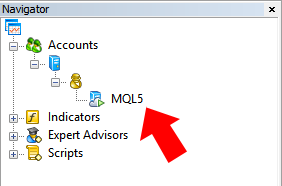
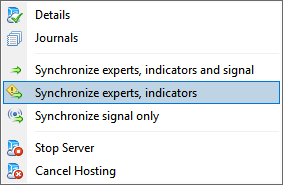
Finally you check your MQL5 VPS (right click) >> Journals, for a: 1 (or whatever) charts, 1 (or whatever) EAs, 0 (or whatever) custom indicators, signal disabled, message. If it there you are OK.
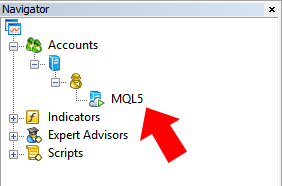
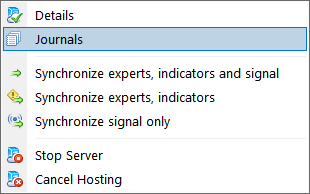
You are missing trading opportunities:
- Free trading apps
- Over 8,000 signals for copying
- Economic news for exploring financial markets
Registration
Log in
You agree to website policy and terms of use
If you do not have an account, please register
Hi I need help on vps. i am new to this.
I bought an EA recently and it was advised to use vps. how do i set it up? i already purchase vps directly from mql5. how do i make it run?
please somebody help me. thank you.