Happy new year to everybody. I am still studying mql4 and the idea of putting two fixed horizontal lines on the chart is difficult to code. My idea is that...I have 1 open trade in the chart. for example, a "buy trade" and i want to put automatically the two horizontal lines below the OrderOpenPrice (like OrderOpenPrice - 4pips below and the other will 20pips below the OrderOpenPrice. I tried to study some scripts which is available in this website but still i cannot get the idea,because the example in here is a moving horizontal line based on the price. In this picture, I manually attached the horizontal lines; and i want to make a code that will attached it directly as the EA open a trade position, I hope that theres someone who is generous that can help me in terms of coding.... Happy new year again and God Bless you all...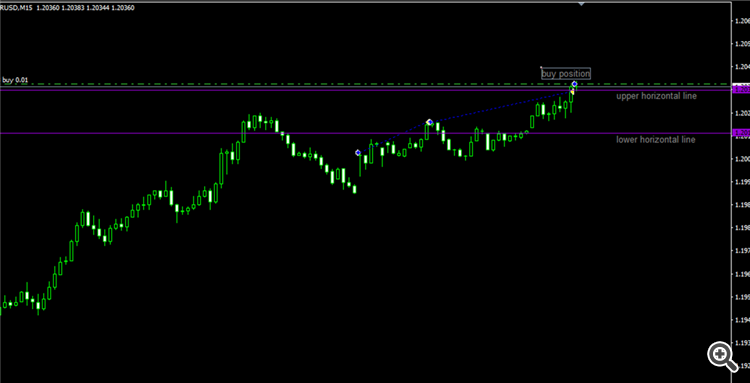
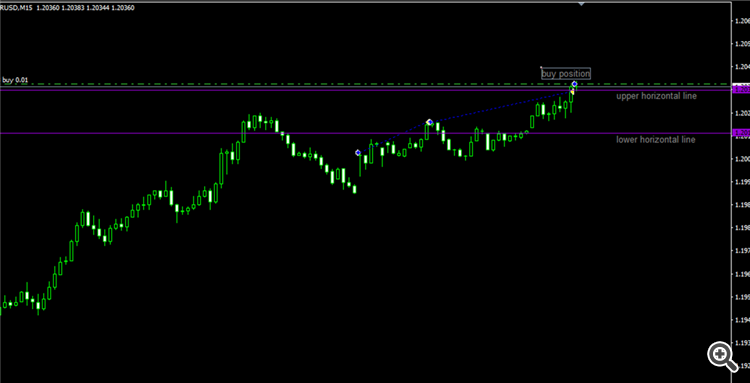
- Create Two Horizontal Lines in the Current Chart
- Code that will determine the price of the close of the previous candle
- Function that will delete horizontal lines in a specific chart.
// Functions: //- HLineCreate() //- HLineMove() //- HLineDelete() //+------------------------------------------------------------------+ //| Create the horizontal line | //+------------------------------------------------------------------+ bool HLineCreate(const long chart_ID=0, // chart's ID const string name="HLine", // line name const int sub_window=0, // subwindow index double price=0, // line price const color clr=clrRed, // line color const ENUM_LINE_STYLE style=STYLE_SOLID, // line style const int width=1, // line width const bool back=false, // in the background const bool selection=true, // highlight to move const bool hidden=true, // hidden in the object list const long z_order=0) // priority for mouse click { //--- if the price is not set, set it at the current Bid price level if(!price) price=SymbolInfoDouble(Symbol(),SYMBOL_BID); //--- reset the error value ResetLastError(); //--- create a horizontal line if(!ObjectCreate(chart_ID,name,OBJ_HLINE,sub_window,0,price)) { Print(__FUNCTION__, ": failed to create a horizontal line! Error code = ",GetLastError()); return(false); } //--- set line color ObjectSetInteger(chart_ID,name,OBJPROP_COLOR,clr); //--- set line display style ObjectSetInteger(chart_ID,name,OBJPROP_STYLE,style); //--- set line width ObjectSetInteger(chart_ID,name,OBJPROP_WIDTH,width); //--- display in the foreground (false) or background (true) ObjectSetInteger(chart_ID,name,OBJPROP_BACK,back); //--- enable (true) or disable (false) the mode of moving the line by mouse //--- when creating a graphical object using ObjectCreate function, the object cannot be //--- highlighted and moved by default. Inside this method, selection parameter //--- is true by default making it possible to highlight and move the object ObjectSetInteger(chart_ID,name,OBJPROP_SELECTABLE,selection); ObjectSetInteger(chart_ID,name,OBJPROP_SELECTED,selection); //--- hide (true) or display (false) graphical object name in the object list ObjectSetInteger(chart_ID,name,OBJPROP_HIDDEN,hidden); //--- set the priority for receiving the event of a mouse click in the chart ObjectSetInteger(chart_ID,name,OBJPROP_ZORDER,z_order); //--- successful execution return(true); } //+------------------------------------------------------------------+ //| Move horizontal line | //+------------------------------------------------------------------+ bool HLineMove(const long chart_ID=0, // chart's ID const string name="HLine", // line name double price=0) // line price { //--- if the line price is not set, move it to the current Bid price level if(!price) price=SymbolInfoDouble(Symbol(),SYMBOL_BID); //--- reset the error value ResetLastError(); //--- move a horizontal line if(!ObjectMove(chart_ID,name,0,0,price)) { Print(__FUNCTION__, ": failed to move the horizontal line! Error code = ",GetLastError()); return(false); } //--- successful execution return(true); } //+------------------------------------------------------------------+ //| Delete a horizontal line | //+------------------------------------------------------------------+ bool HLineDelete(const long chart_ID=0, // chart's ID const string name="HLine") // line name { //--- reset the error value ResetLastError(); //--- delete a horizontal line if(!ObjectDelete(chart_ID,name)) { Print(__FUNCTION__, ": failed to delete a horizontal line! Error code = ",GetLastError()); return(false); } //--- successful execution return(true); } //+------------------------------------------------------------------+
I have been using it for many, many years and it always works for me.
Marco vd Heijden:
I have been using it for many, many years and it always works for me.
I have been using it for many, many years and it always works for me.
I tried it again and it works, but of now i need to know how to add another line because i need two line. and as of now only 1 horizontal lines appears
They need to have different names.
Marco vd Heijden:
They need to have different names.
They need to have different names.
happy new year sir... so i need to assign different names? and the location? with the same properties and other parameters? Okay, i will try it.. i hope that i can discover it...
You are missing trading opportunities:
- Free trading apps
- Over 8,000 signals for copying
- Economic news for exploring financial markets
Registration
Log in
You agree to website policy and terms of use
If you do not have an account, please register