I found the reply for similar issue - hope it helps -
Forum on trading, automated trading systems and testing trading strategies
MenitalTrader, 2016.08.18 16:56
... If I try to manually recompile and write the ex4 file, I get an 'EX4 write error'. If I try to compile anything at all, even the simplest code, I get the same error....
Forum on trading, automated trading systems and testing trading strategies
MenitalTrader, 2016.08.24 15:24
For anyone suffering from a similar problem, Metaquotes Service Desk recommended this:
Please, update your terminal to the latest pre-release build.
There are few steps to update:
1. You should open demo account on MetaQuotes-Demo server and log in.
Accounts -> Open an Account -> click "add new broker ..." -> enter demo.metaquotes.net -> click "Scan" -> select demo.metaquotes.net -> click "Next".
2. Restart the terminal.
3. Wait until "LiveUpdate finished" record would appear in Journal tab.
4. Restart the terminal once again.
5. Check terminal's build.
It worked for me....
And this is from MQ (it was about the storage for mql4 but, anyway, I hope it will help) -
Forum on trading, automated trading systems and testing trading strategies
Unable to connect to Storage MT4
Renat Fatkhullin , 2018.10.13 12:41
Update MT4 MetaQuotes-Demo to the latest beta 1127 with the new editor and try again, please.
Forum on trading, automated trading systems and testing trading strategies
Unable to connect to Storage MT4
Renat Fatkhullin , 2018.10.13 12:58
Restart the terminal several times and after some time it will be updated.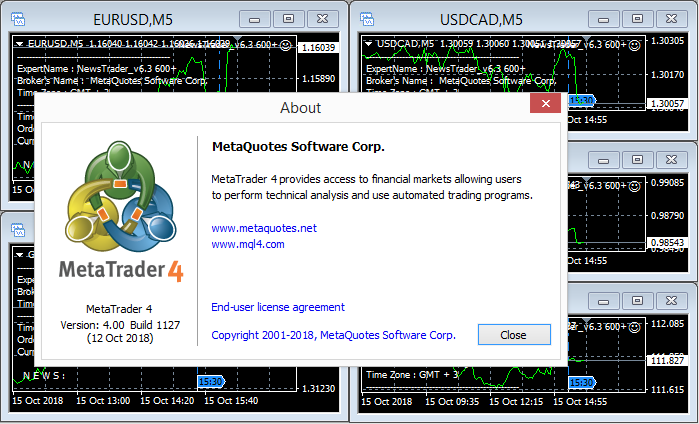
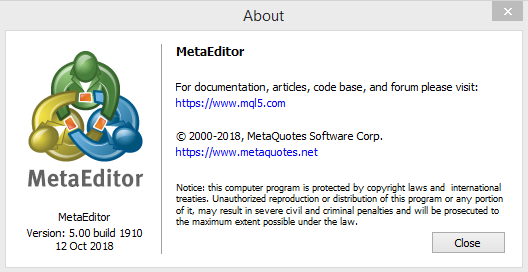
----------------------
Forum on trading, automated trading systems and testing trading strategies
Where i have to download latest MT4.
Sergey Golubev, 2018.10.29 15:40
Clean MT4 (need to update to the latest build) -
https://www.dropbox.com/s/6cl6pt0np4aehpg/MT4clean.rar?dl=0
By the way - I did not try ...
Forum on trading, automated trading systems and testing trading strategies
Where i have to download latest MT4.
kypa, 2018.10.29 21:29
Just copy terminal.exe from any broker folder, it will spawn the other files for a new broker-free install.
Terminal.exe is the same for all installs, it never changes. The eternal exe.
The else is registry associations (just search for broker's name and change it to the new folder), file associations (it's also in the registries) and shortcuts.
Forum on trading, automated trading systems and testing trading strategies
Where i have to download latest MT4.
nicholi shen, 2018.10.30 01:52
Also, you can add a shortcut to launch the terminal in "portable mode" so all MQL files are in the same directory instead of .../Appdata/roaming...
I specify that I refer to the compilation of Expert Advisors who use custom indicators, which of course I have already placed in the Metatrader 4 Indicators folder.
- It may be EAs/indicators coded for new MT4/MetaEditor builds, but you are having old builds of MT4/MetaEditor.
- Or it may be EAs/indicators coded for old MT4/MetaEditor builds (build below 600 for example), but you are having new builds of MT4/MetaEditor.
I'm using some custom indicators but when I go to give the compilation command in MT4 Editor version 5.00 build 1601 the receive always "EX4 write error".
In the past I have used other custom indicators and I have never had problems, what can I do to solve the problem?
I got the same error while ago, my issue was caused because of file read/write access, since I uploaded an .ex4 file to a channel of Slack, while the Slack app was open I couldn't recompile, until I closed the Slack app.
I do not know what this Slack App is .........
As an example, I meant it is because of the .ex4 file is accessed and may be locked for writing by another program.
- Free trading apps
- Over 8,000 signals for copying
- Economic news for exploring financial markets
You agree to website policy and terms of use
I'm using some custom indicators but when I go to give the compilation command in MT4 Editor version 5.00 build 1601 the receive always "EX4 write error".
In the past I have used other custom indicators and I have never had problems, what can I do to solve the problem?