samjesse:
Create the folder using Windows Explorer. Restart MT5 and it should be there.
Hi
https://www.mql5.com/en/articles/345 says
"In the indicators directory (MQL5\Indicators), create a separate folder MyIndicators and a subfolder MyPanel. The process of creating folders will not be dealt with here as it is well described in the Help."
I was not able to locate the steps in the help in order to create folders.
Any suggestions?
Thank you
samjesse: https://www.mql5.com/en/articles/345 says "In the indicators directory (MQL5\Indicators), create a separate folder MyIndicators and a subfolder MyPanel. The process of creating folders will not be dealt with here as it is well described in the Help." I was not able to locate the steps in the help in order to create folders. Any suggestions?
Since the article is about "coding", you can create the sub-folders from within MetaEditor itself. Just right-click the parent folder in Navigator section and choose "New Folder".
You are missing trading opportunities:
- Free trading apps
- Over 8,000 signals for copying
- Economic news for exploring financial markets
Registration
Log in
You agree to website policy and terms of use
If you do not have an account, please register
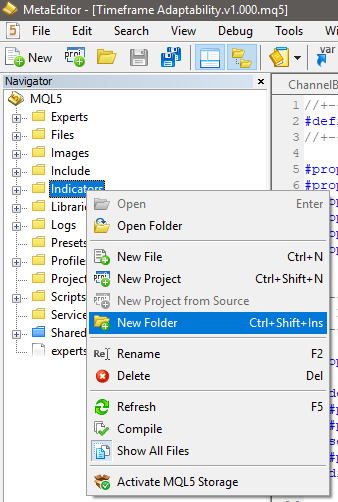
Hi
https://www.mql5.com/en/articles/345 says
"In the indicators directory (MQL5\Indicators), create a separate folder MyIndicators and a subfolder MyPanel. The process of creating folders will not be dealt with here as it is well described in the Help."
I was not able to locate the steps in the help in order to create folders.
Any suggestions?
Thank you