Hi Folks!
I was trying to use the command ChartScreenShot. I looked up the Docs, and downloaded the example code.
https://www.mql5.com/en/docs/chart_operations/chartscreenshot
When I executed the code, here is what I received as result.
My problem is that according to the Documentation, the pictures should be made with a constant ChartNavigate step from both ends of the chart. This is correct for the 'Begin' pictures, but the 'END' pictures are all the same. So it looks like that ALIGN_LEFT is OK, but ALIGN_RIGHT looks as if it was disregarding the ChartNavigate command. Is this a bug? Or am I missing something?
Thanks in advance,
Can you post the problematic screenshot(s) alone. Your posted picture is too small to see anything.
Indeed. I have attached them all below. Though I think the problem is visible on the low-res version too. In high-res its more comfortable, I agree.
Just in case my description of the issue was unclear, I'll rephrase it. The example code in the docs should produce different pictures for both image-series: for both END and BEGIN. END pictures are not different.
BEGIN
END
Indeed. I have attached them all below. Though I think the problem is visible on the low-res version too. In high-res its more comfortable, I agree.
Just in case my description of the issue was unclear, I'll rephrase it. The example code in the docs should produce different pictures for both image-series: for both END and BEGIN. END pictures are not different.
Ok, thank you. But how can we know there is an error/bug as we don't see the code that produces these screenshot ?
Ok, thank you. But how can we know there is an error/bug as we don't see the code that produces these screenshot ?
Thank you for your answers! I will paste the code here. This is the code that produced the pictures. You can also find it in the documentation.
https://www.mql5.com/en/docs/chart_operations/chartscreenshot
#property description "The Expert Advisor demonstrates how to create a series of screenshots of the current"
#property description "chart using the ChartScreenShot() function. For convenience, the file name is"
#property description "shown on the chart. The height and width of images is defined through macros."
#define WIDTH 800 // Image width to call ChartScreenShot()
#define HEIGHT 600 // Image height to call ChartScreenShot()
//--- input parameters
input int pictures=5; // The number of images in the series
int mode=-1; // -1 denotes a shift to the right edge of the chart, 1 - to the left
int bars_shift=300;// The number of bars when scrolling the chart using ChartNavigate()
//+------------------------------------------------------------------+
//| Expert initialization function |
//+------------------------------------------------------------------+
void OnInit()
{
//--- Disable chart autoscroll
ChartSetInteger(0,CHART_AUTOSCROLL,false);
//--- Set the shift of the right edge of the chart
ChartSetInteger(0,CHART_SHIFT,true);
//--- Show a candlestick chart
ChartSetInteger(0,CHART_MODE,CHART_CANDLES);
//---
Print("Preparation of the Expert Advisor is completed");
}
//+------------------------------------------------------------------+
//| Expert tick function |
//+------------------------------------------------------------------+
void OnTick()
{
//---
}
//+------------------------------------------------------------------+
//| ChartEvent function |
//+------------------------------------------------------------------+
void OnChartEvent(const int id,
const long &lparam,
const double &dparam,
const string &sparam)
{
//--- Show the name of the function, call time and event identifier
Print(__FUNCTION__,TimeCurrent()," id=",id," mode=",mode);
//--- Handle the CHARTEVENT_CLICK event ("A mouse click on the chart")
if(id==CHARTEVENT_CLICK)
{
//--- Initial shift from the chart edge
int pos=0;
//--- Operation with the left chart edge
if(mode>0)
{
//--- Scroll the chart to the left edge
ChartNavigate(0,CHART_BEGIN,pos);
for(int i=0;i<pictures;i++)
{
//--- Prepare a text to show on the chart and a file name
string name="ChartScreenShot"+"CHART_BEGIN"+string(pos)+".gif";
//--- Show the name on the chart as a comment
Comment(name);
//--- Save the chart screenshot in a file in the terminal_directory\MQL5\Files\
if(ChartScreenShot(0,name,WIDTH,HEIGHT,ALIGN_LEFT))
Print("We've saved the screenshot ",name);
//---
pos+=bars_shift;
//--- Give the user time to look at the new part of the chart
Sleep(3000);
//--- Scroll the chart from the current position bars_shift bars to the right
ChartNavigate(0,CHART_CURRENT_POS,bars_shift);
}
//--- Change the mode to the opposite
mode*=-1;
}
else // Operation with the right chart edge
{
//--- Scroll the chart to the right edge
ChartNavigate(0,CHART_END,pos);
for(int i=0;i<pictures;i++)
{
//--- Prepare a text to show on the chart and a file name
string name="ChartScreenShot"+"CHART_END"+string(pos)+".gif";
//--- Show the name on the chart as a comment
Comment(name);
//--- Save the chart screenshot in a file in the terminal_directory\MQL5\Files\
if(ChartScreenShot(0,name,WIDTH,HEIGHT,ALIGN_RIGHT))
Print("We've saved the screenshot ",name);
//---
pos+=bars_shift;
//--- Give the user time to look at the new part of the chart
Sleep(3000);
//--- Scroll the chart from the current position bars_shift bars to the right
ChartNavigate(0,CHART_CURRENT_POS,-bars_shift);
}
//--- Change the mode to the opposite
mode*=-1;
}
} // End of CHARTEVENT_CLICK event handling
//--- End of the OnChartEvent() handler
}

- www.mql5.com
If you run the script, and minimizes the MetaTrader5, the script then saves wrong images.
- Free trading apps
- Over 8,000 signals for copying
- Economic news for exploring financial markets
You agree to website policy and terms of use
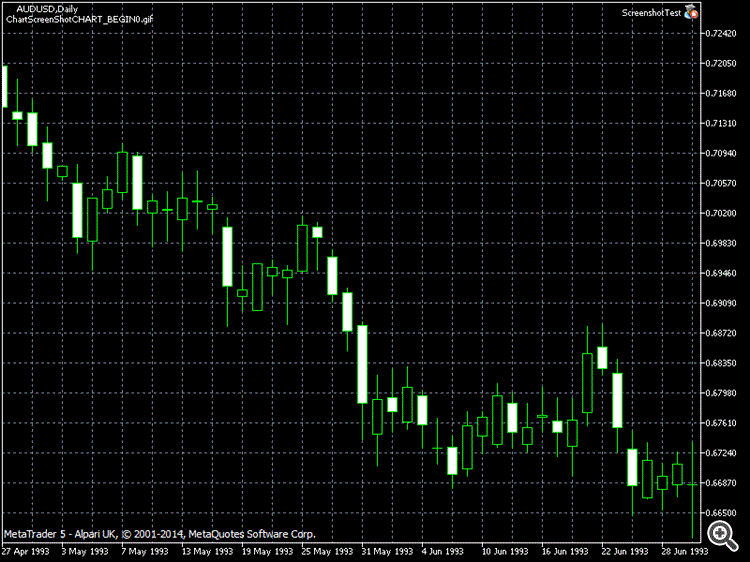
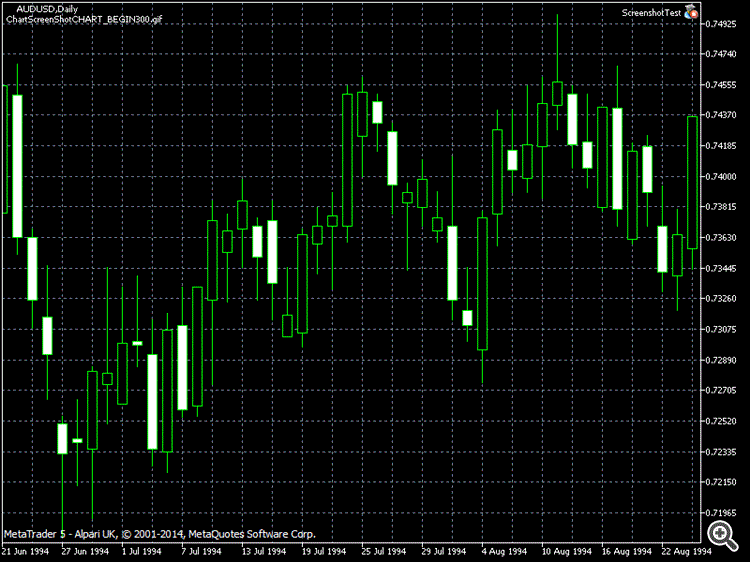
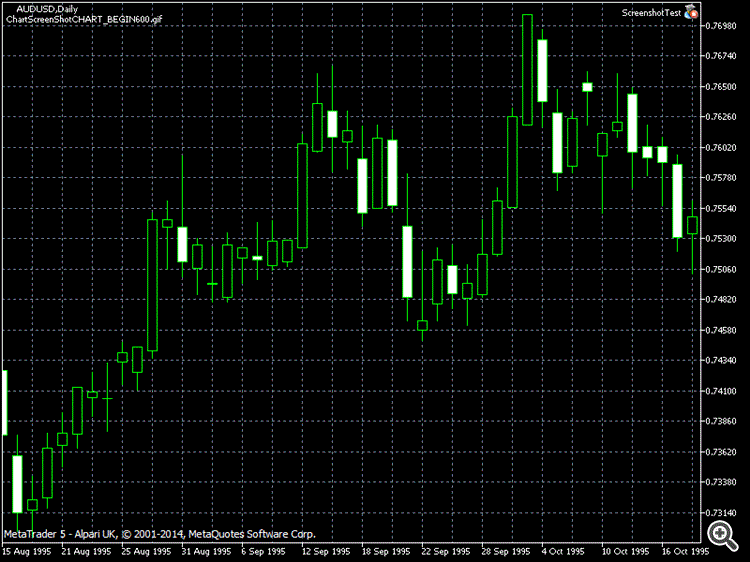
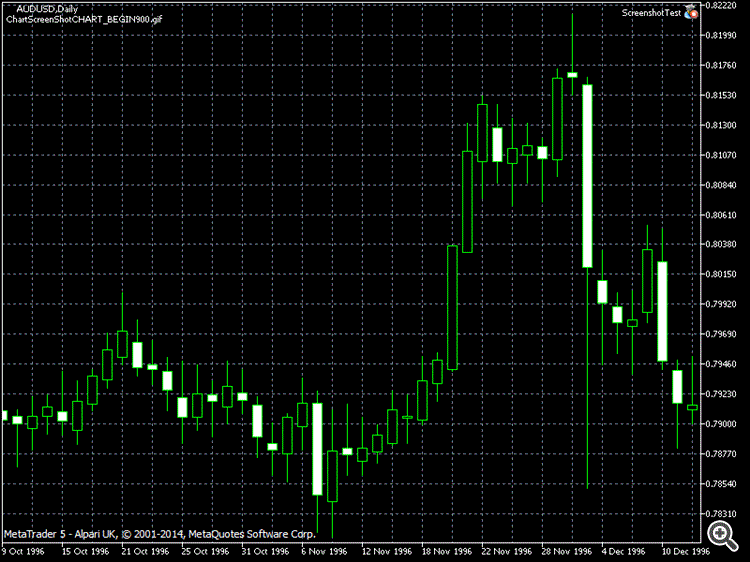
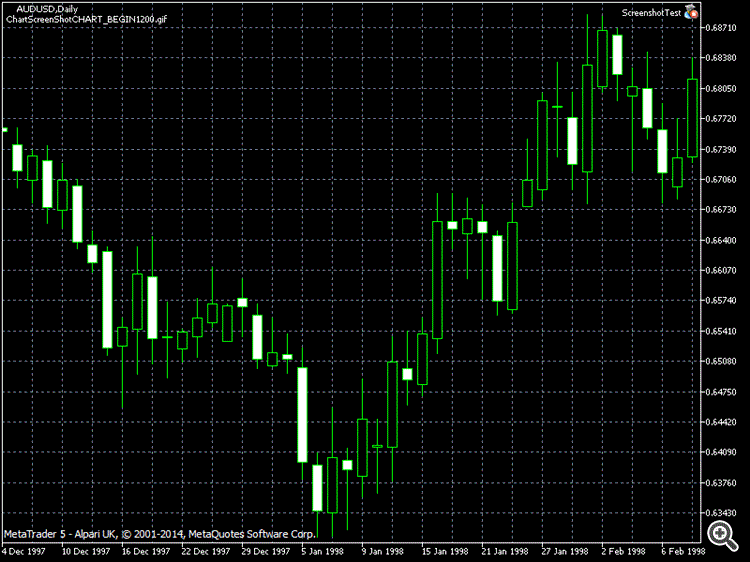
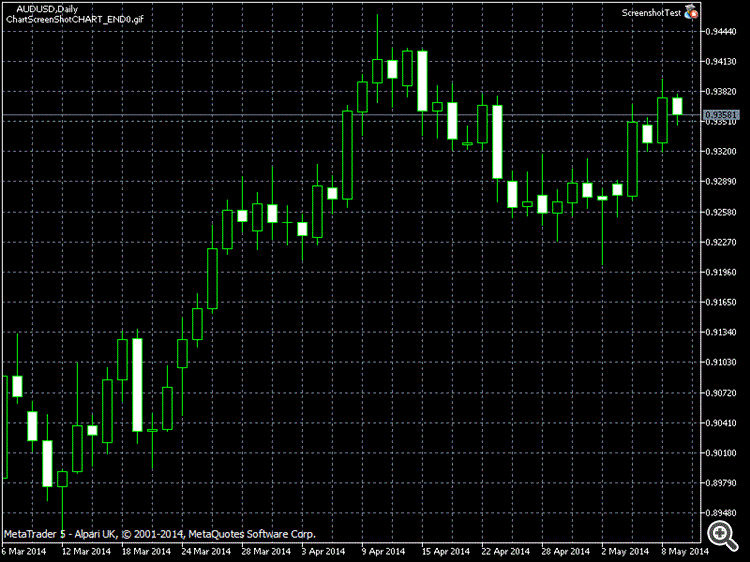
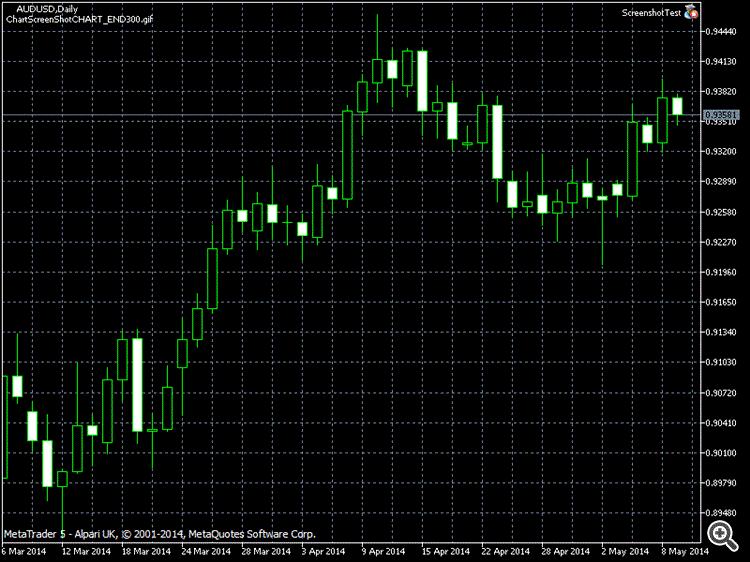
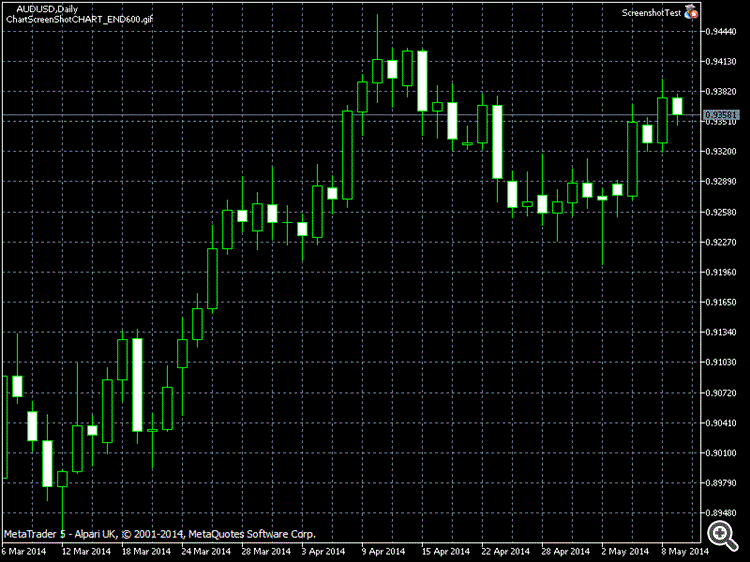
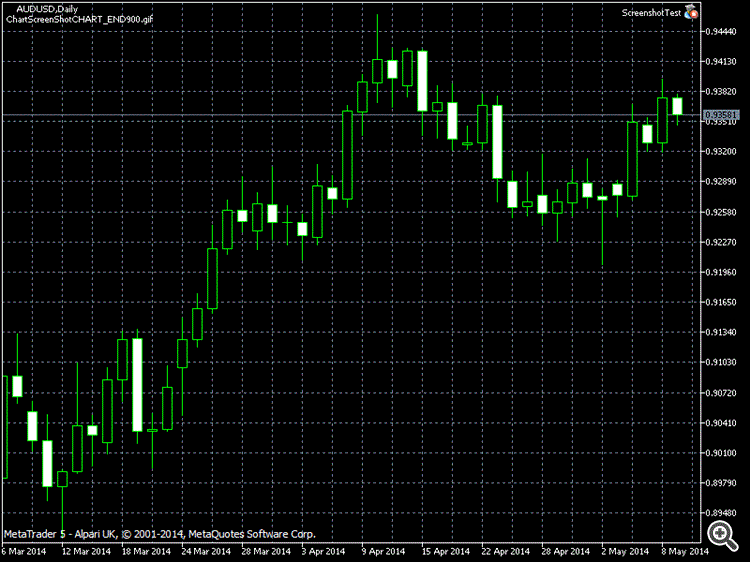
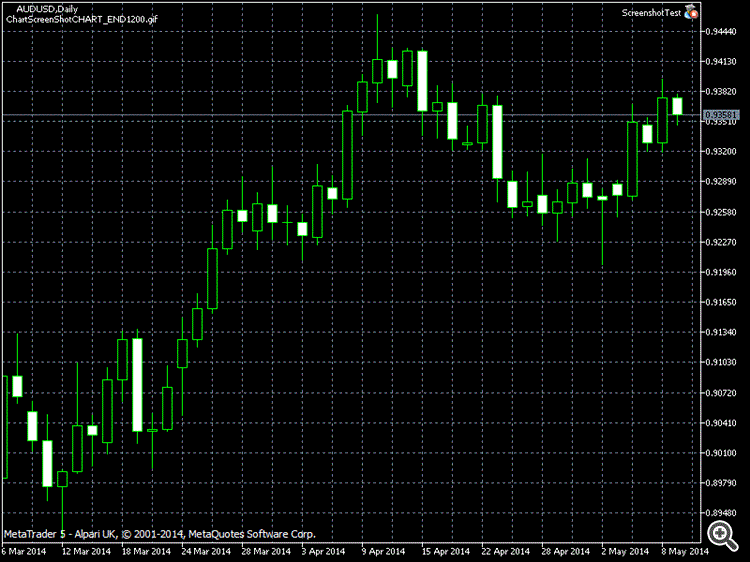
Hi Folks!
I was trying to use the command ChartScreenShot. I looked up the Docs, and downloaded the example code.
https://www.mql5.com/en/docs/chart_operations/chartscreenshot
When I executed the code, here is what I received as result.
My problem is that according to the Documentation, the pictures should be made with a constant ChartNavigate step from both ends of the chart. This is correct for the 'Begin' pictures, but the 'END' pictures are all the same. So it looks like that ALIGN_LEFT is OK, but ALIGN_RIGHT looks as if it was disregarding the ChartNavigate command. Is this a bug? Or am I missing something?
Thanks in advance,