You can try to get the chart color background and then set the color of the lines to that same color then it should disappear because they both have the same color.
Chart background color | color |
Additionally there are call parameters that:
Display Bid values as a horizontal line in a chart | bool | |
Display Ask values as a horizontal line in a chart | bool |
I know that there are some limitations in the tester environment but i do not think that the pose a serious limitation to it's overall possibilities.
Thank you Marci for your input. Meanwhile, I know pretty much all of the CHART_ options etc. It is not about to find a work around but to show that the two bugs are real in at least some of the MT5- Versions.
Apart from the ASK_LINE color, the more important "bug" is the Scale Fix Fixed Max and Min one. For very volatile markets it would make debugging much easier as you could keep the chart in the middle of the window by adjusting it after a number of ticks...
- Free trading apps
- Over 8,000 signals for copying
- Economic news for exploring financial markets
You agree to website policy and terms of use
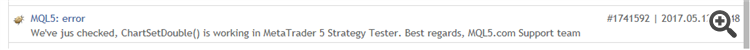
Hello Community,
I recently submitted two potential bugs to the Service Desk. Even though they claim it is not a bug and is working for them, I still believe it is.
IMPORTANTLY, I am talking about the CHART in the STRATEGY TESTER VISUALIZATION and NOT the CHART in the main navigator window!
To prove, I am asking you guys whether some of you are willing to test the two potential bugs. Below, I briefly describe the potential bugs again but also append my conversation with the service desk:
1. Potential Bug:
Changing the chart color bid line via MQL5 code is not working. However, it works for the ask line. Here is the code:
2. Potential Bug:
The Scale Fix Fixed Max and Min values are not working either by setting it via MQL5 code or via the options panel in the Stratey Tester Visualization.
-------------------------- SEE MY COMMUNICATION WITH THE SERVICE DESK BELOW ---------------------------------------------------
Potential bug in chart layout
Version und Build des Terminals
Meta Trader 5; Version 5.00 build 1755; 29 Jan 2018
Problembeschreibung
Hello developers!
I think I have found a bug. As can bee seen in the image below, one is able to "switch off" the bid and aks price lines by selecting "None" as the Color.
In MQL5, you can address These option using the following Code:
However, this only seems to work for the ASK Price Line. Regardless which color I put for the BID Price Line it has no effect. That is where I think there is a bug in MQL5 or am I missing something?
Dear User,
Thank you for contacting us.
It works for Bid and Ask price:
This
And this:
Best regards, MQL5.com Support Team
Hello Team,
thank you for getting back to me. Have you tested this in the chart of the Strategy Tester Visualization? Since it might work in the Chart window in the Meta Trader Window.
The same actually happens to the scale fix fixed max and min values. When you set them in the Chart Window of the Strategy Tester Visualization then there is no effect whereas changing the values in the Chart Window of the Meta Trader it works seemlesly. It was confirmed by two other users as can be seen from my Forum thread:
https://www.mql5.com/en/forum/231534
Could you please double check whether this is really working for you in the Chart Window of the Strategy Tester Visualization. I also tried your Suggestion using clrNONE but no effect for the Bid-Line as stated above.
Best regards!
Probably you are using a template during the visual testing https://www.metatrader5.com/en/terminal/help/algotrading/visualization
Thanks for getting back!
I do not use a template at all. What I do to adjust the chart is using MQL5 such as CHART_*
But, however, I think setting the max and min values of the chart as well as setting the CHART_COLOR_BID should work regardless of using a template or not.
Again, have you tested these potential Bugs in the Chart Window of the Strategy Tester Visualization? If so, is it working for you guys?
Best!
Yes, we have tested it, it is working.