Hello I would like to know how I could change the location of the "Data Folder" in MT5 to another one I want.
With "Data Folder" I mean the folder opened when you do:
"File / Open Data Folder"
Thanks in advance, Cyberglassed.
You can't really change it. You can either run MT5 in main mode or in portable mode. In portable mode the data folder is a sub-directory of the install directory, see you have a way to control where is located your data folder. Not more.
Thank you angevoyageur,
I will use this way,
Regards, Cyberglassed.
Hello,
I would like to know how I could change the location of the "Data Folder" in MT4 to another one.
I am using windows 8.1 and /Portable Switch not working !!
Thank you
Hello,
I would like to know how I could change the location of the "Data Folder" in MT4 to another one.
I am using windows 8.1 and /Portable Switch not working !!
Thank you
According to the official MT5 documentation, the /Portable switch should do it:
https://www.metatrader5.com/en/terminal/help/start_advanced/start
But it doesn't work :(
On my server, drive C is almost full because of the huge MT5 folders. I really need to move them to drive D.
Otherwise my server is in permanent danger of malfunction because the system drive is full with MT5 log files.
Has anyone a solution? On Linux I would use symlinks, but that does not work on windows...

- www.metatrader5.com
According to the official MT5 documentation, the /Portable switch should do it:
https://www.metatrader5.com/en/terminal/help/start_advanced/start
But it doesn't work :(
On my server, drive C is almost full because of the huge MT5 folders. I really need to move them to drive D.
Otherwise my server is in permanent danger of malfunction because the system drive is full with MT5 log files.
Has anyone a solution? On Linux I would use symlinks, but that does not work on windows...
I found some decision on rus part of the forum (they are talking about the forder namely bases: Open Data Folder - and you will see this bases folder):
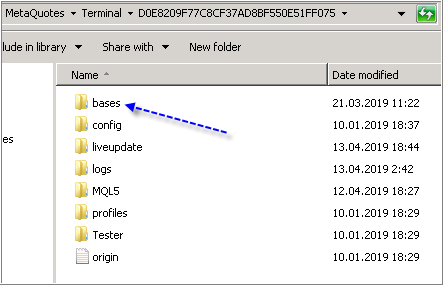
Forum on trading, automated trading systems and testing trading strategies
The bases folder eats up a lot of space on ssd
Yuriy Asaulenko 2019.04.07 14:33
1. Create bases folder in a convenient place on any disk in any folder and transfer the contents of the native bases there.
2. Delete or rename (because you can delete later) native bases folder.
3. Instead of the native bases folder, paste the link to our newly created bases folder.
That's all. It works. All files will be saved in a new folder.
...
some tried to use this instruction above -
Forum on trading, automated trading systems and testing trading strategies
The bases folder eats up a lot of space on ssd
SpinningSlash , 2019.04.07 14:53
Thanks, it works. It was necessary only to deal with admin's/folder's rights, but in the end everything turned out
Please be careful with this.
It has happened to me more then once that i lost all of my work.
Make sure you triple check that you backed up your files before moving on, and then check once more so that you are absolutely sure.
From all the issues i have with MT the file access and storage is the biggest nuisance of them all.
https://www.youtube.com/watch?v=ySaDWRSnu9E

- 2018.08.11
- www.youtube.com
Hello,
I know this is an old thread, but here how I changed all my MetaTrader 5 folders do another hard drive, using Windows Hard Link:
a) Close all your MetaTraders and copy the directory to the new hard drive, using drag-and-drop, like this:
"C:\Users\YOUR-NAME\AppData\Roaming\MetaQuotes" --> "D:\MetaQuotes"
b) rename "C:\Users\YOUR-NAME\AppData\Roaming\MetaQuotes" to "C:\Users\YOUR-NAME\AppData\Roaming\_MetaQuotes" just for a temporary security measure.
c) Run a DOS cmd window as administrator and run this:
mklink /j "C:\Users\YOUR-NAME\AppData\Roaming\MetaQuotes" "D:\MetaQuotes"
d) Test your MetaTraders and if everything good, delete the "C:\Users\YOUR-NAME\AppData\Roaming\_MetaQuotes" folder.
- Free trading apps
- Over 8,000 signals for copying
- Economic news for exploring financial markets
You agree to website policy and terms of use
Hello I would like to know how I could change the location of the "Data Folder" in MT5 to another one I want.
With "Data Folder" I mean the folder opened when you do:
"File / Open Data Folder"
Thanks in advance, Cyberglassed.