Just some information to help -
---------------
How to Install an Earlier Purchased Application
https://www.metatrader5.com/en/terminal/help/market_buy
---------------
Forum on trading, automated trading systems and testing trading strategies
How to Start with Metatrader 5
Sergey Golubev, 2016.04.10 11:42
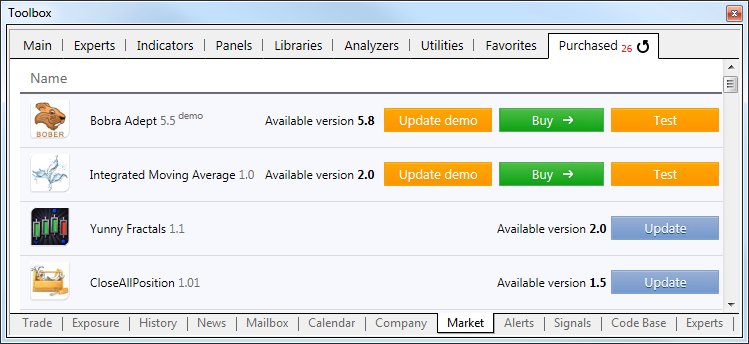
The "Purchased" tab displays all the products downloaded and purchased using the current MQL5.community account. If MQL5.community account data are not specified in the platform settings, the tab name changes to "Downloads". It displays all downloads and purchases made in the current trading platform regardless of the account.

- www.metatrader5.com
I rented an indicator
Market: You have rented and successfully activated the product, 7 of 8 activations left. (See Rules, IV.10 and IV.11)
But said Indicator is not showing on my charts
Please advise
So, if you bought indicator, downloaded it to your Metatrader, and after that - you found this indicator in your Metatrader here -
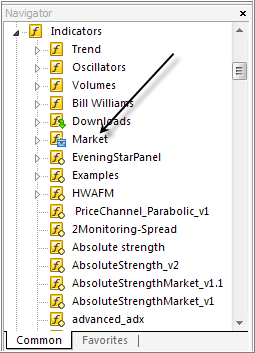
and you are trying to attach this indicator to the chart - and nothing happened -
so - write to the service desk -
Forum on trading, automated trading systems and testing trading strategies
How can I refund after I bought product from market.
Ahmed Soliman, 2014.09.08 02:43
"VIII. Dispute Resolution- Free trading apps
- Over 8,000 signals for copying
- Economic news for exploring financial markets
You agree to website policy and terms of use
I rented an indicator
Market: You have rented and successfully activated the product, 7 of 8 activations left. (See Rules, IV.10 and IV.11)
But said Indicator is not showing on my charts
Please advise