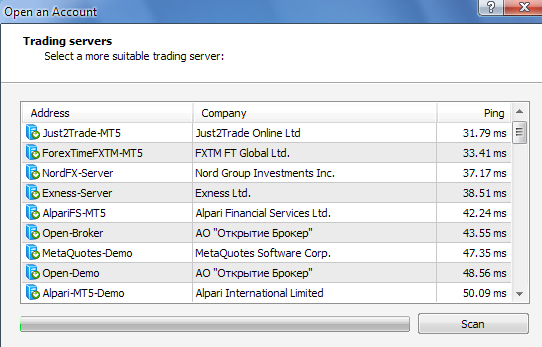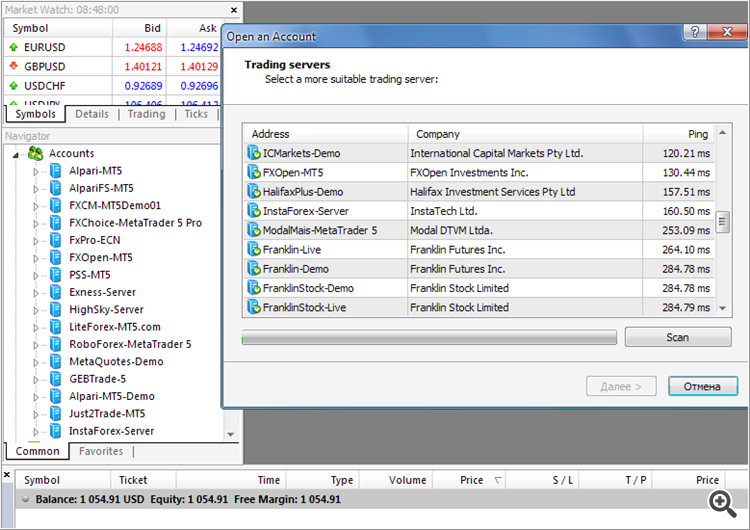Hi,
Open MT5 and Right click on accounts--> open account --> add the name of the brocker server and scan.
Hi,
Open MT5 and Right click on accounts--> open account --> add the name of the brocker server and scan.
I did so but it is not loaded, it will be better if i can see sample to follow.
no, I want to add my broker Instaforex-Europe.com to the mt5
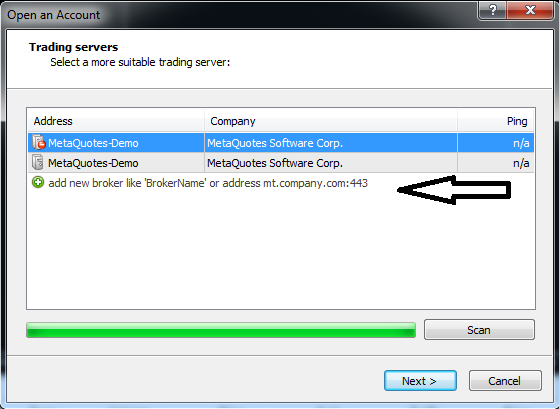
I have have add the broker and scan but when I login see below the result that came out from Journal
Network : no connection to InstaForex-Europe.com:443;
I have have add the broker and scan but when I login see below the result that came out from Journal
Network '5668201': no connection to InstaForex-Europe.com:443;
Try other servers of the same broker.
Have you already opened an account with them?
Which MT5 platform do you use?
Have you tried downloading it from the broker's website?
Try other servers of the same broker.
Have you already opened an account with them?
Which MT5 platform do you use?
Have you tried downloading it from the broker's website?
No, it was downloaded on this website when sign up for VPS
No, it was downloaded on this website when sign up for VPS
What the VPS has to do with it?
If you have downloaded it from the broker's website, then click on the log in to trade account option (upper left corner) and put the login details your broker has provided (server and password).
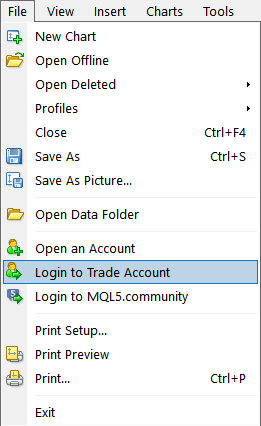
pls FBS broker is not available on mt5 platform for pc...pls how can i get to add it...thank you very much
If you can't find the necessary server, download the custom terminal from your broker.
- Free trading apps
- Over 8,000 signals for copying
- Economic news for exploring financial markets
You agree to website policy and terms of use