I have an indicator that I guess the coder used his native language in writing the inputs so could not be recognized by Windows10. which fonts should I look for to install and where? Here is a what I see
Could you post the indicator's mq4/mq5 file, so we can help you
- Please don't post a link to or attach an image, just insert the image.
- Try Indicator -> right click -> properties -> save. Open data folder -> MQL4 -> Presets. Open the set file in notepad. Copy and paste into http://translate.google.com/.
OR
Try like this way - as explained in posted picture
the language shown in your posted picture will be translated (detected) in Russian first (as per my experience) then you can translate Russian into English by google translator
I have an indicator that I guess the coder used his native language in writing the inputs so could not be recognized by Windows10. which fonts should I look for to install and where? Here is a what I see
It is impossible to understand about the language ... seems - no language for now because some fonts are missing, or it is text-overcoding (KOI8; after that + ISO8859 and so on).
- Please don't post a link to or attach an image, just insert the image.
- Try Indicator -> right click -> properties -> save. Open data folder -> MQL4 -> Presets. Open the set file in notepad. Copy and paste into http://translate.google.com/.
Whroeder1 , thanks for your help..but this not a regular language like Russian, or an Asian language...it is like these symbols that you get perhaps there are some fonts are missing and something about KO18..I am not really an expert but.. I am pretty sure someone Would understand What I mean.
It is impossible to understand about the language ... seems - no language for now because some fonts are missing, or it is text-overcoding (KOI8; after that + ISO8859 and so on).Ser
Sergey Golubev, it seems you got what I mean..ok can you explain it better...what should exactly do now?
OR
Try like this way - as explained in posted picture
the language shown in your posted picture will be translated (detected) in Russian first (as per my experience) then you can translate Russian into English by google translator
mntiwana, Thank you soooo much.it is very helpful it is ISO8859 then it will be translated to the Russian language that I can easily translate!
if I find this font online in which folder in MT4 should I place it, Please advise
Could you post the indicator's mq4/mq5 file, so we can help you
Thank you for you help. I think I got it
Sergey Golubev, it seems you got what I mean..ok can you explain it better...what should exactly do now?
You can post this part of the code (with those text) here and the people will try to decode the text (there are many online text decoders in internet).
- Free trading apps
- Over 8,000 signals for copying
- Economic news for exploring financial markets
You agree to website policy and terms of use
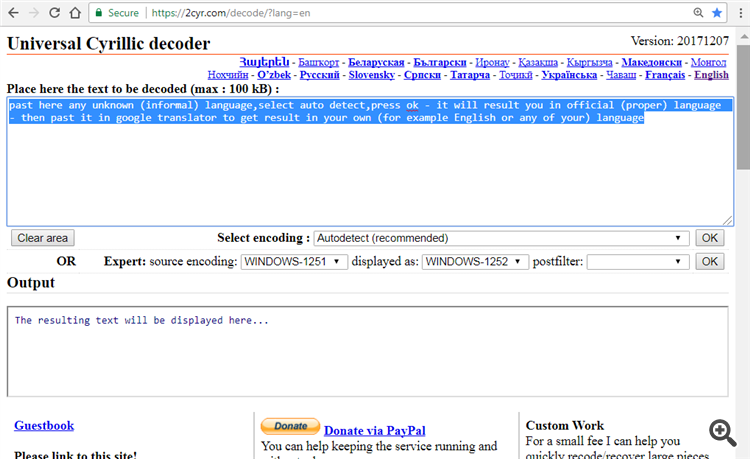
I have an indicator that I guess the coder used his native language in writing the inputs so could not be recognized by Windows10. which fonts should I look for to install and where? Here is a what I see