Hi i have seen custom indicators where the BG changes to RED/Green depending on when the EA is in buy sell mode. (the whole screen changes color)
I have a custom indicator (icustom) linked to EA, my EA sets itself to BUY or SELL mode, How can i paint the area behind buy/sell as it paints light red and green to match the MODE at the time ?
So the screen will be banded RED/GREEN Stripes of various thicknesses.
Hope that makes sense, I was trying to do it with lines/buffers but got nowhere :(
Im OK with most code so just a tip will do.
EDT MT4...
In MetaTrader 5 you could paint areas with buffer plots, like in the following example: https://www.mql5.com/en/code/18900
In MetaTrader 4, however you cannot do that, so the easiest way a full rectangular background area can be achieve, is by placing OBJ_RECTANGLE_LABEL on the chart which is not fixed to any anchor points, but to the screen coordinates. Alternatively a OBJ_RECTANGLE can be used if you wanted it anchored to a particular time range.

- votes: 22
- 2017.08.07
- Mladen Rakic
- www.mql5.com
- Free trading apps
- Over 8,000 signals for copying
- Economic news for exploring financial markets
You agree to website policy and terms of use
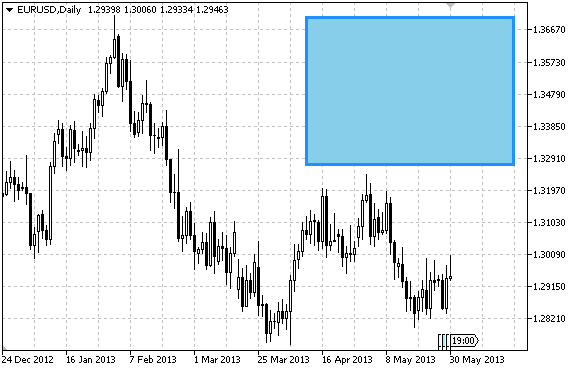
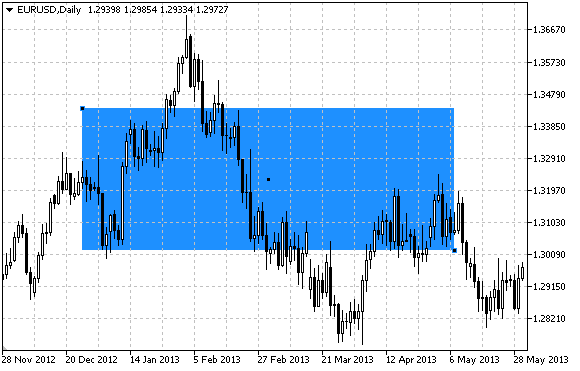
Hi i have seen custom indicators where the BG changes to RED/Green depending on when the EA is in buy sell mode. (the whole screen changes color)
I have a custom indicator (icustom) linked to EA, my EA sets itself to BUY or SELL mode, How can i paint the area behind buy/sell as it paints light red and green to match the MODE at the time ?
So the screen will be banded RED/GREEN Stripes of various thicknesses.
Hope that makes sense, I was trying to do it with lines/buffers but got nowhere :(
Im OK with most code so just a tip will do.
EDT MT4...