On October 17, Microsoft officially released a major update of their operating system Windows 10 Fall Creators Update. This update affects configurations and encryption keys similar to the installation of a new Windows operating system. In order to protect user information, the MetaTrader platform binds all data to the operating system and hardware of the computer, on which it is installed. This protection method ensures that even if the platform files are stolen, hackers will not be able to access the trader's accounts or to use products purchased from the Market.
Unfortunately, after the installation of Windows 10 Fall Creators Update, all trading account passwords stored on your computer will become invalid. We highly recommend that you prepare for the new Windows release and save your passwords in a safe place, in order to be able to connect to your accounts after the update.
Also, the launch of installed and activated applications that were purchased from the Market will not be possible due to the change of encryption keys. Such products will require a new activation, because all products are bound to an operating system. We will automatically provide an additional activation for all products purchased from the Market regardless of the operating system, similar to providing additional activations after the previous release of Windows 10 Creators Update. So MetaTrader Market users will not lose product activations after the installation of Windows 10 Fall Creators Update.
Activations of demo products will also be lost, and you will need to re-download such applications from the Market.
Hi,
I installed a clean copy of Windows 10 Pro (with Fall creators update) and everything work perfectly.
Regards
On October 17, Microsoft officially released a major update of their operating system Windows 10 Fall Creators Update. This update affects configurations and encryption keys similar to the installation of a new Windows operating system. In order to protect user information, the MetaTrader platform binds all data to the operating system and hardware of the computer, on which it is installed. This protection method ensures that even if the platform files are stolen, hackers will not be able to access the trader's accounts or to use products purchased from the Market.
Unfortunately, after the installation of Windows 10 Fall Creators Update, all trading account passwords stored on your computer will become invalid. We highly recommend that you prepare for the new Windows release and save your passwords in a safe place, in order to be able to connect to your accounts after the update.
Also, the launch of installed and activated applications that were purchased from the Market will not be possible due to the change of encryption keys. Such products will require a new activation, because all products are bound to an operating system. We will automatically provide an additional activation for all products purchased from the Market regardless of the operating system, similar to providing additional activations after the previous release of Windows 10 Creators Update. So MetaTrader Market users will not lose product activations after the installation of Windows 10 Fall Creators Update.
Activations of demo products will also be lost, and you will need to re-download such applications from the Market.
Dear Mr Moderator,
Please help me here. I think I fail to understand what you stated. I think I misunderstand it.
This is how I understand it:
You stated: "Unfortunately, after the installation of Windows 10 Fall Creators Update, all trading account passwords stored on your computer will become invalid. We highly recommend that you prepare for the new Windows release and save your passwords in a safe place, in order to be able to connect to your accounts after the update."
So, my real account and my demo account MT5 passwords "will become invalid." That means to me - the way I understand it, that I will not be able to get into my real account and demo account. I have the passwords written down offline, but that will not help me anything because they "will become invalid." So, the fact that I have invalid passwords written down offline does not help me. They "will become invalid."
You advise me to save my passwords in a safe place. I have that already, but, you say they "will become invalid." So, I have invalid passwords saved offline. Thus, I will not be able to get into my real account
and my demo account after that update gets to my computer.
I have my system on the option that Microsoft informs me before an update. But that won´t help me. How will I get back into my accounts when the current passwords become invalid in a process that does not allow me to replace them with new passwords known only by me?
I use the Windows 10 Home operating system.
Please help me here.
PennySeven:
So, my real account and my demo account MT5 passwords "will become invalid." That means to me - the way I understand it, that I will not be able to get into my real account and demo account. I have the passwords written down offline, but that will not help me anything because they "will become invalid." So, the fact that I have invalid passwords written down offline does not help me. They "will become invalid."
You advise me to save my passwords in a safe place. I have that already, but, you say they "will become invalid." So, I have invalid passwords saved offline. Thus, I will not be able to get into my real account
and my demo account after that update gets to my computer.
I guess this is a misunderstanding.
No operating system can change or influence your trading account password!
I guess they meant that the locally saved password might be deleted so you'll have to enter them once again.
If you saved your passwords offline you have nothing to worry about.
Dear Mr Moderator,
Please help me here. I think I fail to understand what you stated correctly. I think I misunderstand it.
This is how I understand it:
You stated: "Unfortunately, after the installation of Windows 10 Fall Creators Update, all trading account passwords stored on your computer will become invalid. We highly recommend that you prepare for the new Windows release and save your passwords in a safe place, in order to be able to connect to your accounts after the update."
So, my real account and my demo account MT5 passwords "will become invalid." That means to me - the way I understand it, that I will not be able to get into my real account and demo account. I have the passwords written down offline, but that will not help me anything because they "will become invalid." So, the fact that I have invalid passwords written down offline does not help me. They "will become invalid."
You advise me to save my passwords in a safe place. I have that already, but, you say they "will become invalid." So, I have invalid passwords saved offline. Thus, I will not be able to get into my real account
and my demo account after that update gets to my computer.
I have my system on the option that Microsoft informs me before an update. But that won´t help me. How will I get back into my accounts when the current passwords become invalid in a process that does not allow me to replace them with new passwords known only by me?
I use the Windows 10 Home operating system.
Please help me here.
Unfortunately, after the installation of Windows 10 Fall Creators Update, all trading account passwords stored on your computer will become invalid. We highly recommend that you prepare for the new Windows release and save your passwords in a safe place, in order to be able to connect to your accounts after the update.
If you are keeling your passwords inside your PC (same with everybody for example) so this update will change configurations and encryption keys, and your stored-inside-PC passwords will be come invalid.
You should store your password outside your PC before this update to use them once again after update on your PC (yes, same passwords).
Форум по трейдингу, автоматическим торговым системам и тестированию торговых стратегий
Windows 10 Fall Creators Update to make saved MetaTrader passwords invalid
Vladimir Karputov, 2017.10.19 09:36
Updated.
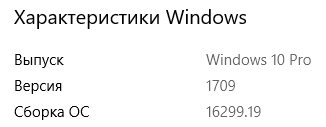
"The flight" is normal (of course the passwords were previously saved) - MetaTrader 5 and MetaEditor work.
I guess this is a misunderstanding.
No operating system can change or influence your trading account password!
I guess they meant that the locally saved password might be deleted so you'll have to enter them once again.
If you saved your passwords offline you have nothing to worry about.
Hi Daniel,
Thank you for your reply.
I think you are right. Thank you.
I think that you are right that no operating system can change your trading account password.
However, I do know from personal experience that a Windows Update can - sometimes, not always - delete
(i) all your separate indicator windows, eg. the MACD and Stochastic, appearing below your charts - they are just gone completely - deleted, and
(ii) all moving averages appearing on your charts.
(iii) all trend lines and vertical session start markers and all texts on all charts.
It happened to me about 3 Updates ago.
It did not happen during the last two major Updates, as far as I can remember. It only happened to me once.
I thus changed my Update settings to be informed before they Update - so I can secure individual settings on the Stochastic indicator - in my case.
Unfortunately, after the installation of Windows 10 Fall Creators Update, all trading account passwords stored on your computer will become invalid. We highly recommend that you prepare for the new Windows release and save your passwords in a safe place, in order to be able to connect to your accounts after the update.
If you are keeling your passwords inside your PC (same with everybody for example) so this update will change configurations and encryption keys, and your stored-inside-PC passwords will be come invalid.
You should store your password outside your PC before this update to use them once again after update on your PC (yes, same passwords).
Hi Sergey,
Thank you for your reply.
Now I understand what was meant.
I only store passwords offline.
On October 17, Microsoft officially released a major update of their operating system Windows 10 Fall Creators Update. This update affects configurations and encryption keys similar to the installation of a new Windows operating system. In order to protect user information, the MetaTrader platform binds all data to the operating system and hardware of the computer, on which it is installed. This protection method ensures that even if the platform files are stolen, hackers will not be able to access the trader's accounts or to use products purchased from the Market.
Unfortunately, after the installation of Windows 10 Fall Creators Update, all trading account passwords stored on your computer will become invalid. We highly recommend that you prepare for the new Windows release and save your passwords in a safe place, in order to be able to connect to your accounts after the update.
Also, the launch of installed and activated applications that were purchased from the Market will not be possible due to the change of encryption keys. Such products will require a new activation, because all products are bound to an operating system. We will automatically provide an additional activation for all products purchased from the Market regardless of the operating system, similar to providing additional activations after the previous release of Windows 10 Creators Update. So MetaTrader Market users will not lose product activations after the installation of Windows 10 Fall Creators Update.
Activations of demo products will also be lost, and you will need to re-download such applications from the Market.
Microsoft pushed that update on my laptop but I didn't do that, lol.
If anyone is running multiple copies of Metatrader then this ought to work. Open up the Navigator pane in Metatrader, right-click on Accounts, click Log into Trade Account, select the Server drop-down box pick the correct one, and then login. Windows reset default server to first one alphabetical order.
Has anyone been able to resolve the issue where indicators purchased through the Market Place stop working after the Windows 10 Fall creators update?
I have followed the advice in this and other forum threads and they still won't work. I'm not too concerned about the free one but I have purchased many and these don't work
- Free trading apps
- Over 8,000 signals for copying
- Economic news for exploring financial markets
You agree to website policy and terms of use
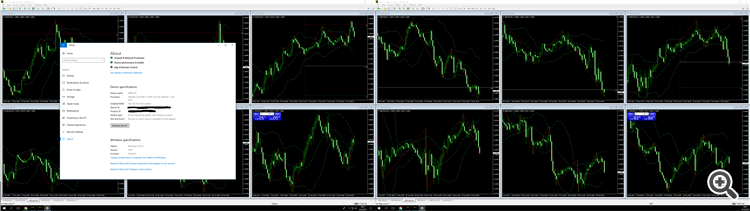
On October 17, Microsoft officially released a major update of their operating system Windows 10 Fall Creators Update. This update affects configurations and encryption keys similar to the installation of a new Windows operating system. In order to protect user information, the MetaTrader platform binds all data to the operating system and hardware of the computer, on which it is installed. This protection method ensures that even if the platform files are stolen, hackers will not be able to access the trader's accounts or to use products purchased from the Market.
Unfortunately, after the installation of Windows 10 Fall Creators Update, all trading account passwords stored on your computer will become invalid. We highly recommend that you prepare for the new Windows release and save your passwords in a safe place, in order to be able to connect to your accounts after the update.
Also, the launch of installed and activated applications that were purchased from the Market will not be possible due to the change of encryption keys. Such products will require a new activation, because all products are bound to an operating system. We will automatically provide an additional activation for all products purchased from the Market regardless of the operating system, similar to providing additional activations after the previous release of Windows 10 Creators Update. So MetaTrader Market users will not lose product activations after the installation of Windows 10 Fall Creators Update.
Activations of demo products will also be lost, and you will need to re-download such applications from the Market.