Good question. It was discussed few times on the forum and it is just a conclusion (which the members of the forum made based on the discussion for example):
----------------
It is not advisable to begin copying a signal with open positions - wait for the signal to close all positions and then synchronize with it :
Forum on trading, automated trading systems and testing trading strategies
MT4 open more position of MQL5 Signals
Eleni Anna Branou, 2017.07.28 22:46
Your account copies the already opened positions of the signal you are copying (as Sergey very well pointed out in his reply).
It is highly advisable to wait for the signal to close all positions and then synchronize with it, in order to copy any new positions afterwards.
If you read carefully the instructions for signal copying (here in MQL5.com) you will see that its not advisable to begin copying a signal with open positions. See below:
Initial Synchronization of Trading Signals
The client terminal protects traders against obvious errors to the maximum possible extent.
Suppose that we have an account subscribed to a signal. If all trading signals are allowed in the terminal, the trading account will be synchronized with the Provider's one during authorization. It's not recommended to have on your trade account positions and orders that are not based on the provider's signals. They increase the overall load on the account as compared with the signal provider.
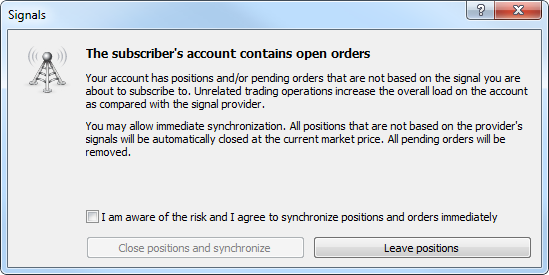
It is critically important to synchronize during the right market conditions to ensure the security of the Subscriber's account. Automatic synchronization works only in case the total floating profit of a Signals Source is negative or equals to zero. Therefore, it is guaranteed that Subscribers will enter the market at the price, which is not worse than the one, at which the Signals Source entered the market. This is an important psychological component of how traders evaluate the quality of copying a signal.
If a profit on the Provider's account is positive, the appropriate window will appear explaining the situation and offering to wait for better market conditions. Traders may accept the risk and synchronize immediately.
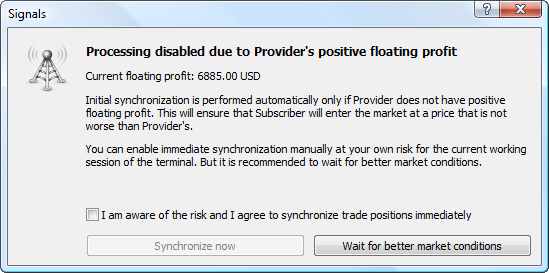
Information about consent to use signals, as well as about forced synchronization will necessarily be fixed in the terminal's journal. Besides, each deal performed via the Signals service has special "signal" reason type allowing to easily identify such operations. All this has been done to protect subscribers and providers allowing them to manage any possible disagreements with greater accuracy.
Let's examine two examples of initial synchronization:
- A Signals Provider opened a long position hoping to gain 100 points of profit. However, the price has gone down by 20 points at the moment.
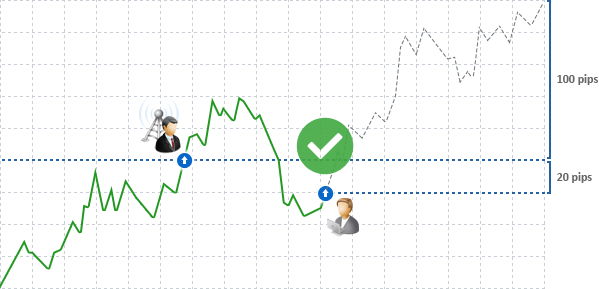
That means that the Provider believes that the price will soon change its direction and the targeted profit will be received. In this case, the appropriate position will be opened in Subscriber's terminal and the Subscriber will receive 120 points of profit instead of 100 ones if the price actually changes its direction. If the Provider closes the position fixing the loss, the Subscriber's one will also be closed with a smaller loss. As a result, the quality of signals copying will always be better than 100% and Subscribers will be pleased since they have managed to enter the market at better prices. - Let's consider a different course of events. The price has moved upwards by 40 points and the Signals Provider has some profit already.
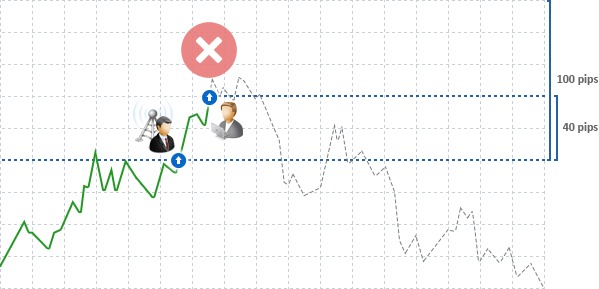
In this case, the appropriate position will not be opened at the Subscriber's terminal automatically, as he or she may receive a smaller profit or even a loss. The Subscriber may receive 60 points of profit, while the Provider will receive 100. The Subscriber may even suffer losses if the Provider will close the position having 30 points of profit, while the Subscriber will have 10 points of loss. In any case, the Subscriber will be disappointed.
Unfortunately, some people do not consider trader's psychology and do not pay attention to the evaluation of results that may take the following forms: "I have gained smaller profit - the signals execution is poor" or "I have suffered losses, while the Provider has still gained some profit - the execution is completely bad". Rational arguments and mathematical proof cannot beat psychology. Therefore, we try to protect traders against errors at the initial stage.
In case of connection loss, order placing error, terminal shutdown etc., the account will be re-synchronized with the Signal Source. In this case, the entire Subscriber's and Provider's sets of orders will be checked. Deals closed by the Provider are also closed at the Subscriber's side, while new Provider's deals will be also opened at the Subscriber's side at the price, "which is not worse than the Provider's one".
And this is the general information - how to subscribe to the signal (just to remind):
Forum on trading, automated trading systems and testing trading strategies
Eleni Anna Branou, 2017.11.02 21:08
Below are step by step instructions, of how to subscribe to a MΤ4 signal:
1. Register a MQL5 account: https://www.mql5.com/en/auth_register
2. Open your MT4 platform and go to Menu >> Tools >> Optios and click on the Community tab. There you put your Login and Password of your MQL5 account and click OK.
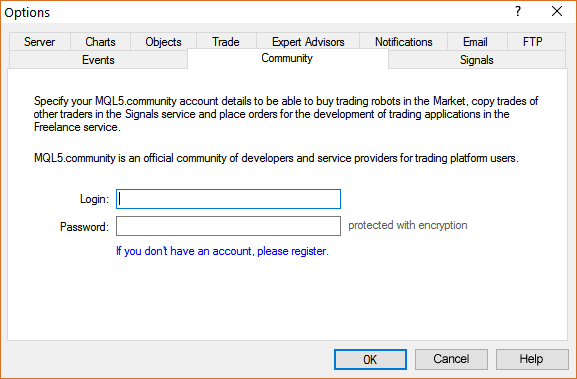
3. Go to the search area of your MT4 platform, on the upper right corner (where the magnifying glass is), type in the name of the signal you want to subscribe and click Enter.
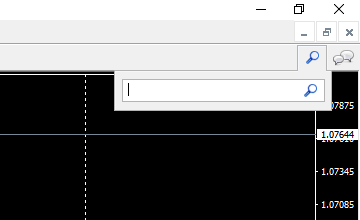
4. You will see lower, in the Terminal Window of your MT4 platform, the results of your search. Click on the name of the signal you want to subscribe.
5. Click on the green Subscribe for $$ USD button on the right side of your MT4's Terminal Window.
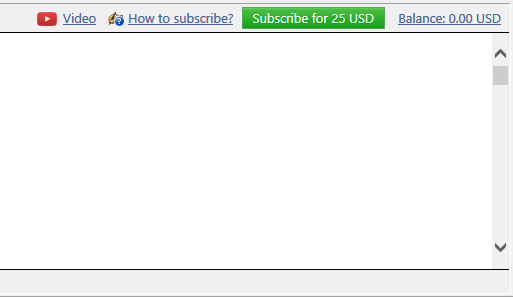
6. Select the payment method and complete payment for your subscription.
7. In the Options >> Signals window that opens, tick the following options:
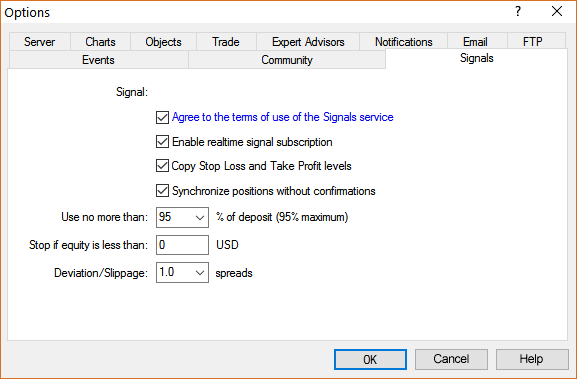
- Agree to the terms of use of the signals service
- Enable real time signal subscription
- Copy Stop Loss and Take Profit levels
- Synchronise positions without confirmations
8. In the Use no more than: ...... of your deposit (95% maximum) field below, put the percentage of your capital, you want to participate in signal's copying.
9. In the Stop if equity is less than: ...... field, put the amount of your capital, you want to preserve, or leave it empty.
10. In the Deviation/Slippage field, select an option and click OK in the Options window to close it.
11. Now you have completed the subscription process and the only thing you need is a VPS (Virtual Hosting) in order to copy the signal 24/7 without having your MT4 platform open all day long.
12. Go to your account details in the Navigator window of your MT4 platform, right click in your account number or name and select the option Register a Virtual Server.
13. In the Virtual Hosting Wizard window that opens, the VPS with the lower Ping, ms value is presented automatically.
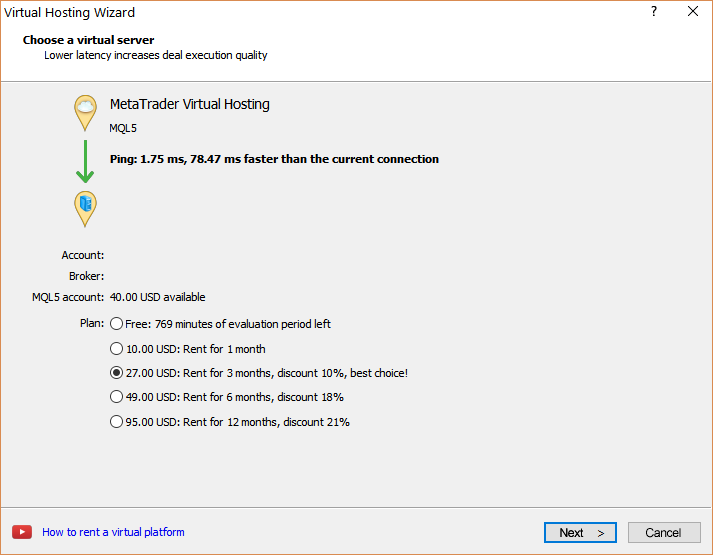
14. Select your payment plan for 1, 3, 6 or 12 months and click Next.
15. Tick the: I agree to the virtual hosting service rules and the auto renewal option below (if you want) and click Next.
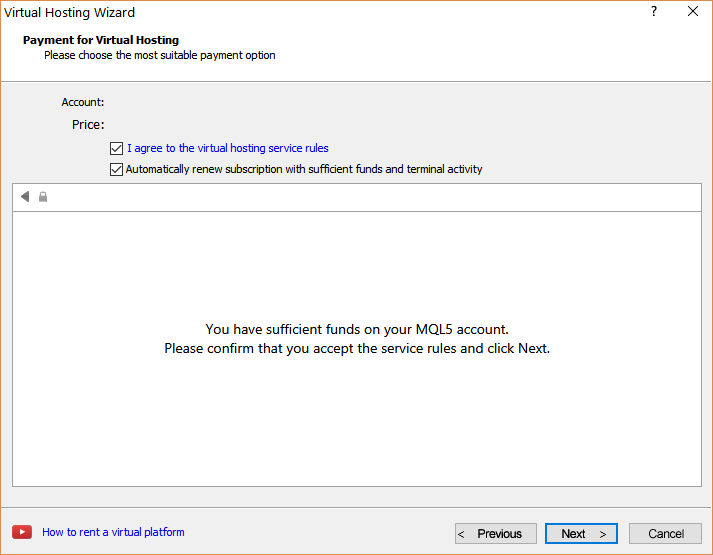
16. Complete your payment for the VPS Service.
17. In the next window, tick the Migrate signal: account and settings option, click End and you are done.
- Free trading apps
- Over 8,000 signals for copying
- Economic news for exploring financial markets
You agree to website policy and terms of use
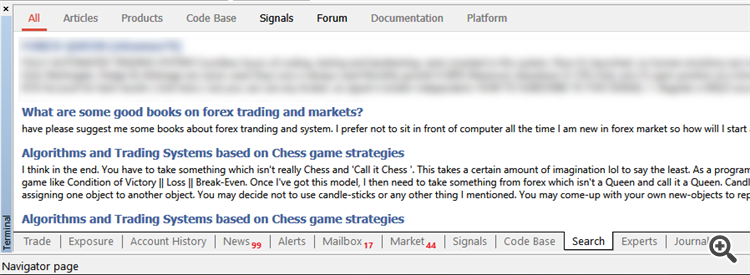
Hello,
I would like to know that if I buy the trading signal from the market and that signal already have an open trade currency pairs (such as EURUSD,USDJPY), when I first copy that trading signal, Does it copy the open trade pairs too?
Thank you very much.
Jitkasem