- How to use MT5 demo trading for other scrip trading
- more moneypairs
- My Top 5! :D
Please find some information for newbies below.
----------------
As many people are asking about "How to open account with MT5" and "How to add the broker to MT5" so I want to remind the following links:
MetaTrader 5 Help - Open an Account
MetaTrader 5 Android OS Help - Opening a Demo Account
MetaTrader 5 iPhone/iPad Help- Connecting to an Account and Opening a Demo Account
-----------------
Simplified way to request a real account in MetaTrader 5 Android

- www.metatrader5.com
Forum on trading, automated trading systems and testing trading strategies
Sergey Golubev, 2017.02.09 10:51
MetaQuotes company is not a broker so you eed to select a broker for trading.
Some links which may help in this situation:
MetaTrader 5 Help - Getting Started
MetaTrader 5 Help - Getting Started - Open an Account
--------------------
- "Two types of accounts are available in the trading platform: demonstration (demo) and real. Demo accounts provide the opportunity to work in a training mode without real money, allowing to test a trading strategy. They feature all the same functionality as the live ones. The difference is that demo accounts can be opened without any investment and, therefore, one cannot expect to profit from them."
- "Live accounts, unlike demo, cannot be opened straight from the platform. They can only be opened by brokerage companies under certain terms and conditions. However, a real account request can be sent to a broker from the trading platform."
Forum on trading, automated trading systems and testing trading strategies
How does MQL5.com balance interact with broker balance?
Eleni Anna Branou, 2017.02.25 23:03
You MQL5.com balance is only for buying services within the MQL5.com website, such as: market products, signal subscriptions, VPS hosting and so on.
It has nothing to do with your broker's account balance, which is the money you trade with.
Forum on trading, automated trading systems and testing trading strategies
Sergey Golubev, 2017.01.09 05:52
Find a Server by the Broker's Name
Another convenient new feature of MetaTrader 5 is adding brokers' servers by their names. With the previous version, you had to contact your broker to find out the IP address of the trade server or download a special client terminal. Now, you simply enter the name of the broker. The system automatically finds the server with the specified name and adds it to the list.
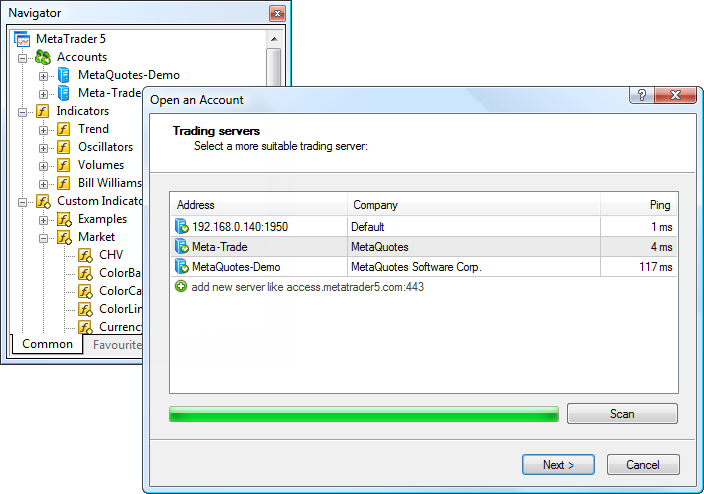
And some more usefull information:
How to make a search on the forum
https://www.mql5.com/en/forum/193510
----------------
And this is the key article about Metatrader 5:
MetaTrader 5 - More Than You Can Imagine!
The development of MetaTrader 5 started in 2007. MetaTrader 5 was conceived as a revolutionary, multi-market platform that can run on Forex as well as on any other financial market. A lot of work has been done since then, and the result of this work is the platform that provides unlimited opportunities to traders. In this article, we will talk about all the key features of MetaTrader 5 and carry out a comparative analysis with the previous version of the trading platform.

- 2017.05.29
- www.mql5.com
Please how do I make MT5 Android display full chart instead of cutting out left part of my chart?
I appreciate your swift response.
Hello Traders,
Please how do I make MT5 Android display full chart instead of cutting out left part of my chart?
I appreciate your swift response.
Untick the quotes option on the left.

Forum on trading, automated trading systems and testing trading strategies
Sergey Golubev, 2019.04.08 13:07
How to download free Indicator and install it on Metatraderhttps://www.mql5.com/en/forum/261958
- Free trading apps
- Over 8,000 signals for copying
- Economic news for exploring financial markets
You agree to website policy and terms of use