I notice that the time zone appears to be wrong, as it's stopped at 23:58 and it's now 14:49. Would using a UK GMT server help?
Is there a way to 'back test'?- Of course "it's stopped."
- The time zone is not wrong. It is your brokers TZ and appears to be using NY+7
-
FX opens 5pm ET Sunday and ends 5pm ET Friday. Some brokers start after (6pm is
common/end before (up to 15 minutes) due to low volatility.
Swap is computed 5pm ET. No swap if no open orders at that time.
Brokers use a variety of timezones. Their local time (with or without DST,) GMT/UTC, GMT+2, NY+7.
Only with NY+7 does the broker's 00:00 equals 5pm ET and the start of a daily bar is the start of a new FX day.
GMT brokers, means there is a 1 or 2 hour D1/H4 bar on Sunday (depending on NY DST,) and a short Friday bar.
GMT+2 is close but doesn't adjust for NY DST.
EET is closer except when their DST doesn't match NYs. Last Sunday of March and 1:00 on the last Sunday of October vs second Sunday in March and return at 2:00 a.m. EDT to 1:00 a.m. EST on the first Sunday in November.
Non-NY+7, means the chart daily bar overlaps the start, and converting broker time to NY time requires broker to GMT to NY timezone conversions.
- If you search the web you will find differing answers. Those are all wrong (half the year) because they do not take DST into account (or that it changed in 2007 [important when testing history.])
-
FX opens 5pm ET Sunday and ends 5pm ET Friday. Some brokers start after (6pm is
common/end before (up to 15 minutes) due to low volatility.
- Help with what?
- It's called the strategy tester. Perhaps you should read the manual.
Demo account (with "demo money") is same as real account (with real money).
And the market is closed during the weekend (for all the accounts) - it means: the chart is not moved and you can not create the order/position.
As to the time ... every broker is having its own time related to their server time.
You can create the demo account with the many brokers to try them ... because the symbols are differeht for different brokers too.
For example, if you want to trade Bitcoin (BTC/USD) so you will try some brokers, stock market - many brokers, forex - a lot of brokers .... you can use just one MT5 instance to try many of them on demo for example.
This is my MT5 with many accounts:
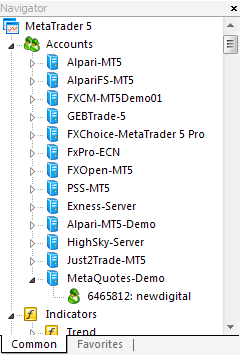
Find a Server by the Broker's Name -
Forum on trading, automated trading systems and testing trading strategies
Sergey Golubev, 2017.01.09 05:52
Find a Server by the Broker's Name
Another convenient new feature of MetaTrader 5 is adding brokers' servers by their names. With the previous version, you had to contact your broker to find out the IP address of the trade server or download a special client terminal. Now, you simply enter the name of the broker. The system automatically finds the server with the specified name and adds it to the list.
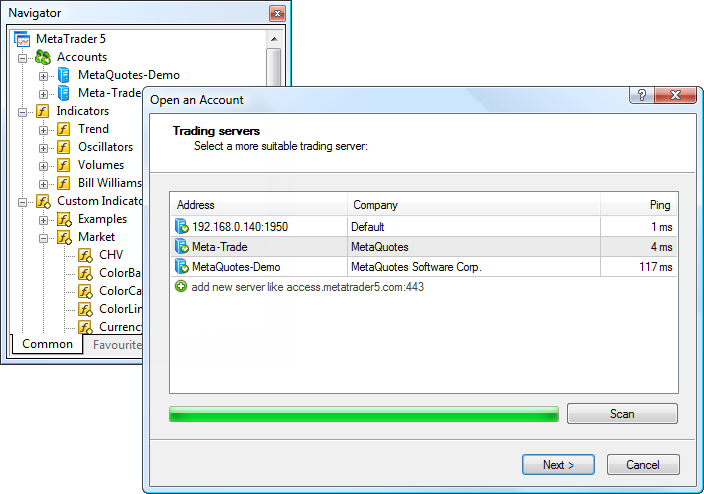
And if you want to learn MT5 so it is the key article -
Forum on trading, automated trading systems and testing trading strategies
How to Start with Metatrader 5
Sergey Golubev, 2017.02.12 06:36
MetaTrader 5 - More Than You Can Imagine!The development of MetaTrader 5 started in 2007. MetaTrader 5 was conceived as a revolutionary, multi-market platform that can run on Forex as well as on any other financial market. A lot of work has been done since then, and the result of this work is the platform that provides unlimited opportunities to traders. In this article, we will talk about all the key features of MetaTrader 5 and carry out a comparative analysis with the previous version of the trading platform.
- Charts
- Customization and 21 Timeframes
- Advantages of One-Minute Bars
- Indicators
- Analytical Tools
- Precise Time Scale
- Economic Calendar
- More Market Data
- Publishing Charts Online
- Navigator
- Find a Server by the Broker's Name
- Grouping of Programs
- Further Development of Programs
- Downloads from the Code Base
- Rapid Tests
- Trading
- Position Netting
- Six Types of Pending Orders
- One-Click Trading
- Trading from Chart
- Modification of Trade Levels on the Chart
- Asynchrony and Multithreading
- Execution of Operations on the Stock Exchange
- Trading from the Depth of Market
- Additional Execution Terms
- Mobile Trading Push Notifications
- Toolbox
- Testing and Optimization
- Advanced Testing Report
- Increased Accuracy of Every-Tick Testing
- More Testing Modes
- Custom Optimization Criterion
- Optimization Cache and XML Report
- Automatic Download of History and Synchronization of Timeframes
- Forward Testing
- Stress Testing
- Multi-Threaded Optimization
- Testing Clouds of Remote Agents
- MQL5 Cloud Network
- Ease of Agents Management
- Mathematical Calculations
- 2D and 3D Visualization of Optimization Results
- Visual Testing
- Any Custom Results During Optimization
- Acceleration Using OpenCL
- Integration with MQL5.community
- MetaEditor
- New File System
- MQL5 Wizard
- Personal Code Repository MQL5 Storage
- Fast Compilation of C++ DLL
- Intelligent Code Control
- Code Styler
- Code Highlighting
- Unicode Support
- Inserting Resources
- Global Search and Integration with MQL5.community
- Debugging
- Projects
- Code Profiling
- The MQL5 Programming Language
- Greater Operation Speed
- Code Protection
- Similarity to С++
- Classes and Structures
- Events
- Management of Charts, Objects and Resources Directly from MQL5
- New Indicator Drawing Styles
- Ease of Work with Indicators
- A Huge Standard Library and a Lot of Examples
- OpenCL Support
- Services for Traders and Developers
------------------------
And this is the MT5 user manual:
MetaTrader 5 Help - Trading Platform — User Manual
That's gonna take a long time if you 'only' spend your free time on it...
A trader is normally from Sunday evening till Friday evening so thats about 120 Hours a week and then there is silence in the weekend, which can be used for instrument analysis, or to rest.
If you do not have that time then how are you planning ahead ?
I don't recommend you to start back testing.
After that, if you want to practise on demo so those are some significant information incl the summaries of some free systems (how to trade, EAs etc):
====
- How to Start with MT5, a summary !
- All (not yet) about Strategy Tester, Optimization and Cloud
- ASCTREND SYSTEM summary(incl 2 good EAs)
- BRAINTRADING SYSTEM HowTo
- PriceChannel Parabolic system(incl 2 versions of the EA)
- Market Condition Evaluation(2 EAs were created)
- Ichimoku
- Financial and trading videos - Table of Contents
- All about Calendar tab and Macro Economic Events
- All about MQL5 Wizard : create robots without programming
Thanks Guys, this is really helpful.
So basically I can only use a demo account like a live account during market hours.
I am new to trading and currently taking my time studying with Amplify Trading in London, while still working with the aim of making the transition, depending on how things go with my own development.
I have really only been interested in the markets since Brexit, so only about a year, and have been / still am focusing on my own psychology as well as trying to get a good grasp of Macro Economics. I have a reasonable understanding of basic indicators, and at Amplify Trading we use CQG which has only limited demo account time and I wanted to try MT5 to avoid the monthly fees of CQG.
At home until now I was playing with Trading212 which I really like the functionality, and I can feel your blood starting to boil reading that lol, of course I am very aware of their ridiculous spreads and why I would never use their live account, but I was hoping for something similar with MT5 where it would run on historical data so it could be used at any time regardless of market hours. I believe Ninja Trader offers a similar setup but only if your account if funded with $1000.
Thanks again guys, I will try to make some time during weekdays to play around with MT5 platform and see how I get on.
Thanks.
- Free trading apps
- Over 8,000 signals for copying
- Economic news for exploring financial markets
You agree to website policy and terms of use
Hi guys,
Not sure if I can ask questions in here regarding the use of the MT5 platform or if this is only for developers etc. But I'll ask anyway...
I am new to MT5 and Im scratching my head where to start. I have read through the user manual, and have created a demo account with MetaQuotes-Demo.
I want to learn the platform in my free time which like today (Sunday) will be out of hours. Can I use the platform on a demo account when markets are not open? It's just that I have GBP/USD open on M1 and there is nothing happening, even though it is showing me connected to the server.
I notice that the time zone appears to be wrong, as it's stopped at 23:58 and it's now 14:49. Would using a UK GMT server help?
I have used the platform briefly during market hours and everything was working OK, with data coming through constantly, but like I said above I really need to be learning in my free time which will be out of market hours.
Is there a way to 'back test'? Would this help me?
Any help would be very much appreciated.
Thanks.