Not. It should be 1 in total.
Example: you bought EA or indicator in the market and using 1 activation on your PC with Metatrader. If you decide to use MQL5 VPS for this Metatrader 4 or Metatrader 5 on this your PC so you will not buy new activation for VPS - you will still use this one.
Because MQL5 VPS (for MT4 and for MT5, or many people call it 'Metatrader VPS') is just a copy of your Metatrader (together with your activation) in the cloud.
It is what I understood from MQ for example.
----------
How to Prepare a Trading Account for Migration to Virtual Hosting
Products purchased on the Market and launched on the chart are also moved during migration. They remain completely functional, and the number of available activations is not decreased. Automatic licensing of purchased products without spending available activations is provided only for the virtual terminal.
"...provided only for the virtual terminal..." it means that autiomatic lacensing is provided for metatrader VPS only (and not for any other VPS from any other websites).
And it is how to subscribe to VPS (thanks to Eleni Anna Branou):
Forum on trading, automated trading systems and testing trading strategies
Eleni Anna Branou, 2017.04.10 09:50
Hello Nashy, below are the steps for implementing MQL5 integrated VPS:
1. Go to your account details in the Navigator window of your MT4 platform, right click in your account number or name and select the option Register a Virtual Server.
2. In the Virtual Hosting Wizard window that opens, the VPS with the lower Ping, ms value is presented automatically.
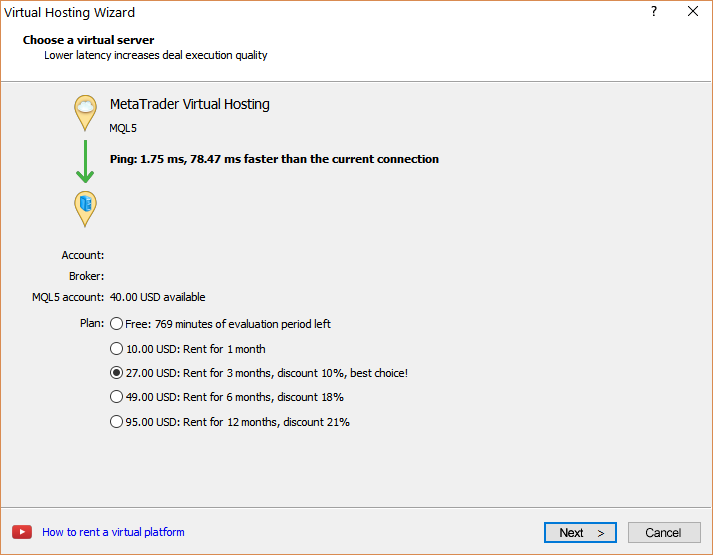
3. Select your payment plan for 1, 3, 6 or 12 months and click Next.
4. Tick the: I agree to the virtual hosting service rules and the auto renewal option below (if you want) and click Next.
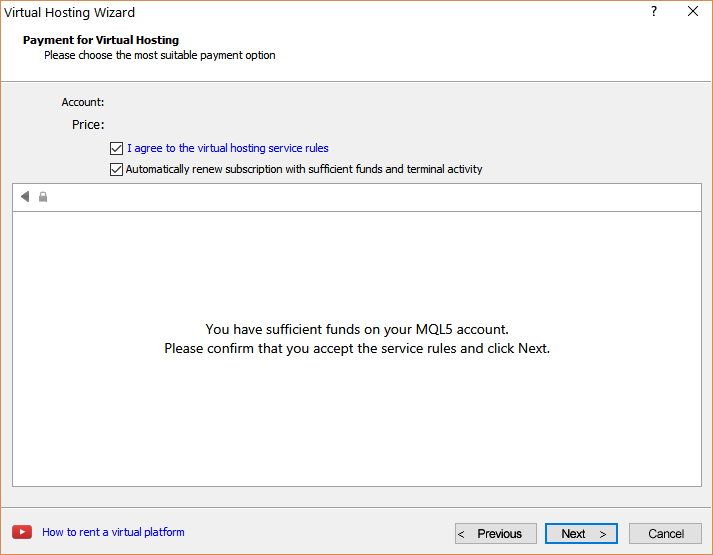
5. Complete your payment for the VPS Service.
6. In the next window, tick the Migrate signal: account and settings option, click End and you are done.
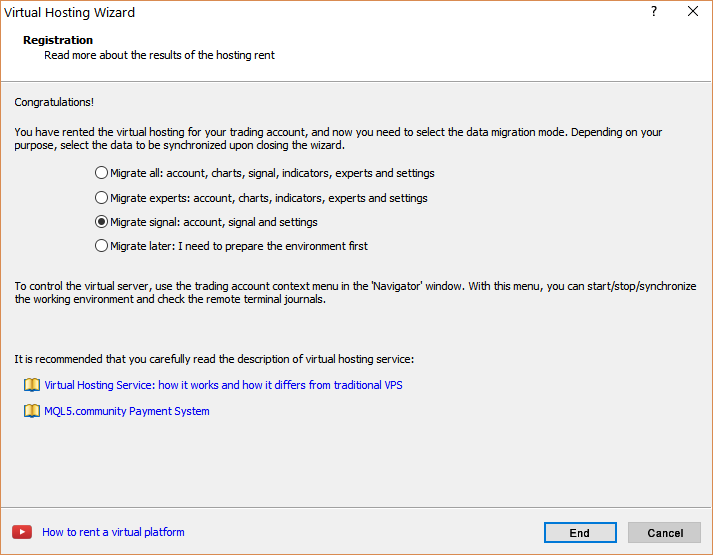
And it may be usefull feature: How you can move your VPS subscription from one account to another:
Forum on trading, automated trading systems and testing trading strategies
Move VPS from one MT4 trade account to another
Eleni Anna Branou, 2017.03.09 09:24
You can move your VPS subscription from one account to another. Go to your Profile >> Hosting >> Move :
That's all news
And it may be usefull feature: How you can move your VPS subscription from one account to another:
That's all news
Thank you Sergey
- Free trading apps
- Over 8,000 signals for copying
- Economic news for exploring financial markets
You agree to website policy and terms of use

Hello
As I haven't used MQL5 VPS before can someone enlighten me with this.
Is regarding the licenses used by a market purchased product when running it on an MQL5 VPS.
I would first have to activate 1 license of the product on the PC MT4 before synchronizing that MT4 with the MQL5 VPS.
Will both the desktop and the MQL5 VPS have a license used(hence 2 in total) or the VPS shares the license used by the PC?
As I do not see a way to activate the product on the VPS without doing it on the PC.
Thank you,