salexes:
I am currently struggeling to get text written directly below my drawn arrow. |
|
whroeder1:
|
1. I do not know how to place the created text object "ObjectCreate("Strength", OBJ_TEXT,0,0,0);" with the text depending on the strength of the signal (strong/medium/weak) above/below the arrows.
2. I did I still not know how to do it. That is why I ask here.
3. ObjectCreate("Strength", OBJ_TEXT,0,0,0);
salexes:
1. I do not know how 2. I did I still not know how 3. ObjectCreate("Strength", OBJ_TEXT,0,0,0); |
|
You are missing trading opportunities:
- Free trading apps
- Over 8,000 signals for copying
- Economic news for exploring financial markets
Registration
Log in
You agree to website policy and terms of use
If you do not have an account, please register
I am currently struggeling to get text written directly below my drawn arrow.
This is my code right now
I want to put a text like in this example screenshot above the arrow, but I am not sure how to achive this (I am still very new to MQL4). Any help would be greatly appreciated. I need help placing the text above the arrows.
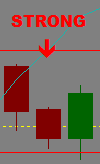
Kind regards,
salexes