Forum on trading, automated trading systems and testing trading strategies
No tab signal and market, broker working fine
Aleksey Pak, 2015.06.16 14:36
Unfortunatelly Wine doesn't support Market section.Forum on trading, automated trading systems and testing trading strategies
I can't not log in to mql5 community, Using MT4 on MAC
Aleksey Pak, 2015.07.09 11:43
Unfortunately MacOs not support Signals Service.I basically can't Download ANYTHING (EA's oder Indicators etc.) form this Market here!
I've tried it with Google Chrome and Safari.
When I click on download with Chorme - just nohting happens.
When I click an download with Safrai - there appears a error Message
Which basically says something like: "Can't find a Program to open this Page - Do you want to search in the App Store for a Program like this!"
But I can't find anything in the Appstore ...
I'm very frustrated and I hope somebody knows the reason or the solution ...
Thank you Guys !!!
You must install Metatrader 4/5 on your mac in order to download anything from the mql5 market place.
Please be aware running MT4/5 on mac will have limitation.
I also thought that Mac in general can't deal with implanting new EA or Indicators but you'll find many examples, where they implement new EA's or Indicators in the Wine - Software of Meta Trader.
Here is an Introduction: https://www.vantagefx.com/support/mt4-help-support/how-to-install-ea-mac/
It's just the download which fails ...
- Vantage FX Support
- www.vantagefx.com
If using Safari browser to download from mql5 market, you will see a pop up window asking if you have metatrader installed on your mac :
Hi peddy,
i recommend to use Virtual Box or Parallels Desktop to run MT4 on a MAC.
New Windows 7 licenses cost around 3$ at the Bay and your MT4 will run very smooth without any limitations and restrictions.
Give it a try. It worked for all my customers that run a OCX client.
Best regards
Daniel
@Muhammad Syamil Bin Abdullah That's totally right and after clicking on - Yes I have the MT5 - the Error Message, which i posted on top pop up - Which screen pops up if you try to download it after clicking on yes i have the MT5 ?
@Daniel Stein I'm sorry what do you mean with "at the Bay" - do you have an link where I can get a good working virtual box ? (in best case for free)
@peddy100x You will get the error because playonmac installed MetaTrader on a virtual folder separately from mac file system folder. So whether you're using Safari or any other browser it just won't find the metatrader platform installation folder.
Virtualbox from oracle its free for use and you can download it here virtualbox
Parallels Desktop is good too you can run Windows OS together with Mac OS but it cost about $ 79.90.
Just pick whatever suit you
- www.virtualbox.org
- Free trading apps
- Over 8,000 signals for copying
- Economic news for exploring financial markets
You agree to website policy and terms of use
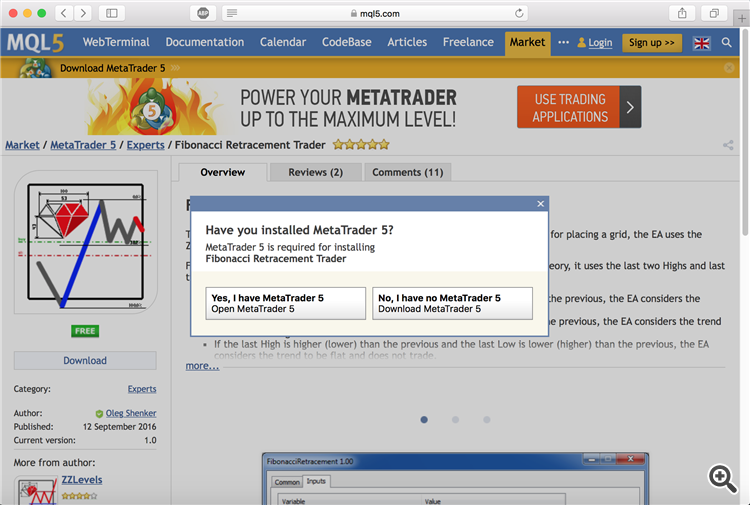
I basically can't Download ANYTHING (EA's oder Indicators etc.) form this Market here!
I've tried it with Google Chrome and Safari.
When I click on download with Chorme - just nohting happens.
When I click an download with Safrai - there appears a error Message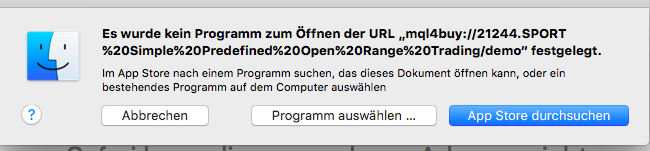
Which basically says something like: "Can't find a Program to open this Page - Do you want to search in the App Store for a Program like this!"
But I can't find anything in the Appstore ...
I'm very frustrated and I hope somebody knows the reason or the solution ...
Thank you Guys !!!