Micky:
On MT5 charts of my PC, some characters of extended ASCII set fonts are missing.
So, how can I draw these missing characters?
Try to specify another font
ObjectSetString(0,name,OBJPROP_FONT,SomeAnotherFont);
Thanks, Rosh, for your reply.
My Attached test indicator has a parameter "FontName", so I could easily test many fonts.
But I got the very same results about the extended ASCII set (e.g. "Wingdings 2", "Wingdings 3", "Webdings"...).
The characters of code from 128 to 159 are missing, except 129, 141, 143, 144, 157.
Is this only my PC's problem?
You are missing trading opportunities:
- Free trading apps
- Over 8,000 signals for copying
- Economic news for exploring financial markets
Registration
Log in
You agree to website policy and terms of use
If you do not have an account, please register
On MT5 charts of my PC, some characters of extended ASCII set fonts are missing.
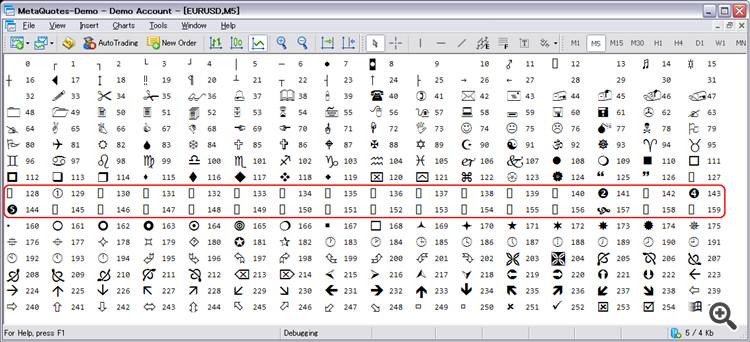
I made a simple test indicator "testASCII.mq5", which draws all ASCII set characters (include extended ASCII set) and it's codes on label objects.
And the result is:
In this test, I use Wingdings font.
Some characters (from code 128 to code 159) are missing (except code 129, 141, 143, 144, 157...why?).
Indeed, these codes are undefined in Unicode set.
But, in many fonts of extended ASCII set, these codes are assigned to necessary characters.
So, how can I draw these missing characters?