Same issue here, it fails even on included scripts with fresh install.
I tried three different builds (1586, 1583, 1571, 64-bit) on clean installs. I erased user settings and recompiled scripts, yet all scripts and EAs fail to load. Automatic trading and DLL loading are both enabled.
The issue appeared suddenly; I had made no changes on my regular install and all scripts just stopped working.
Someone else posted the same issue on the MT4 forum (though MT4 continues to work -- the user was posting about MT5). It appears widespread and I hope MetaQuotes resolves this quickly.
I submitted a ticket to the service desk.
And I am using the latest build I think:

Asus Tablet with Windows 8.1 - it works with no problem (same with Windows XP - no error and no problem at all).
Terminal MetaTrader 5 x64 build 1586 started (MetaQuotes Software Corp.) Terminal Windows 10 Pro (x64 based PC), IE 11.00, UAC, Intel Core i3-3120M @ 2.50GHz, RAM: 4095 / 8077 Mb, HDD: 309388 / 475588 Mb, GMT+02:00 Terminal C:\Users\barab\AppData\Roaming\MetaQuotes\Terminal\D0E8209F77C8CF37AD8BF550E51FF075
Windows 10 Creators Update 64-bit (version 1703, OS build 15063.138)
Attempt to start debugging on history:
2017.04.20 08:10:28.688 Experts loading of Moving Average failed 2017.04.20 08:10:29.924 Experts loading of Moving Average failed 2017.04.20 08:10:34.839 Experts loading of Moving Average failed 2017.04.20 08:10:34.960 Experts loading of Moving Average failed 2017.04.20 08:10:35.036 Experts loading of Moving Average failed 2017.04.20 08:10:35.142 Experts loading of Moving Average failed
Windows 10 Creators Update 64-bit (version 1703, OS build 15063.138)
Attempt to start debugging on history:
Same issue here. Also with Creators Update - this has to go with some folder permissions. SAD :)
Same issue here. Also with Creators Update - this has to go with some folder permissions. SAD :)
I have teh same problem after the creators update.
noone of the Experts, Indicators or Advisors are loaded.
Even if I install completely new or from different brokers.
i think is some kind of folder rights problem.
and i think this is awfull such kind of mess!
Same issue here, it fails even on included scripts with fresh install.
I tried three different builds (1586, 1583, 1571, 64-bit) on clean installs. I erased user settings and recompiled scripts, yet all scripts and EAs fail to load. Automatic trading and DLL loading are both enabled.
The issue appeared suddenly; I had made no changes on my regular install and all scripts just stopped working.
Someone else posted the same issue on the MT4 forum (though MT4 continues to work -- the user was posting about MT5). It appears widespread and I hope MetaQuotes resolves this quickly.
I submitted a ticket to the service desk.
Same.
Forum on trading, automated trading systems and testing trading strategies
Loading custom indicators failed
Aleksey Pak, 2017.04.20 16:38
Thank you for your report. There is an issue with loading MQL5 programs on Windows 10 Creators Update. This issue has been fixed. We will release new build soon.
- Free trading apps
- Over 8,000 signals for copying
- Economic news for exploring financial markets
You agree to website policy and terms of use

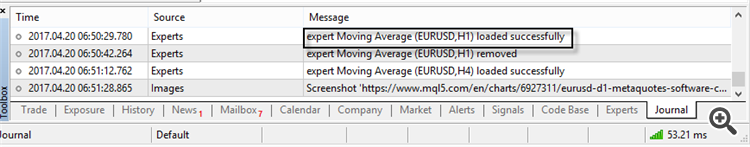
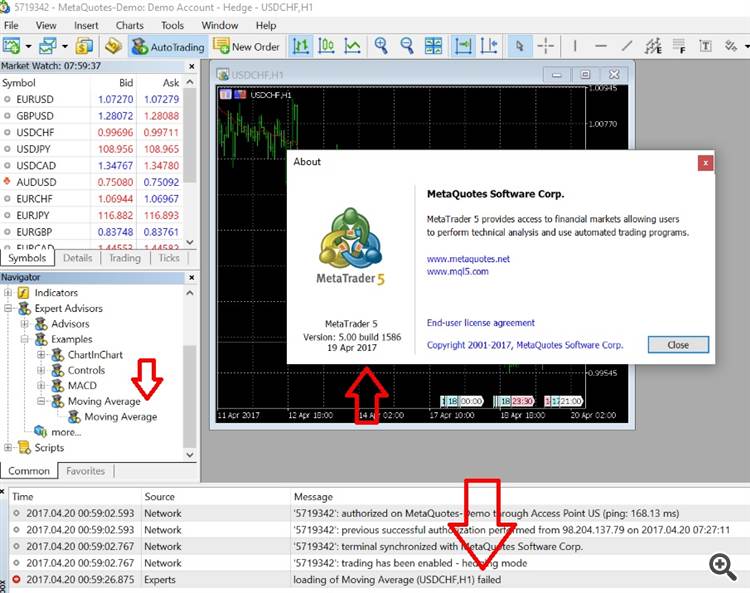
Hi there,
I recently installed a new MT5 software and I am getting the following error messages:
Toolbox/Experts - loading Moving Average failed
Strategy Tester/Journal - Moving Average.ex5 failed
I have tried to re-install MT5 trading platform several times but no avail.