Version 1.30
Version 1.30 Download
(RiskInfo) We have added the RiskInfo Window.
(Positions Open) We have resolved the problem of opening position without StopLoss and Take Profit
The Risk info interface is meant to show the risk both in money and in percent for orders or positions.
When risk is expressed as a percentage it relates to the account balance.
Screenshot

Version 1.40
(B)(TradeManager) We elimenate the appearance of objects from other windows in wrong positions when you maximize the window
(B)(Positions Opne) The calculation of TP by RiskReward was corrected.
(F)(Positions Open) Automatic calculation when you set a new parameter
(B)(Positions Open) Spread Field is ReadOnly from now on
(F)(Positions Modify) Added window Positions Modify
(B)(RiskInfo) Corrected calculation in percentage
ScreenShot update
ScreenShot with new interface added

can this control panel help me to have more speed in my trades? i need a software to scalping fast.
Not yet, but this week we will launch module "Positions Close". This interface is good for what you want. Follow new updates and this week we will be able to help you for sure!
Thanks please post here when you publish new version.
version 1.50
Version 1.50 DOWNLOAD
==============
(F)(Positions Modify) Automatically calculate a new parameter setting and removing button autocalculate
(B)(Positions Modify) Arranged objects
(F)(Positions Close) Added window Positions Close
Close Positions interface
Description: Nothing simpler than this one: select the position, and then Close, if you want to close it. If you want to do a partial close, you can also edit the Volume field before hitting close.
The Close and Reverse option will disregard any Volume setting; it will close your current position and reverse it (re-launch a position with the same volume in the opposite direction).
ScreenShot:
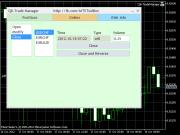
feedback
Hello everybody!
after we developed more then a halp of this forex tool we want to ask you a feedback about it!
what do you like?
what do you dislike?
what function dosn't work?
what function we need to develop?
what function do you need in forex tradinG?
We wait with big interest your feedback!
Final version
HEllo,
We have the pleasure to announce that on the date of 11/19/2012 we will launch MT5ToolBox on our official page.
By this project we wish to put at your disposal the most interesting and innovating tools for forex trading.
It’s our pleasure to put at your disposal one of our newest products with FULL FUNCTIONALITY – QB-TradeManager – for your daily trading.
This is offered as a free trial for 30 days. You can download from HERE FULL VERSION.
(B)(Positions Open) Solved the "zero divide" error
(B)(PositionS Close) Corrected the displaing of positions in ListView.
(B)(RiskInfo) Array out of Range problem
(B)(Positions Modify) Corrected formula recalculation for SL and TP
(B)(Positions Close) Solved the problem with the object that displays the positions when are more than 5.
(F)(Orders Open) Added the Open Orderds interface
(F)(Orders Modify) Added the Modify Orderds interface
(F)(Orders Close) Added the Close Orderds interface
- Free trading apps
- Over 8,000 signals for copying
- Economic news for exploring financial markets
You agree to website policy and terms of use
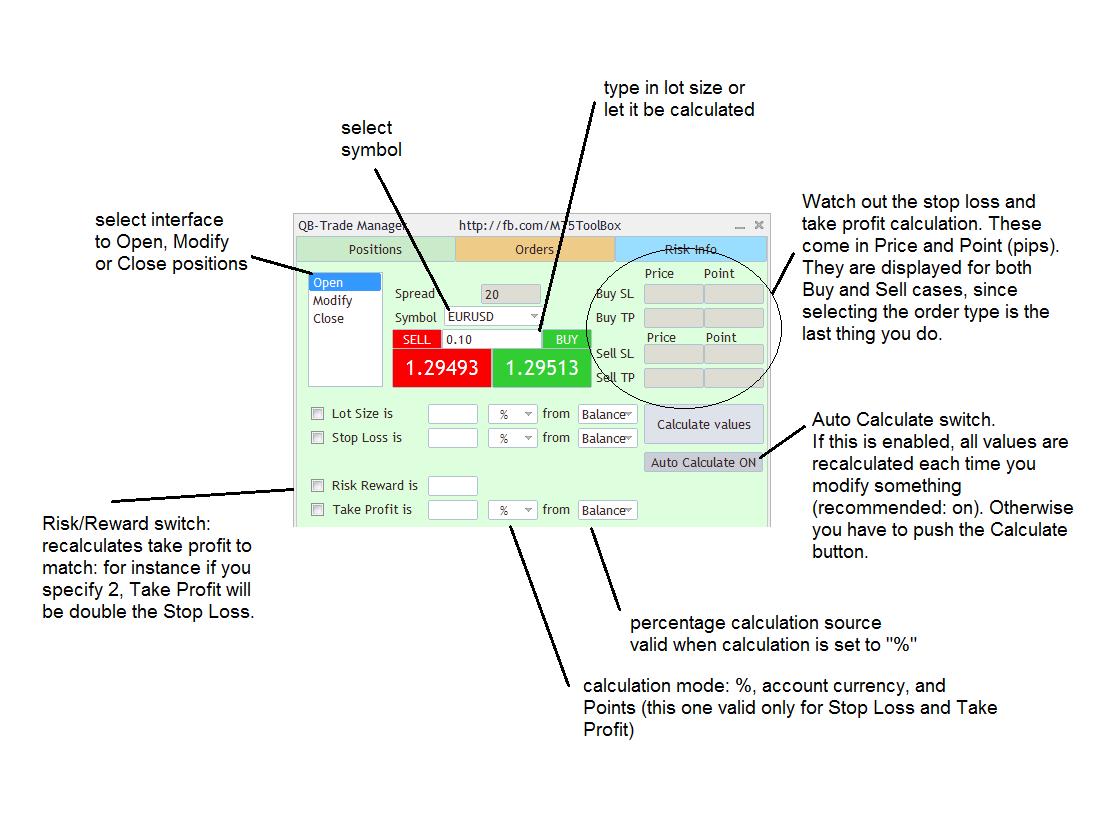
Hello everybody,
This is my attempt to make the installation and use the OPEN POSITIONS interface as user-friendly as possible. For those who are unfamiliar with the interface, it helps you to open positions using elements of money management. This tool can be use only with MT5(MetaTrader5) platform.
This interface is part of QB-TradeManager tool. The product has 3 parts: POSITIONS, ORDERS and RISK INFO.
Everything that's needed to make it work will be available to download from here. (The software is undergoing continuous development)
The version number is displayed in the blue header of the main program window. Every time the program is updated, I wil increment the version number, and also add a new post to this thread, to bump it up the forum.
[NOTE: We appreciate any innovating idea leads to the development of these programs and cores for new applications.
The product that we want to develop is aimed primarily use international market, addressing all typologies of trader.
Installation
=======
To install Open Positions, here is what you need to do:
Download QB-TradeManager from Here
Step 1. Click on MetaQuotes Language Editor button or just press F4 four key.
Step 2. In the window that opens, right click on Experts folder and select the second option "Open Folder”
Step 3. Copy the QB-TradeManager tool and paste it in the opened window.
Step 4. After these 3 steps, you have to close and open the MetaTrader5 Platform and you will observe that the tool is now installed.
Step 5. The last step requires you to enable the Auto Trading button from MT5 platform and Allow AutoTrading from QB-TradeManager.
Screenshots