Windows 7
Hi kaori,
it's not a problem with MT4!
It's the File-Recovery Function from Windows 7.
Klick on "Jaa Seuraavan ka..." and there you have the missing files.
All after installation of MT4 changed and new files are only in this folder!
Read in Windows 7 help to understand the working method with the Compatibility-Files.
Your template folder is the second on your image
(you are trying to find the files in wrong folder as there are 2 template folders).
Look at the images:
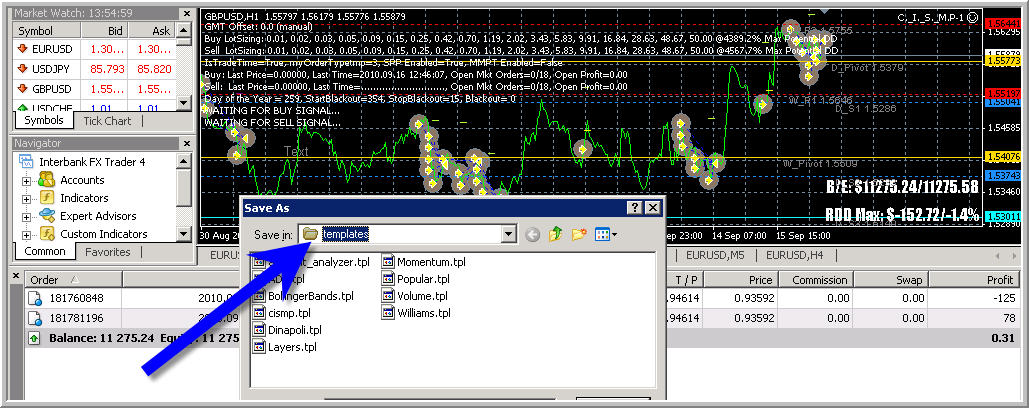
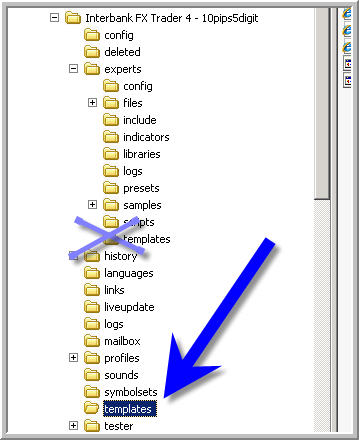
Hi kaori,
it's not a problem with MT4!
It's the File-Recovery Function from Windows 7.
.Lool...... Good one !
Problem 2
Hi Guyver,
you'r right.
I give up.
Anyone who can read is a clear advantage!
But with problem 2 i'll be right.
Good profits to you and to all
beppi
Hi Guyver,
you'r right.
I give up.
Anyone who can read is a clear advantage!
But with problem 2 i'll be right.
Good profits to you and to all
beppiHey beppi!!:
many pips to you too.. actually i wasn't making fun or anything neither i was trying to solve anything this time ...
i quoted incomplete there you go
Klick on "Jaa Seuraavan ka..."
that's what made me laugh as i really can't find any info on my PC about this word nope not even on windows 7 ( rofl )..
take care
-guyver
- Free trading apps
- Over 8,000 signals for copying
- Economic news for exploring financial markets
You agree to website policy and terms of use
1) Attatched photo but the problem has been some weeks in here. When I do custom template and save it it is not found from the folder where it suppose to be but it is found from MT4 itself when I do click mouse right side button.
2) To delete indicator from custom indicator folder with mouse, in MT4 it is not deleted, I need to delete it first from the folder and then from custom indicator list before it is gone.
The picture shows first problem. Has tried re-install application but now the same troubles occures in 2 totally different MT.
Anyone have idea or solution for this ?